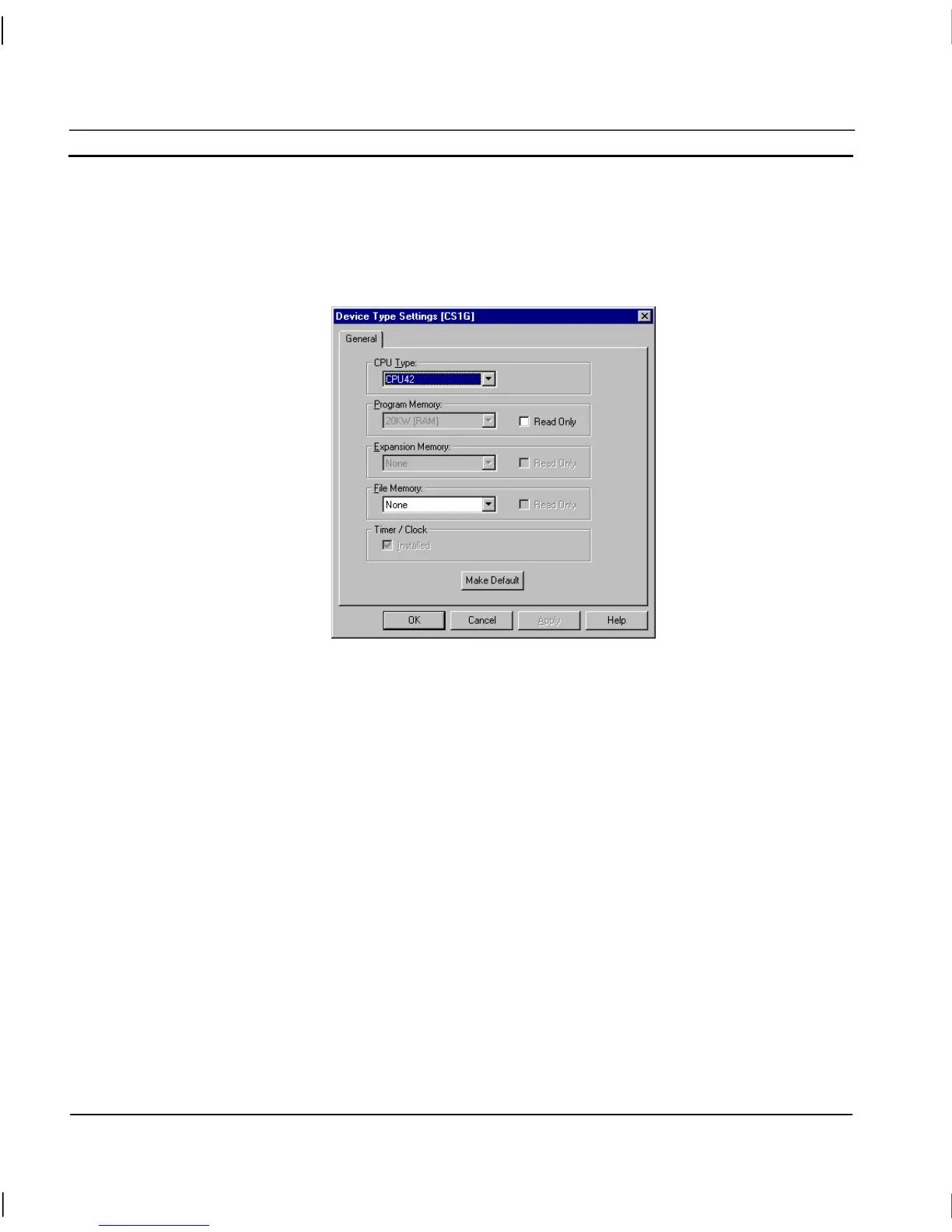CHAPTER 6 – Projects OMRON
Page 80 Release 2.0
Select the PLC from the Device Type: field. To add a temperature controller, select a temperature
controller from the Device Type: field, e.g. E5AF-AH. See also Chapter 14 for details on other
models.
Clicking the Setup pushbutton results in the Device Type Settings dialog being displayed allowing
the device type of the PLC to be configured.
Note: The possible settings for PLC configuration depend upon the type of PLC
selected (this applies also to the Read Only and Timer/Clock fields).
On completion, click the OK pushbutton to continue, or the Cancel pushbutton to abort the
operation. Values specified may be set as default by clicking the Make Default pushbutton.
A network may be specified for the selected PLC, by selecting from the Network: field. The
networks available are dependent on the device type selected.
Clicking the Setup pushbutton results in the Network Settings dialog being displayed.