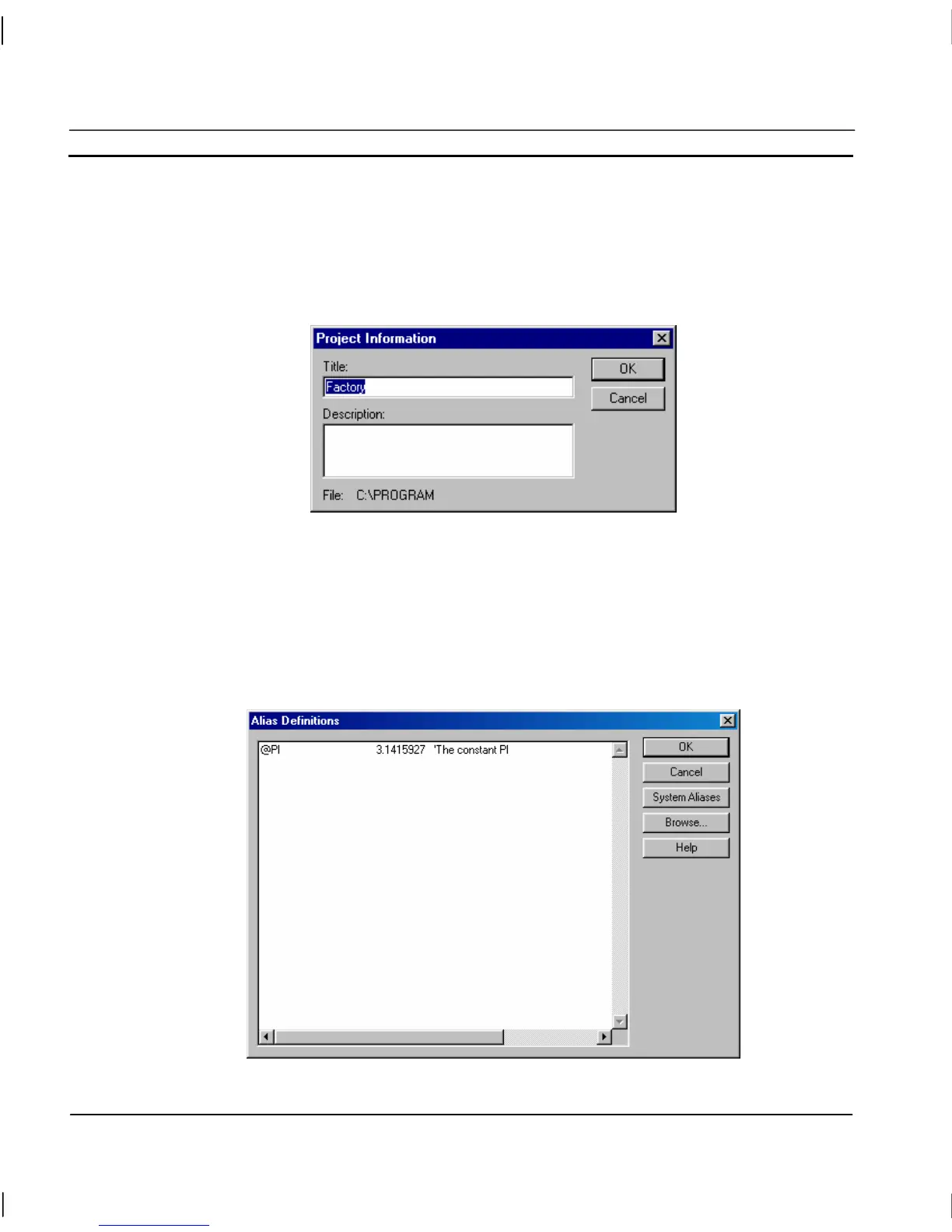CHAPTER 6 – Projects OMRON
Page 102 Release 2.0
Project Information
Information may be stored concerning a project, by using the Project Information dialog. This dialog
may be accessed, either when a project is first created, from the New Project dialog, or by selecting
Information from the Project menu.
CX-Supervisor displays the following dialog:
Enter a title and any relevant details concerning the project in the Title: and Description: fields, and
click the OK pushbutton.
Alias Definitions
An alias definition can be provided to replace strings in scripts and expressions used throughout CX-
Supervisor applications. An associated string replaces the alias when used in a script or expression.
Select Alias Definitions from the Project menu.
