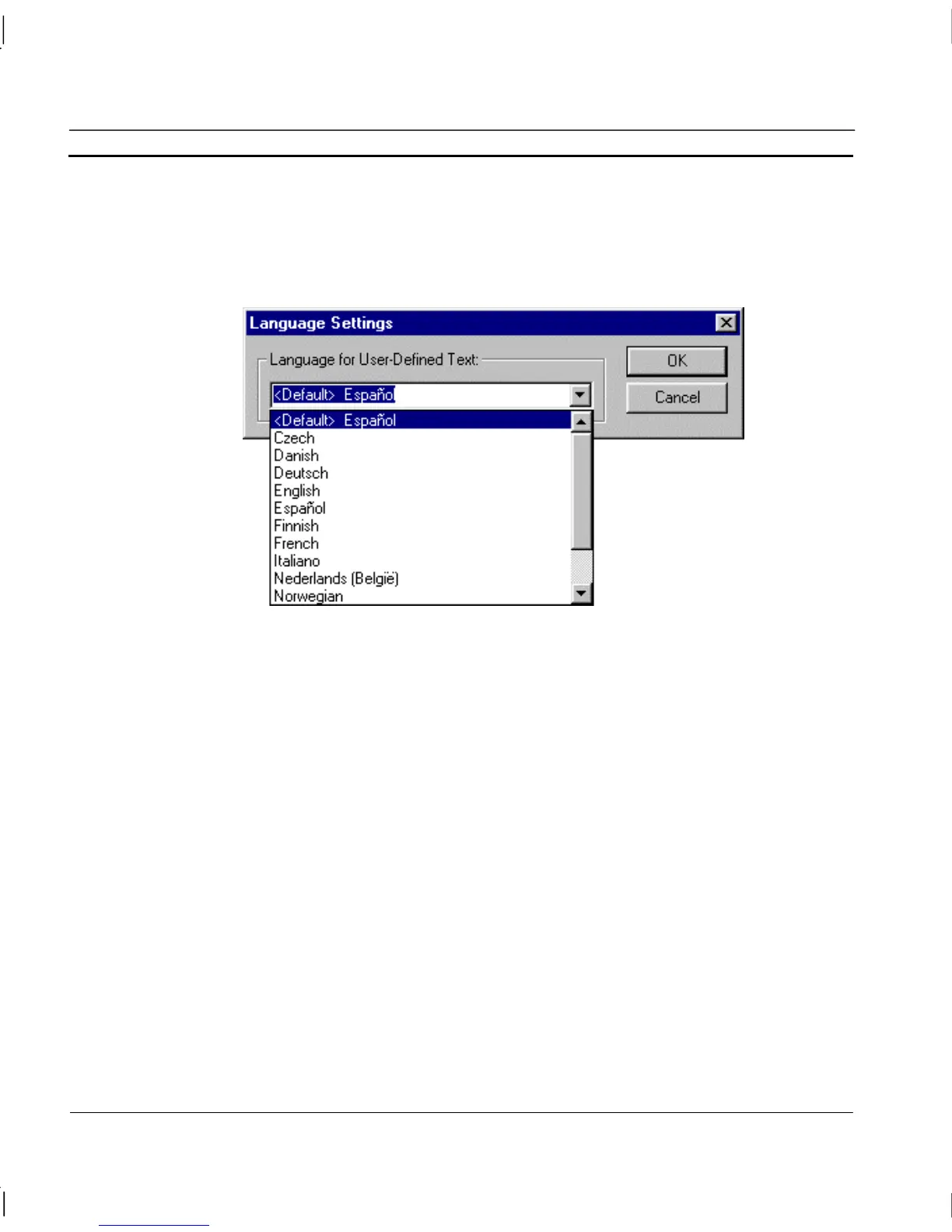CHAPTER 13 – Multilingual Features OMRON
Page 220 Release 2.0
Changing language at Runtime
The user (if permitted by security settings) may change the language at runtime. The user may right-
click the application and select the “Language Settings…” option (see Chapter 6 Projects Menu
Option Access Levels for details of the right-click menu and setting access permissions).
Note: In this context, “<Default>” means the language selected as the Default startup language
during development, in the above case Español (Spanish).
In addition, the developer may call the “SetLanguage” script function (see the CX-Supervisor Script
Language Reference Manual for details), for example behind a button to allow the user to
automatically switch languages.
User Defined text
While the Runtime system is shipped with full translations for all system text, any “user defined text”
added by the developer must be translated and these translations incorporated into the application.
Examples of user-defined text are:
• Button captions, like “Open Page”
• Text in Text objects, like “Value =”
• Default values of Text Points
• Chart and Graph titles
The system always loads user defined text from files with the file name exactly the same as the
language selection, and extension “.UDT”. The file names for installed languages are: English,
Czech, Danish, Deutsch, Español, Finnish, French, Italiano, Nederlands (België), Norwegian, Polish,
Português, Russian, Slovenija, Srpski and Swedish.
Note: User defined text is specific to each application, and therefore is located in the application
project directory i.e. in the same folder as the <project>.SCS file.
