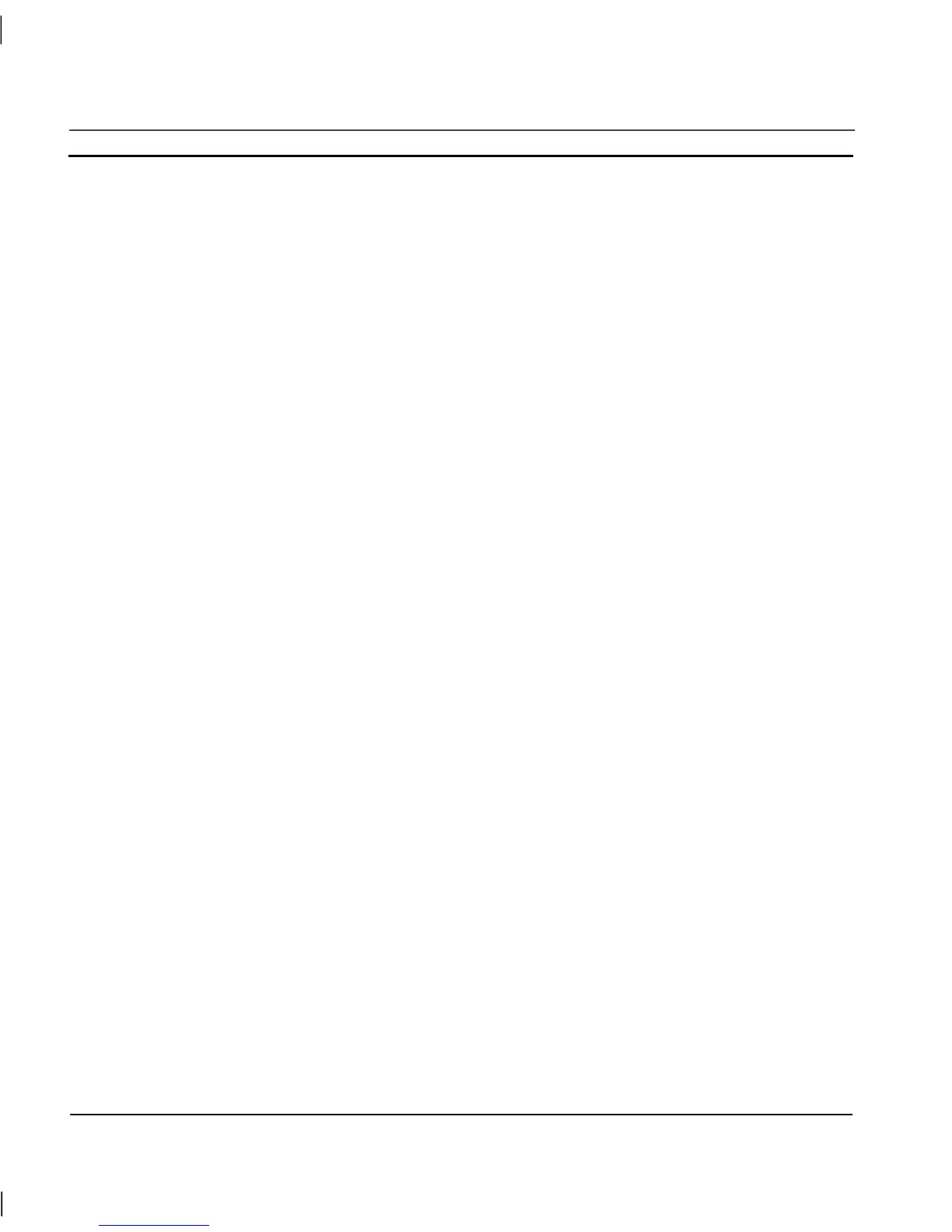CHAPTER 3 – Points OMRON
Page 42 Release 2.0
Refer to chapter 2, Pages regarding the use of the Print dialog.
Point Substitution
Overview
As well as using point names in expressions, in many cases where text is entered this can be made
dynamic by using point substitution. Part or all of the text may be a point name, enclosed in the Point
Substitution characters (double round brackets by default).
Examples of the way in which text is changed:
The shift foreman was ((ShiftForeman))
becomes:
The shift foreman was Fred Smith
and
The shift output was ((ShiftOutput)) litres
becomes:
The shift output was 5000 litres
Using Format specifiers
Format specifiers can be used, similar to the Format script command:
%s for text string points;
%d for integer points;
%f for real floating points.
Where ‘MyTextpoint=“Hello”’:
The text of ((“My text point is %s”,Mypoint))
becomes:
The text of My text point is Hello
Where MyRealpoint=5467.7658:
To two decimal places the value of MyRealpoint is
((“%4.2f”,MyRealpoint))
becomes:
To two decimal places the value of MyRealpoint is 5467.76
Combinations of format specifiers are possible:
((%s to two decimal places the value of MyRealpoint is
%4.2f”,MyTextpoint,MyRealpoint))
becomes: