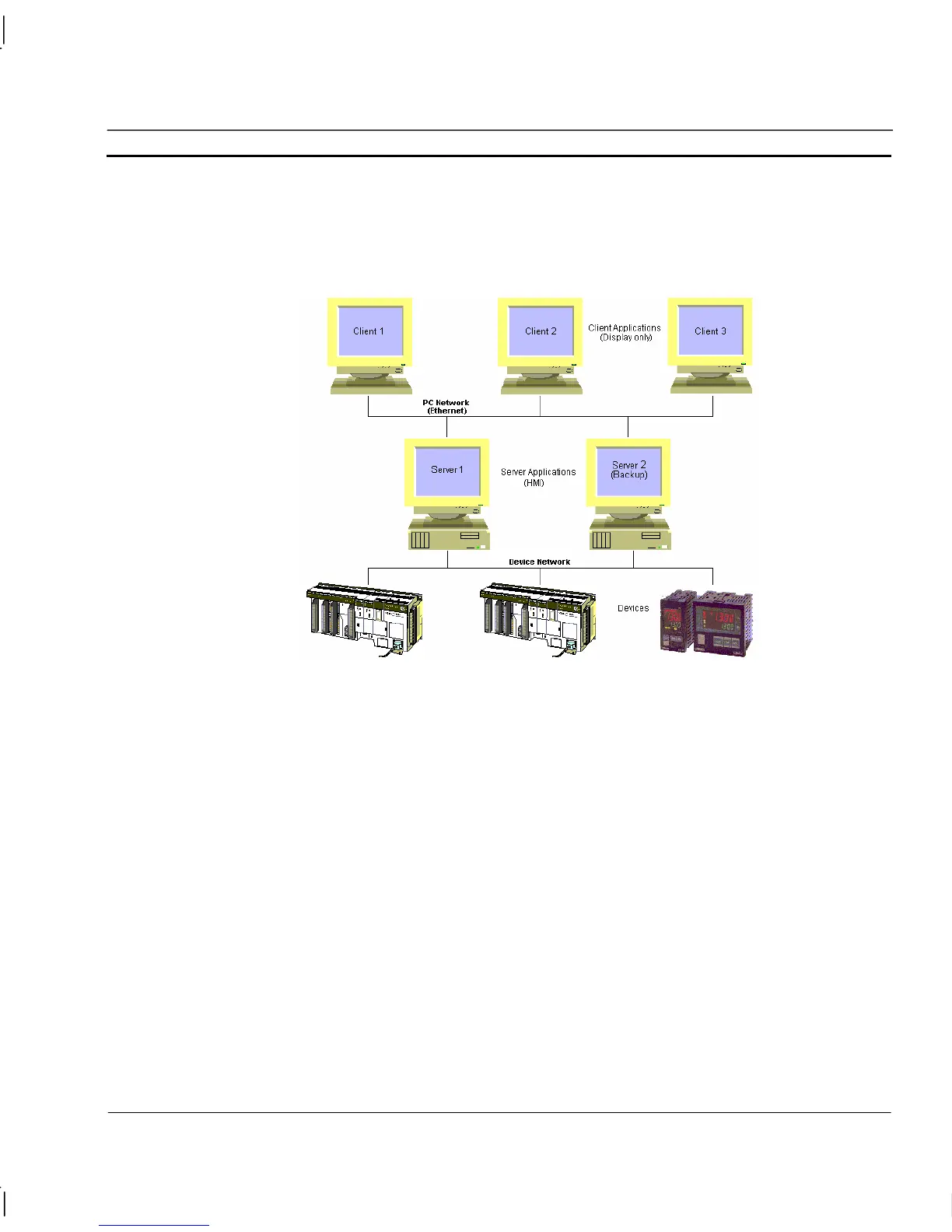OMRON CHAPTER 15 – Connecting to a remote CX-Supervisor application
Release 2.0 Page 243
Redundant Server
Several applications are configured as Servers for direct connection to the same Devices or Device network.
The same data is collected by all Servers. One or more clients can collect the data from any single Server, and
in the event of a Server failure, can be written to switch to data from an alternative Server.
A distributed solution may be any of the above, or a combination of the ideas. Once your topography
is defined, the steps to connect each Client or Server are the same.
Creating a CX-Supervisor Server application
A Server application must collect device data, and allow clients to access it. It may also have other
elements like graphics, control or logging. To create your application:
♦ Create Device points for every data value required by the Server application and any
required by any client. See Chapter 3 - Points for more details.
♦ Configure DCOM on the server machine, to allow access from the client machines. See
Appendix A for further details.
♦ Add any other elements required by the Server application e.g. Graphics, Control, Logging,
Alarms etc.
Be sure to note the computer name of the server machine.
Note: A quick way to display the computer name is to right-click the 'Network
Neighbourhood' icon on the Windows Desktop and select 'Properties'.
