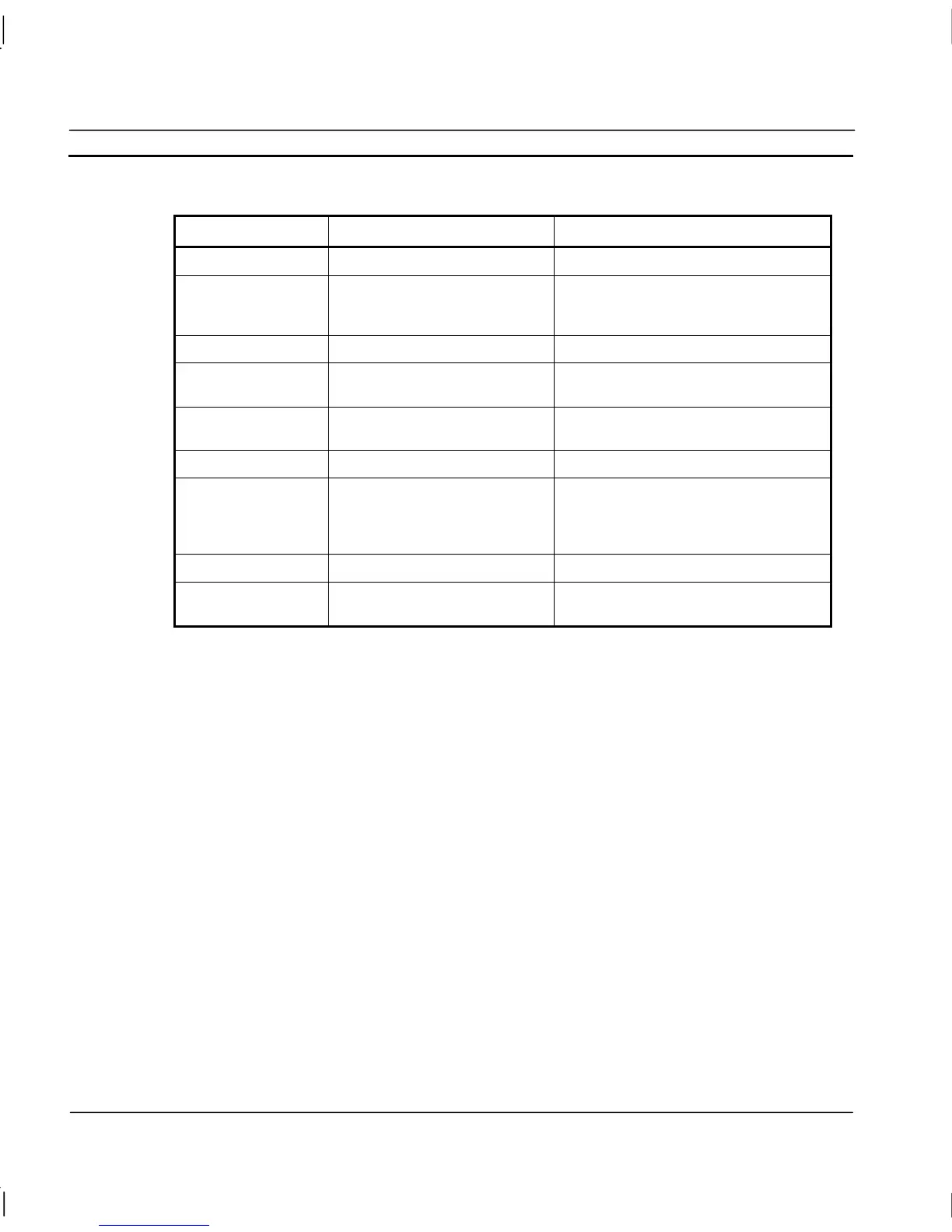CHAPTER 12 – Databases OMRON
Page 198 Release 2.0
Data providers installed with ADO V2.0
Type Provider Name Description
Jet 3.51 Microsoft.Jet.OLEDB.3.51 For Microsoft Access databases
Directory Services ADSDSOObject For resource data stored, such as Active
Directory, this will become more
important when NT5.0 is available.
Index Server MSIDXS For Microsoft Index Server.
ODBC Drivers MSDASQL For existing ODBC Drivers, this ensures
that legacy data is not omitted.
Oracle MSDAORA Native Oracle driver simplifies access to
existing Oracle data stores.
SQL Server SQLOLEDB For Microsoft SQL Server.
Data Shape MSDataShape For hierarchical recordsets, this allows
the creation of master/detail type
recordsets, which allow drilling down into
detailed data.
Persisted Records MSPersist For locally saved recordsets.
Simple Provider MSDAOSP For creating your own providers for
simple text data.
The above is just the list of standard providers supplied by Microsoft. Other vendors are actively
creating their own.
Creating a Data Source Name file
A Data Source Name file (or DSN for short) stores information about a database connection in a file.
The file has the extension .DSN and by default is stored in the "$\Program Files\Common
Files\ODBC\Data Sources" directory. This type of file can be viewed with a suitable text editor e.g.
"Notepad". One advantage of using a DSN file over specifying the full path of the database is that
the DSN file remains unchanged while its contents can be re-configured to reflect any changes in
directory or database file name etc.
Creating a New DSN
♦ For Windows 98, ME and NT: From your Windows ‘Control Panel’, select the ODBC Data
Sources icon. This will show the ODBC Data Source Administrator dialog box. For Windows
2000 and XP: From the ‘Programs’ folder, select ‘Administrative tools’ and ‘Data Sources
(ODBC) icon (note this is only available if the logged in user has administrative rights, and the
Taskbar properties “Display Administrative Tools’ option is checked). This will show the
ODBC Data Source Administrator dialog box.
♦ Click on the 'File DSN' tab. Any Data Source Names already defined will be listed.