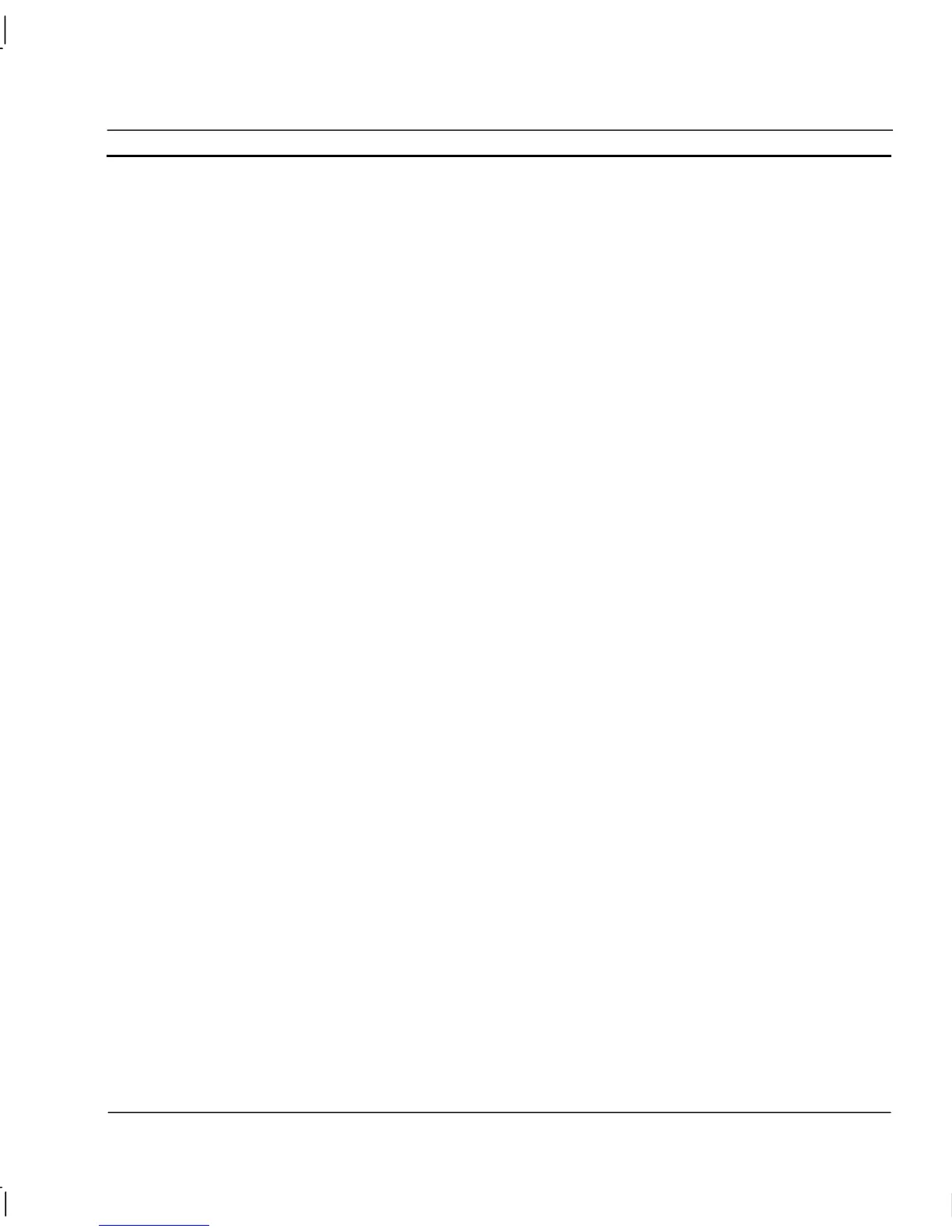OMRON CHAPTER 11 – Data Logging
Release 2.0 Page 187
All generated CSV filenames will contain at least the <Data Set name> + <timestamp> and a
.CSV extension. CSV is a format that is recognised directly by spreadsheet packages such as Excel
and can therefore be opened and viewed with this application.
e.g. MyData Set1999011214.csv
No [ ] characters are used in the timestamp. This is for two reasons:
A. Applications like Excel seem to complain about them being there.
B. Less likely to be confused will .dlv files during searches/purges
During the generation of files then obviously duplication of names can occur. To avoid this the
following convention is used:
“_nnn” will be appended to any duplicate filenames, to make them unique, where nnn = 1 to 999. (If
you run out numbers the export will fail, tidying up will remedy the problem).
Generated names depend on whether a single item, or multiple items, are selected for export:
Single Selections
If a single item is selected for export i.e. “Item3” in the root directory of “MyData Set” then the
following file will be generated:
MyData Set1999011214Item3.csv
Multiple Selections
On Interval Items
If a multiple selection of “on interval” items with the same interval is made then the name of the
parent directory will be used e.g. if the items live in “Group1” the following file will be generated:
MyData Set1999011214Group1.csv
The file will contain a column for each item selected and they will share the Date and Time fields.
Note: The milliseconds field will only be valid for one of the Items, and should therefore
be filtered out for this type of grouping.
If a multiple selection of “on interval” items, with different intervals is made then any items with the
same interval will be grouped together in the same file. The same convention will be used as above
except using the duplicate filenames rules described above. If an item does not share any interval
with any other Item then its name will be used in the filename.
For example:
If Items “I1”, “I2”, “I3”, “I4”, “I5”, “I6” are selected from Group1 of Data Set MyData Set and
Items “I1”, “I3” & “I6” share intervals and “I2” and “I5” share a different interval then the following
files will be generated.
MyData Set1999011210Group1.csv contains “I1”, “I3” & “I6”
MyData Set1999011210Group1_1.csv contains “I2” & “I5”