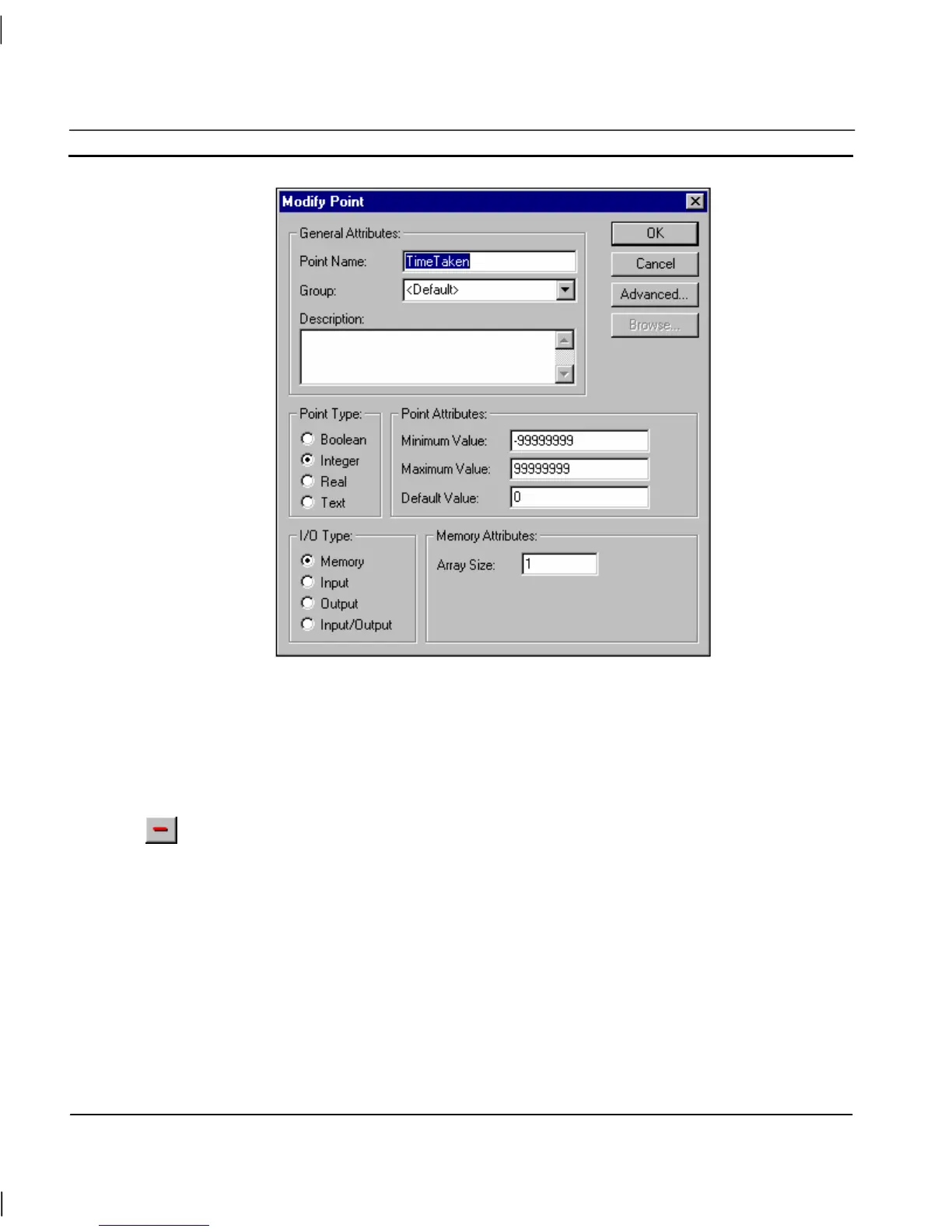CHAPTER 3 – Points OMRON
Page 34 Release 2.0
The selected point can be redefined as described in chapter 3, Creating a Point.
Note: If a point is renamed then any animations or scripts that were using the previous point name
become invalid. Run the Analyse Application tool to check for References to non-existent points.
Deleting an Existing Point
To remove an existing point, highlight the point from the points list and click the Delete
Point button from the toolbar. This results in a confirmation dialog being displayed. Click
the Yes pushbutton to remove the point from the points database, or the No pushbutton to
abort the delete operation.
Note: It is possible to delete more than one point by either selecting points within a range or
by selecting individually several points.
To select a range click on a point to mark the start of the range and click again with the <SHIFT> key
down to mark the end.
To individually select more than one point click whilst holding the <CTRL> key down.
Note: If a point is deleted then any animations or scripts that were using the point become invalid.
Run the Analyse Application tool to check for References to non-existent points.