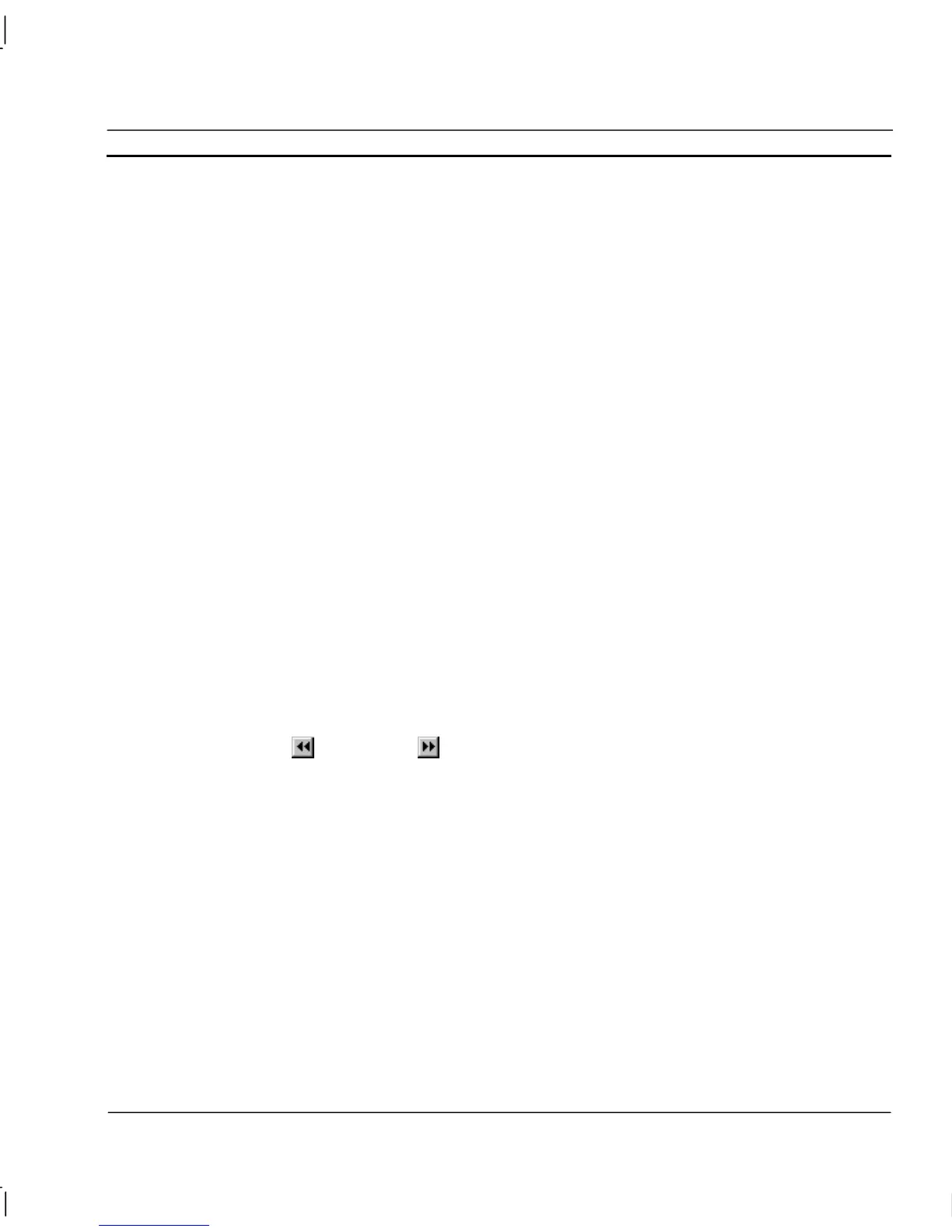OMRON CHAPTER 11 – Data Logging
Release 2.0 Page 185
Features:
♦ The Data Set viewed is the name passed as an argument with the script function, or a user-
selected Data Set.
♦ On start-up, a dialog allowing selection of traces to view from the Data Set will be shown. Up to
10 analogue traces and 50 digital traces may be shown at once. Alternatively, script parameters
can be used to automatically select the traces to show.
♦ On display, the viewer displays:
the latest data file for this Data Set
the X axis set to the Data Set’s period
Y Axis set to full scale for the first trace.
♦ The selected analogue traces are shown overlaid.
♦ Boolean points are displayed in a separate view
♦ The X Axis shows true Date and Time, as the local time on the logging system. Remote analysis
within different time zones will show the same dates and times. Logging of local time means
adjustment of PC time and daylight saving are handled.
♦ Key shows trace colour, name, and value at the cursor. Selected trace has a “>” before the name.
Clicking on other trace details selects other traces.
♦ Scale shows Minimum value, Maximum value and scale label of selected trace, with
intermediate scales.
♦ A cursor allows data to be read off the graph. Pressing Ctrl and cursor keys allows moving
between logged data.
♦ A Zoom In and Zoom Out facility (Time and Range), plus X & Y axis scrolling, are available.
♦ ‘Previous’ (
) and ‘Next’ ( ) buttons load data files for the previous and next time period.
♦ The ‘Refresh’ button reloads the file from disk.
♦ A ‘Live’ option is used to show the latest data, and keep it up to date.
♦ Data can be exported to CSV files or to text.
♦ The current screen can be printed, or print previewed, in colour.
♦ The traces shown using trace selection dialog as shown initially can be changed using the “Select
item” facility.
Remote Data Log Viewer
Data log files are not restricted to a machine that has CX-Supervisor installed on it. CX-Supervisor is
supplied with a “Data Log Viewer” application that enables all the View and Export facilities (with
the exception of Live updates) to be carried out on .dlv files that have been transferred to a stand
alone machine.