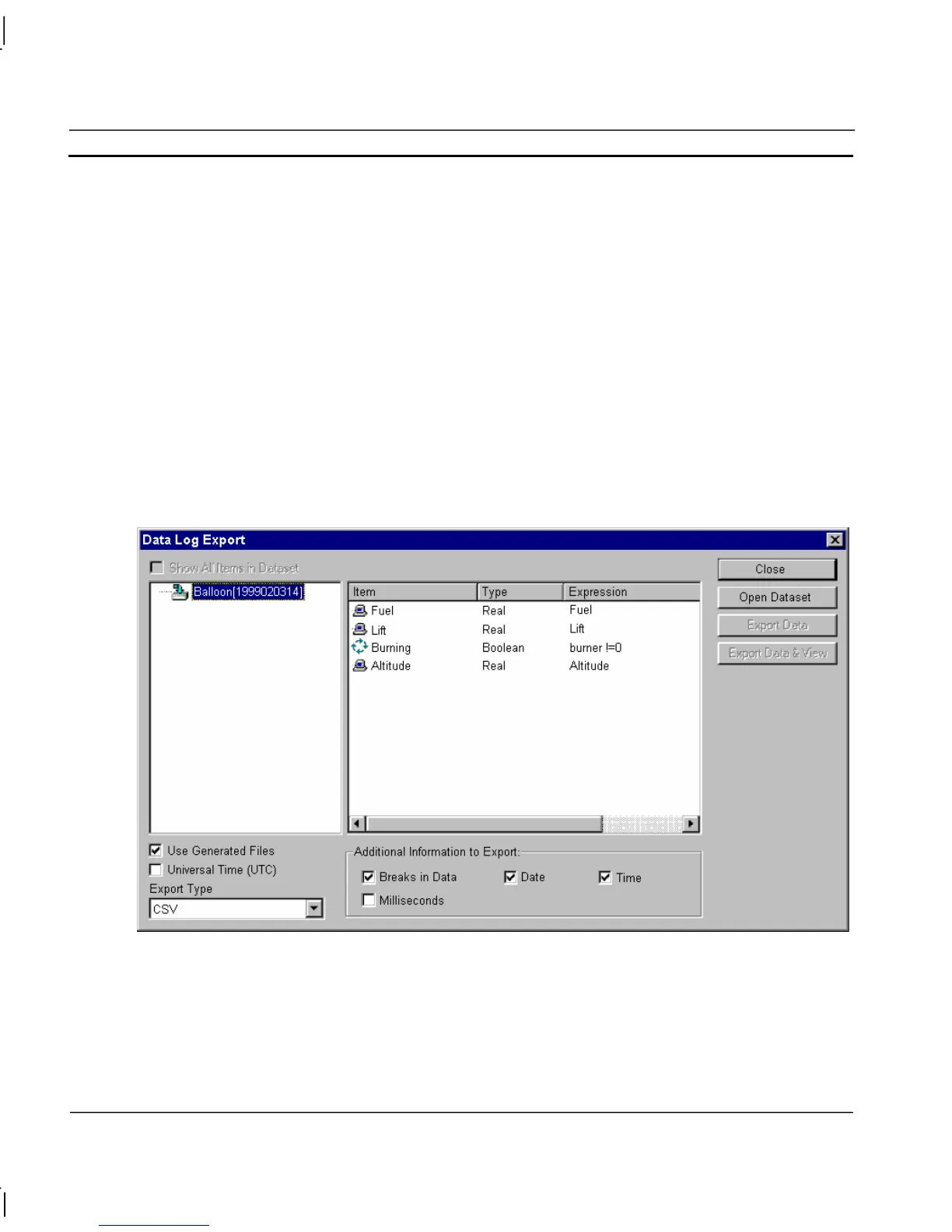CHAPTER 11 – Data Logging OMRON
Page 186 Release 2.0
Data Log Export Facilities
Exporting Data via the Export Dialog
All the export facilities described in the ExportLog function can be carried out from the Export
dialog, which can be invoked from the CX-Supervisor right menu, script or the Data Log Viewer:
Options include the following:
USE GENERATED FILES
If this option is checked, then filenames will be automatically created, otherwise a “Save File As”
dialog will be displayed.
EXPORT TYPE
Controls whether export should be as comma-separated values files or as text.
ADDITIONAL INFORMATION TO EXPORT
Controls whether breaks, date, time and milliseconds are exported.
Generation of Comma Separated (CSV) Files
Both the ExportLog script function and the Export Dialog use the following conventions for
automatically generating comma-separated values files for export:
