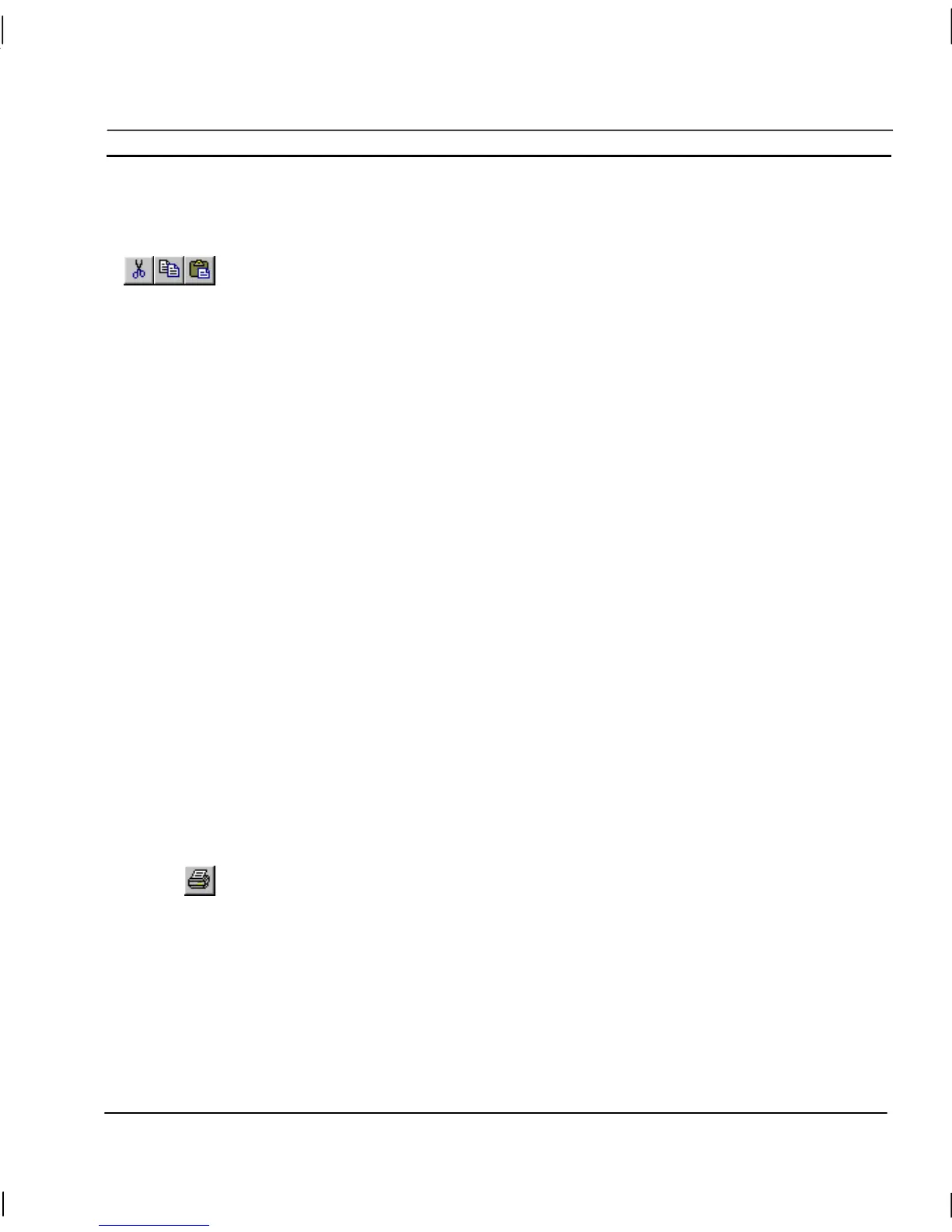OMRON CHAPTER 7 – Graphics Library
Release 2.0 Page 113
The gauge object can be stretched to suit the needs of the page, and other objects can be applied on
top of, or in addition to the gauge. A library object can also be ungrouped by selecting Ungroup from
the Edit menu.
The Cut, Copy and Paste buttons on the toolbar can be used as an alternative to dragging.
Default Graphic Library Objects
CX-Supervisor contains default, ready-to-use libraries. They cannot be added to (this is denoted by
the ‘READ ONLY’ statement at the bottom of the Graphics Library Editor), although they can be
applied to a page and tailored in the usual way.
Sharing Graphic Libraries
Graphic Libraries, including the default Graphic Libraries, can be shared by other users at other PCs
running CX-Supervisor. Each library has its own *.MAT file (e.g. PANELS.MAT for the panels
library). The *.MAT files reside in the same directory as the CX-Supervisor application. Using file
utilities on the PC, it is possible to copy one or more *.MAT files onto a diskette or a network, and
transfer them to a CX-Supervisor directory on another PC. Consult the Microsoft Windows User
Guide for details on copying files.
Printing the Graphics Library
Print Setup
The Graphics Library can be printed in the same way pages can. Before printing, ensure that the
printer has been set up correctly. To check the printer settings, refer to chapter 2, Pages.
Print Preview
To preview the page before printing, select Print Preview from the File menu.
Refer to chapter 2, Pages regarding the use of the Print Preview dialog.
Printing
To print the contents of the Graphics Library, select the Print button from the toolbar.
Refer to chapter 2, Pages regarding the use of the Print dialog.
