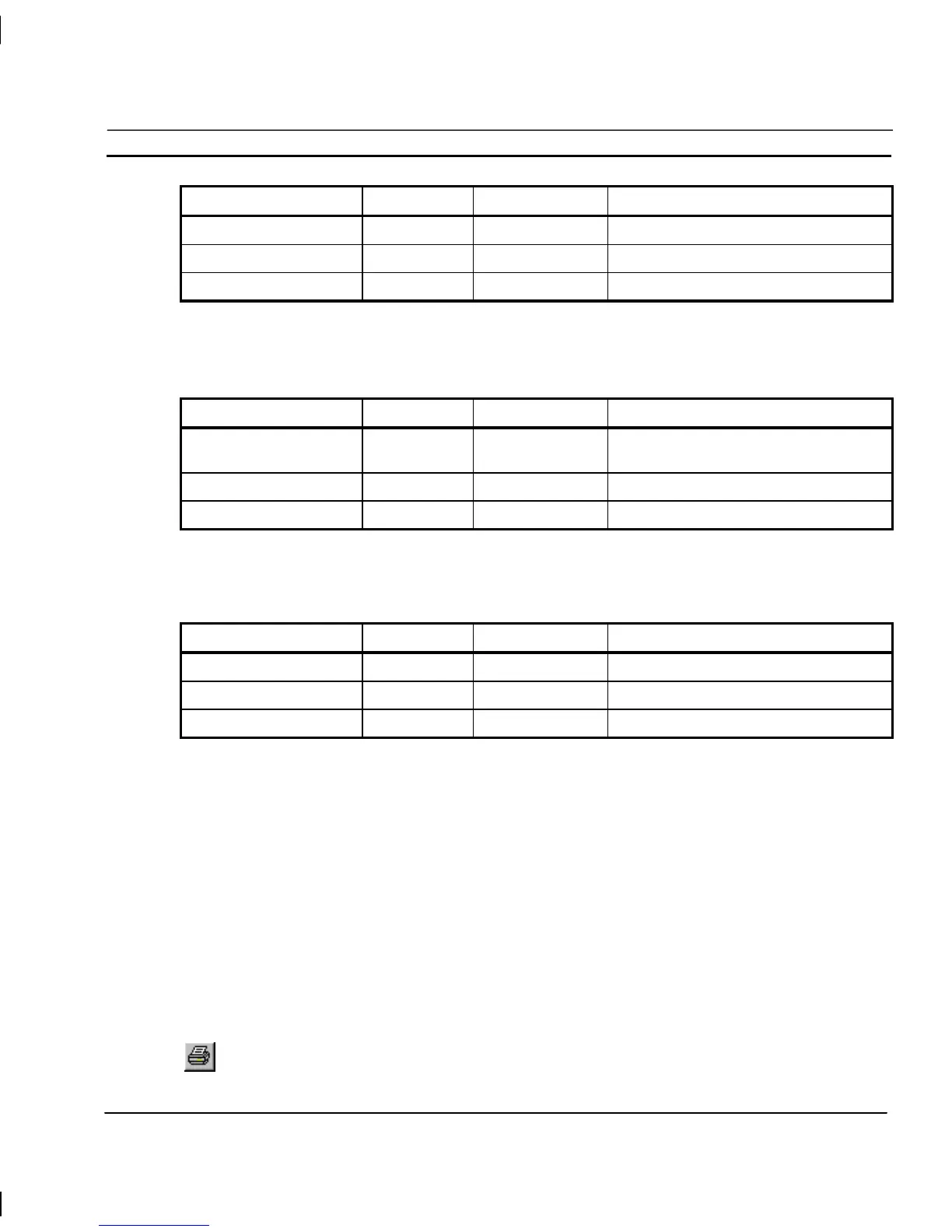OMRON CHAPTER 3 – Points
Release 2.0 Page 41
System point Point type Point range Remarks
$HighErrors Integer 0-2,147,483,647 Number of high priority errors logged.
$LowErrors Integer 0-2,147,483,647 Number of low priority errors logged.
$MediumErrors Integer 0-2,147,483,647 Number of medium priority errors logged.
PLC Communications Points
The following table describes system points for use in the communication between CX-Supervisor
and a PLC.
System point Point type Point range Remarks
$InputsActual Real — Reports average number of PLC input points
read per second since application startup.
$PLCBusy Boolean — Indicates if PLC communications are busy.
$PLCFailures Integer 0-2,147,483,647 Total number of PLC failures.
Security Points
The following table describes system points for use with user login, logout, and user privileges in the
runtime environment.
System point Point type Point range Remarks
$SecurityLevel Integer 0-4 Current user’s security level.
$SecurityName Text — Current user’s security name.
$UserName Text — User currently logged on.
Printing Points
Print Setup
The Point Editor can be printed in the same way pages can. Before printing, ensure that the printer
has been set up correctly. To check the printer settings, refer to chapter 2, Pages.
Print Preview
To preview the page before printing, select Print Preview from the File menu.
Refer to chapter 2, Pages regarding the use of the Print Preview display.
Printing
To print the contents of the Point Editor, select the Print button from the toolbar.
