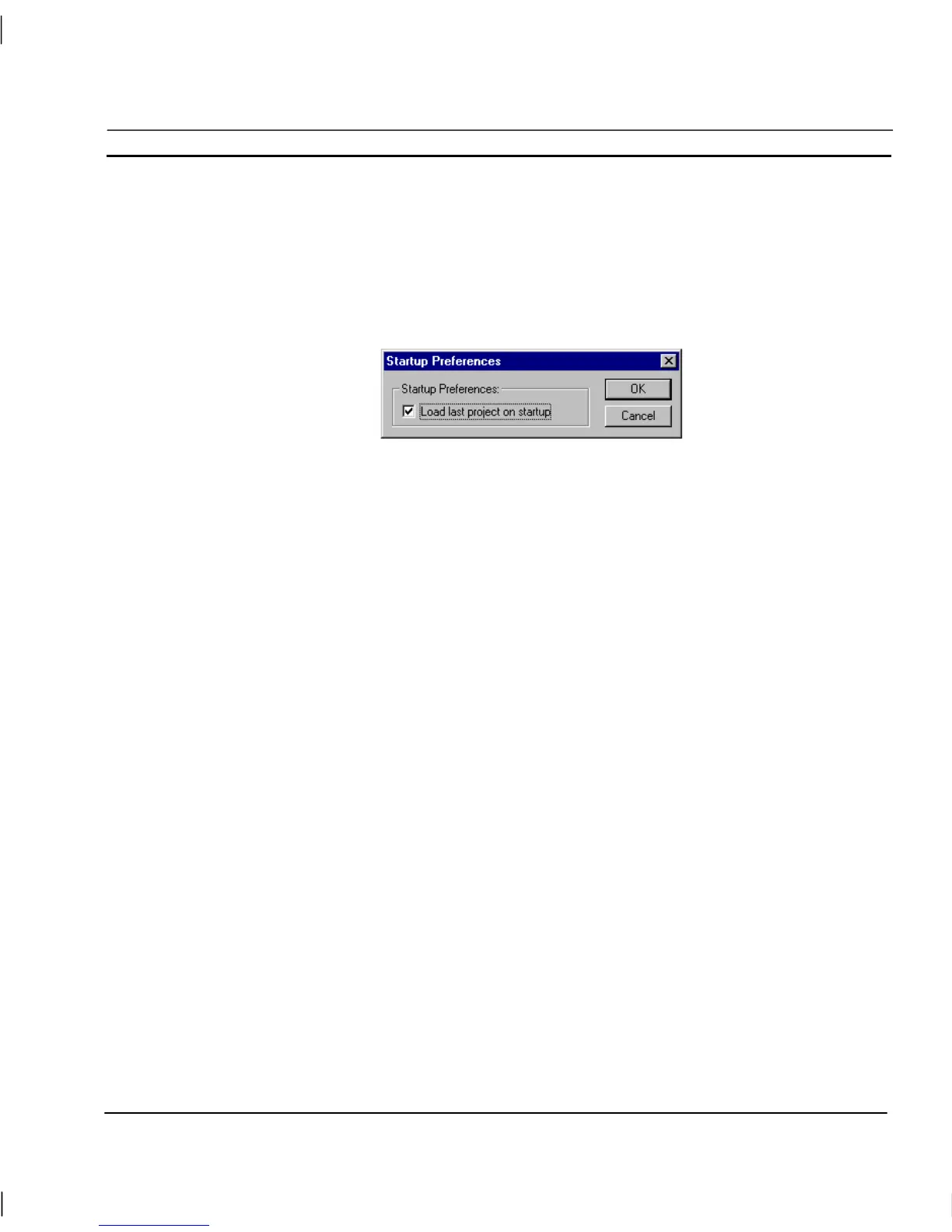OMRON CHAPTER 2 – Pages
Release 2.0 Page 21
The types of customisation are described in the following paragraphs.
Startup Preferences
The Startup Preferences allows the project last accessed in the previous session of CX-Supervisor to
be automatically loaded in the next session. It is accessible by selecting Startup from the Preferences
menu. Click in the Load last project on startup setting to switch this preference as desired. Click the
OK pushbutton to accept the change, or Cancel to abort.
Editing Preferences
The Editing Preferences dialog provides a number of switches to enhance the use of the Graphics
Editor and CX-Supervisor animation. It is accessed by selecting Editing from the Preferences menu.
The number of undo operations in the Graphics Editor can be set in the Number of Available ‘Undo’
Operations: field. To make the Graphics Editor return to Select Mode after every drawing operation,
click in the Revert to ‘Select Mode’ after Drawing Operations setting. The use of double-clicking on
an object can be defined: when a check mark is present in the Enter Edit Mode field, a double-click
on an object of that type causes it to enter Edit Mode.
When a check mark is present in a Display Animation Editor field, a double-click on an object of that
type activates the Animation Editor. Click the OK pushbutton to accept the changes, or the Cancel
pushbutton to abort.