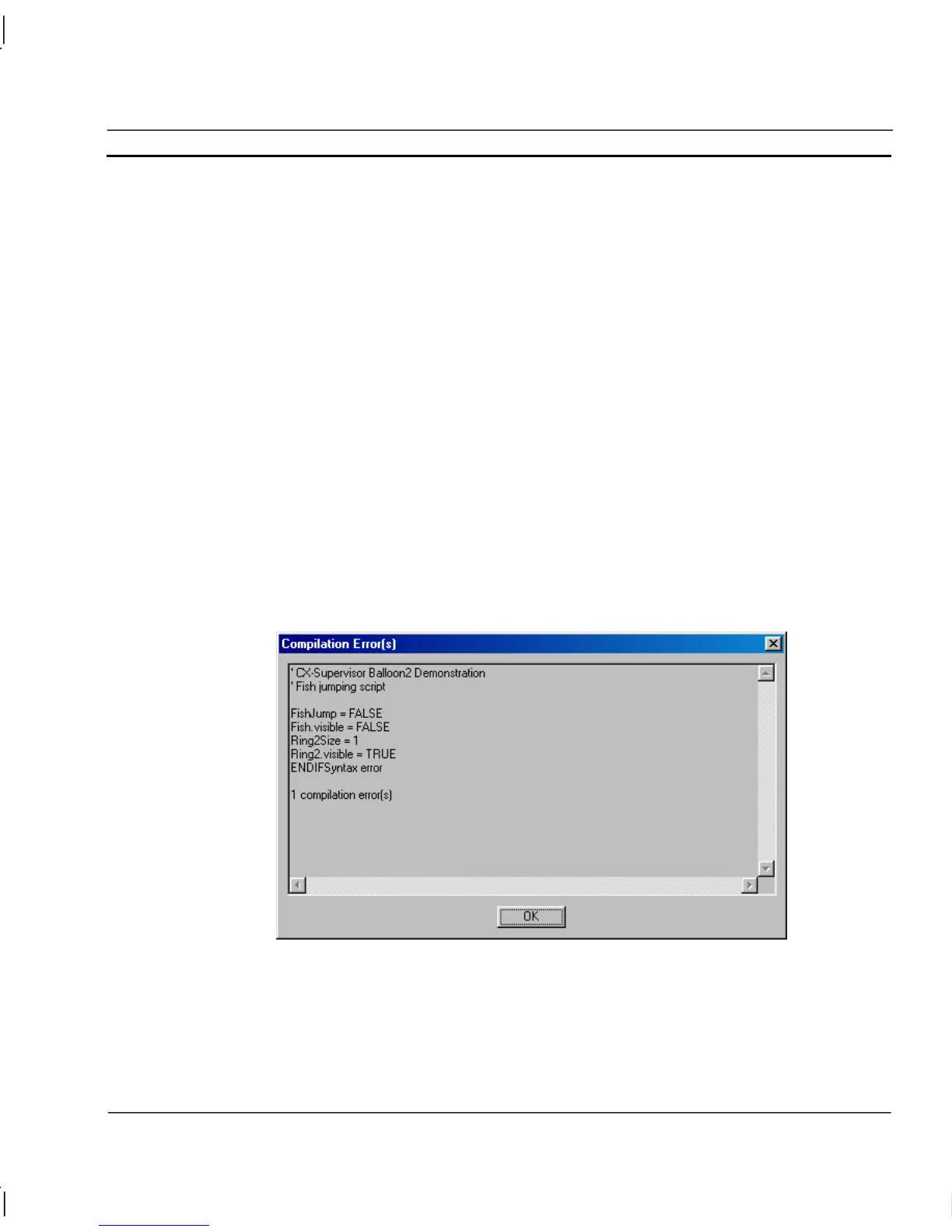OMRON CHAPTER 9 – Animation
Release 2.0 Page 139
♦ Placing the I-beam cursor at the desired point in the script code field and then pressing
<Ctrl>+<Tab>.
Finding and Replacing Text
Text can be found and replaced within the current script as follows:
♦ Select Find/Replace from the Edit menu and type appropriate text in the Find what and Replace
with fields. Press the Find pushbutton to initiate the search and <Return> to execute text
replacement.
Clear Script Code Field
The script code field can be cleared, if required:
♦ Selecting Clear All from the Edit menu.
Script Completion
Once script entry or script modification is complete, click the OK pushbutton. To abort the Script
Editor prior to completing the task, click the Cancel pushbutton.
If there is an error in the script, the Compilation Error(s) dialog is displayed.
In this example, the error is caused by a spurious ‘ENDIF’.
This dialog informs the user where an error has occurred and its type. If necessary, use the scroll bars
to see the whole error message. Click the OK pushbutton to remove the Compilation Error(s) dialog
and return to the Script Editor to fix the error.