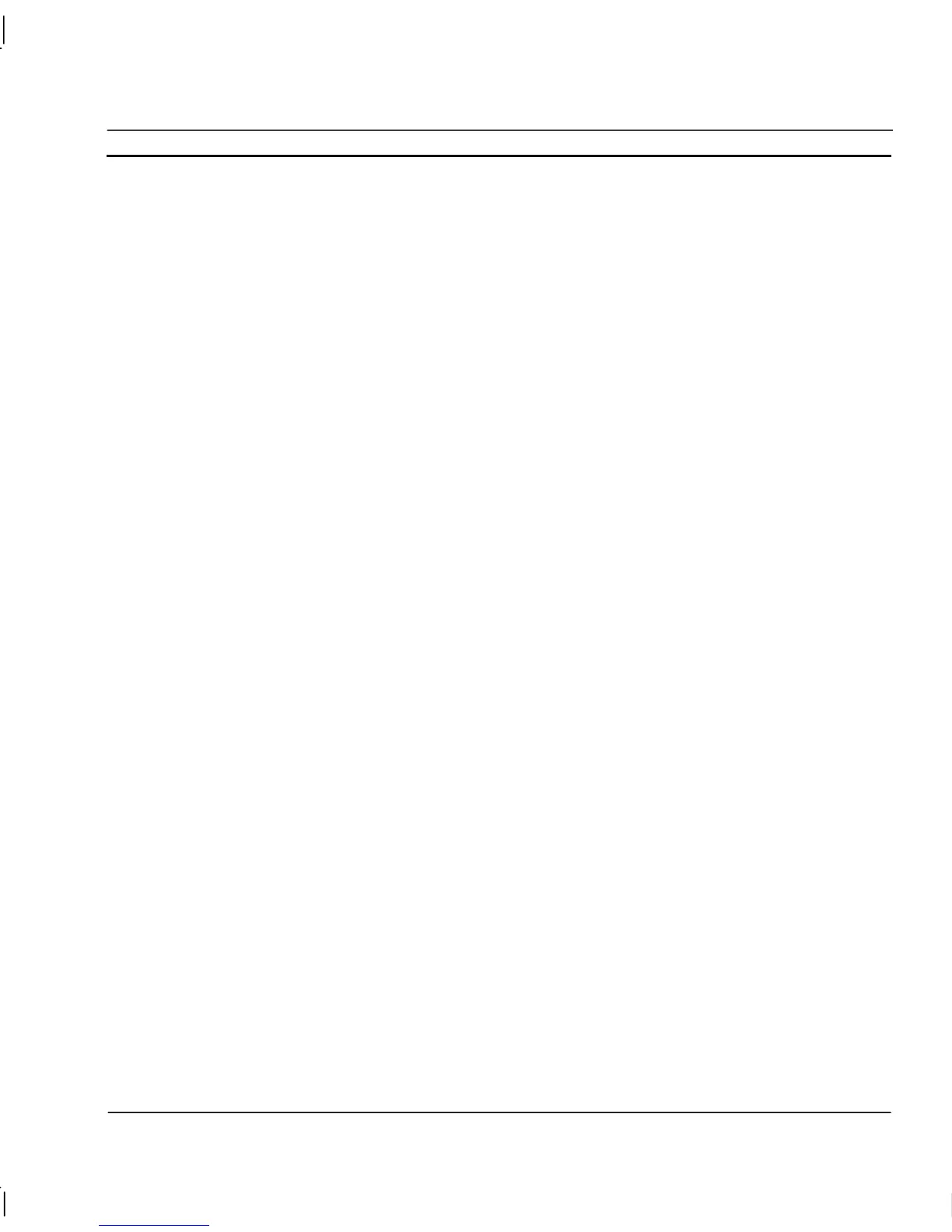OMRON CHAPTER 12 – Databases
Release 2.0 Page 205
Field Paging
You can work with a single record at a time by associating points with the required fields, and
process the data one record at a time. However, if the point specified is an Array point the whole
array will be processed i.e. multiple fields will be read, written or added. This concept is called
Paging. Paging is supported by the Database script functions, enabling you to manipulate and
navigate the database a page at a time. CX-Supervisor determines the page size, by using the number
of elements in the Array point used in Field Associations, i.e. if an array point with 10 elements is
used then a page size of 10 will be used. In order for paging to work sensibly, you should ensure that
all array points used in multiple field associations for a particular Recordset are of the same size. If
arrays, of differing length are used, the smallest array size will be adopted as the page size.
Note: Paging only operates on Field Associations that have the Property Type ‘Value’
selected, this enables you to have Field Associations with a Property Type of
‘Name’ or ‘Add’ associated with single points in the same Recordset, without
effecting the page size determined by the array points.
Note: Paging is designed to operate at the Recordset level (the concept of levels is
explained in the chapter on DB Script functions). If you perform a Read operation
on a recordset that has paging in force, then a ‘page’ of records will be read into all
the Field Associations connected to the Recordset. In contrast to performing a read
operation at the Field level which will override the page size and use the individual
fields length.
Configuring Parameter Associations
When a Recordset which is defined as a Server Query is opened, the query is executed, and the set of
records produced. The Server Query may be defined in the database as requiring parameters to be
passed which allow criteria to be passed to the query. Recordsets defined in CX-Supervisor as Server
Queries may have Parameter Associations added to the recordset. Recordsets defined as a Table
Name or SQL Text do not use parameters, hence any Parameter Associations are ignored.
Parameter associations provide a means of supplying values to parameters whenever a Server Query
is run. Each required parameter defined within the query is associated with a point or constant value.
At the time the Query is run, the current value of the point (or the constant value) is passed to the
query. Under the Development Environment the points default value is used.
Parameter Associations are added by right-clicking the Recordset and selecting 'Add Parameter...'
from the popup menu. The following dialog is shown: