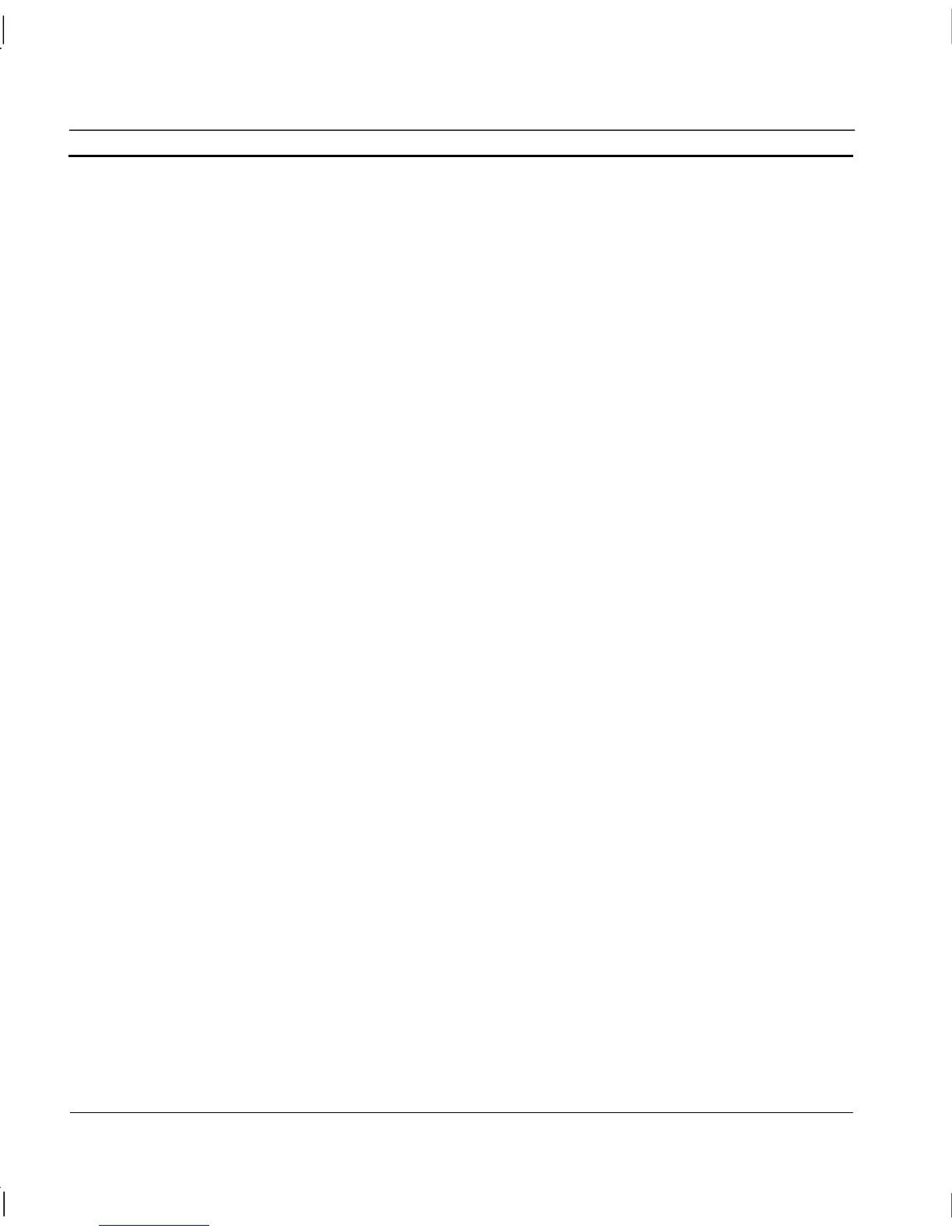CHAPTER 17 – Best Practices OMRON
Page 254 Release 2.0
Tip: If the Logical symbols are created in CX-Programmer, it can link them to a CX-Server
file which CX-Supervisor can then ‘Import’ into the Points Editor. This is a very
quick method of creating all the required points.
• Perform all data conversion in PLC ladder
Although today’s PCs have excellent maths performance consider the format of the PLC data and
how it will be used. It can be temping to scale a point value when read e.g. to change the units of
measurement, or always perform a calculation e.g. calculate a running average or to format it e.g.
make “1700” become “17:00”. Instead consider writing this conversion as ladder in the PLC
hardware rather than in CX-Supervisor software. This is particularly true if this conversion has to
occur on several pages where the value is used or before data logging. This ensures the converted
value is always available, and results in a simplified solution.
• Perform all timing functions and pulse generation from PLC ladder
The PLC hardware has far superior timing and accuracy than Windows can provide. When timing a
process or event always use the PLC. The stored result can then be read by the SCADA at its leisure.
If creating a pulse of fixed duration never attempt to design the SCADA to set a bit, wait, and clear
the bit. Instead, allow the SCADA to set the bit but use the PLC program to clear the bit after the
required time.
• Operation should continue if the SCADA is unplugged
In a well designed system normal operation can continue even if the SCADA is unplugged. Some
functions like data logging, batch control and control obviously will not be available but the system
should be able to continue with its task until completion. That is, the process should not rely on co-
operation between the SCADA and PLC because of the possibility of failure e.g. of the power supply,
PC components or operating system.
• Ensure the PLC has hardware failsafes
In situations where the system can cause damage e.g. to itself, the materials or people it is essential to
ensure the PLC has suitable safeguards and failsafes to prevent such damage. Given the possibility of
SCADA failure it is not acceptable to implement such failsafes in software. Care should also be paid
to the design of software ‘control’ to allow and cope with the possible refusal of operation from the
PLC.
Performance
This section covers some good practices to ensure excellent performance.
• Organise the PLC memory properly
This is probably the single most important practice to provide maximum performance and the best
responsiveness.