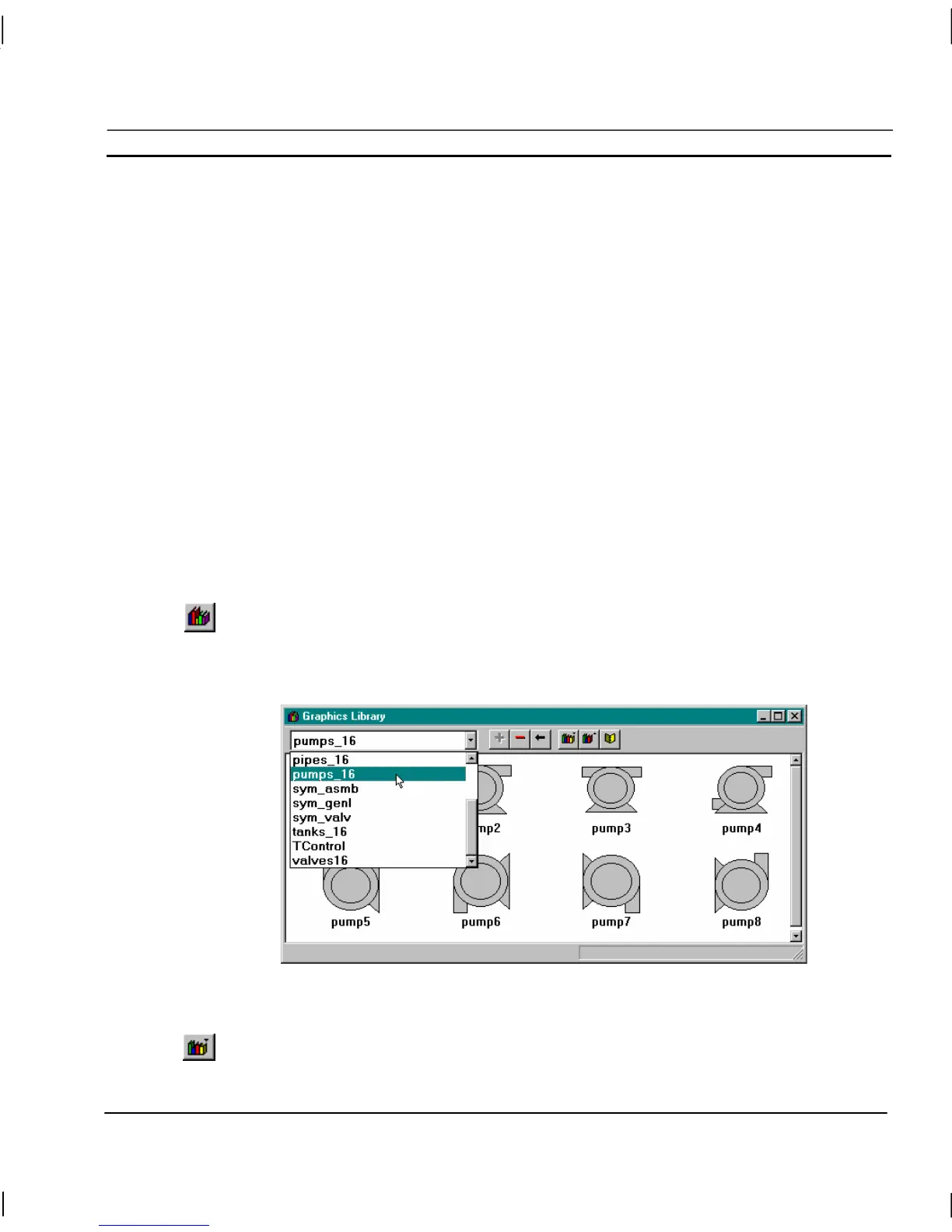OMRON CHAPTER 7 – Graphics Library
Release 2.0 Page 109
CHAPTER 7
Graphics Library
This chapter describes the CX-Supervisor Graphics Library. The chapter includes details of how the
Graphics Library may be used for storing frequently used objects for use with a number of
applications.
Overview
The Graphics Library is a repository for objects that are often used in CX-Supervisor pages. The
Graphics Library Editor allows access to Libraries from a drop-down list box. Objects are stored in
the Library and can be removed or copied, allowing quick addition of frequently used objects to
pages or which appear in a project a number of times. Libraries are not project dependant, so objects
can be copied from one project to another.
Graphics Library
Activating the Library
To activate the Library, click on the Graphics Library button on the toolbar. If the Library
is already open but displayed as an icon, double click on the Library icon.
An example of the Graphics Library Editor is illustrated as follows, but note that actual library names
and contents may differ from that shown in the following chapters.
Create Library
Each Library has a unique name which is entered when the Library is created.
To create a library, click on the Add Library button on the Graphics Library Editor toolbar.
The Add New Library dialog is displayed as illustrated below:
