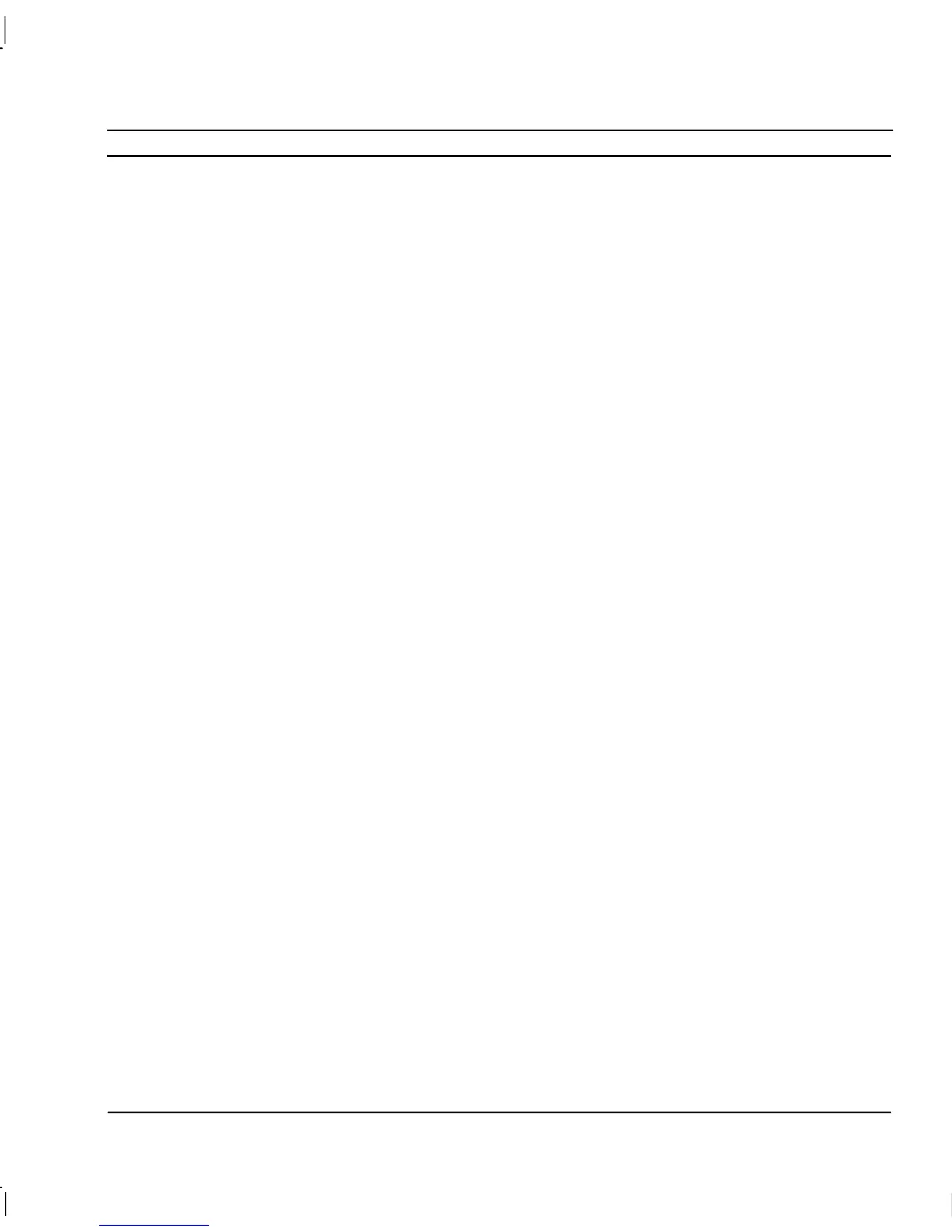OMRON CHAPTER 11 – Data Logging
Release 2.0 Page 183
Batch1[1999122923].dlv
If the system is left running the Data Logging directory will contain the following files:
Batch1[1999122923].dlv
Batch1[1999123000].dlv
Batch1[1999123100].dlv
Batch1[2000010100].dlv
....
....
The first file will only contain 1 hour of data, all subsequent files contain the full 24 hours of data.
3) Data Set period = Months
If a Data Set named Shifts starts logging at 22:00 on 29
th
February 2000 with a period of 2 Months,
the following file will created:
Shifts1[2000032922].dlv
If the system is left running the Data Logging directory will contain the following files:
Shifts[2000050100].dlv
Shifts[2000070100].dlv
....
....
The first file will only contain 1 month and 2 hours of data, all subsequent files contain the full 2
Months of data.
Data Records
There are two types of records that are stored in a Data Log file for each Item logged these are
Events (or breaks) and the Actual Data.
Event/Break Records
Event records currently consist of the following fields:
Event, Date, Time
Event = Open | Close | Clear | Start | Stop
Events have no associated data
Data Records
Data records currently consist of the following fields:
Type, Date, Time, Milliseconds, Data
Type = Normal | Error
Data = Boolean | Integer | Real