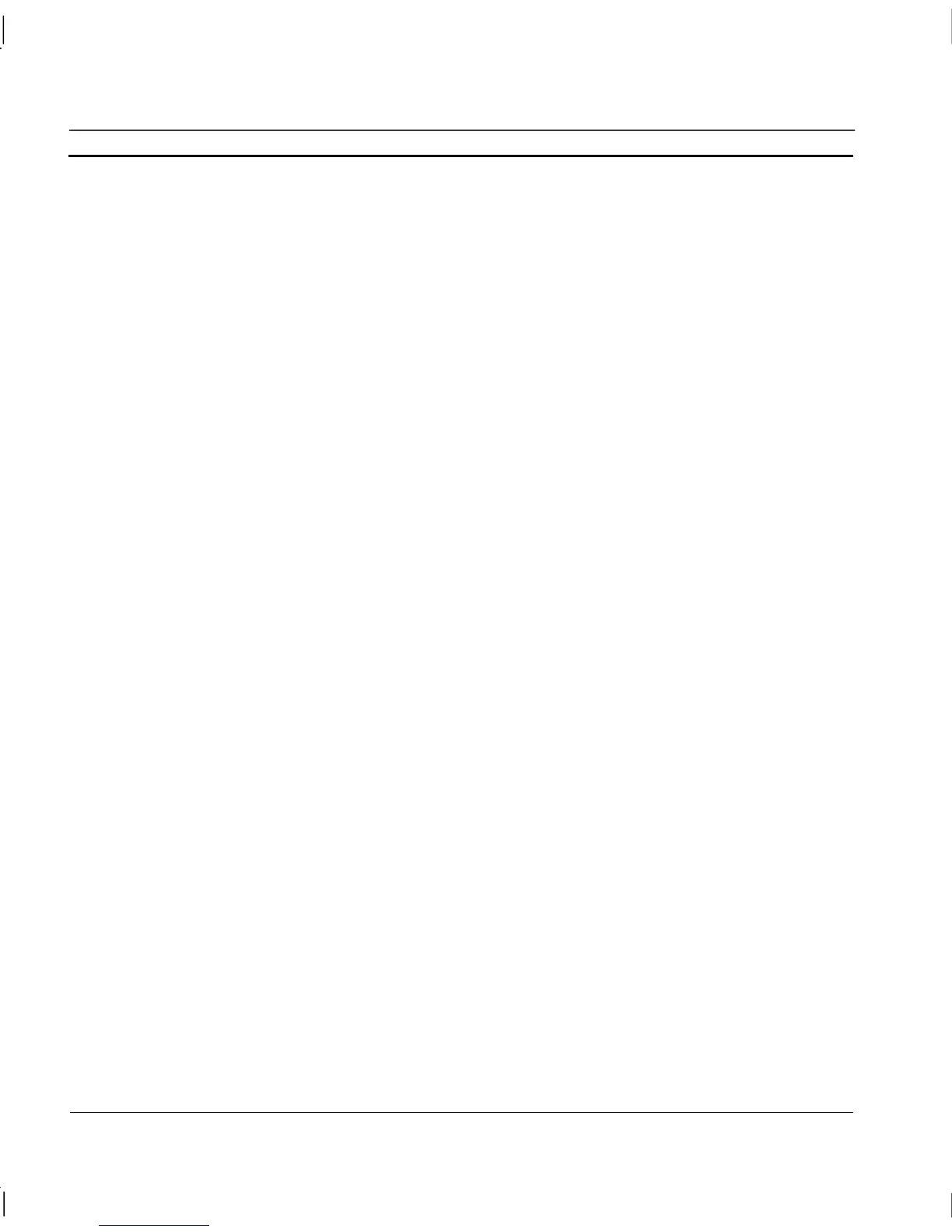CHAPTER 17 – Best Practices OMRON
Page 258 Release 2.0
• Use ‘Standard’ update rates.
CX-Supervisor only allows update rates in standard groups, which allows a greater chance for CX-
Server to optimise reads together. Old projects may still be using non-standard update rate and are
best changed to the standard rates.
• Use few update rates.
Even when using the standard update rates, use as few different update rates as possible, ideally 5 or
less different rates. Try to use the same update rates for the same areas of PLC memory so
optimisations can occur.
• Use sensible update rates.
Aim to keep update rates low. 5 seconds or 1 second updates should suffice. If faster than 1 second
updates are needed always question “Why?”. If fast update rates are required pay special attention to
consider if they can be disabled when not required.
• Use Copy/Paste to Excel for bulk editing
During development, the point editor supports Copying and Pasting in textual format so Excel’s
powerful editing / formulas can be used to create definitions for points. This can allow thousands of
consecutive points to be created in seconds.
• Use <Shift> and <Ctrl> to select multiple points for editing
During development, using <Shift> and <Ctrl> while selecting can be useful to apply the same
changes to many points.
• Use Hungarian notation
Improve readability and maintenance by defining and using a standard naming convention. For
example Hungarian notation where variable names are prefixed by a type character e.g.
bMyBooleanPoint, nMyIntegerNumber, txtMyTextPoint or rMyReal.
• Use default optimisations
Leave the default communications optimisations turned on. In nearly all cases they really do provide
the best solution. Seek advice if you are considering turning them off.
• Delete unused points
After a development phase and prior to deployment, delete any unused points. These are listed in the
Point Editor under the group “<Unused Points>”.
Drawing
This section covers some good practices when drawing the screens. These can greatly speed up
application development and help produce a professional looking system.