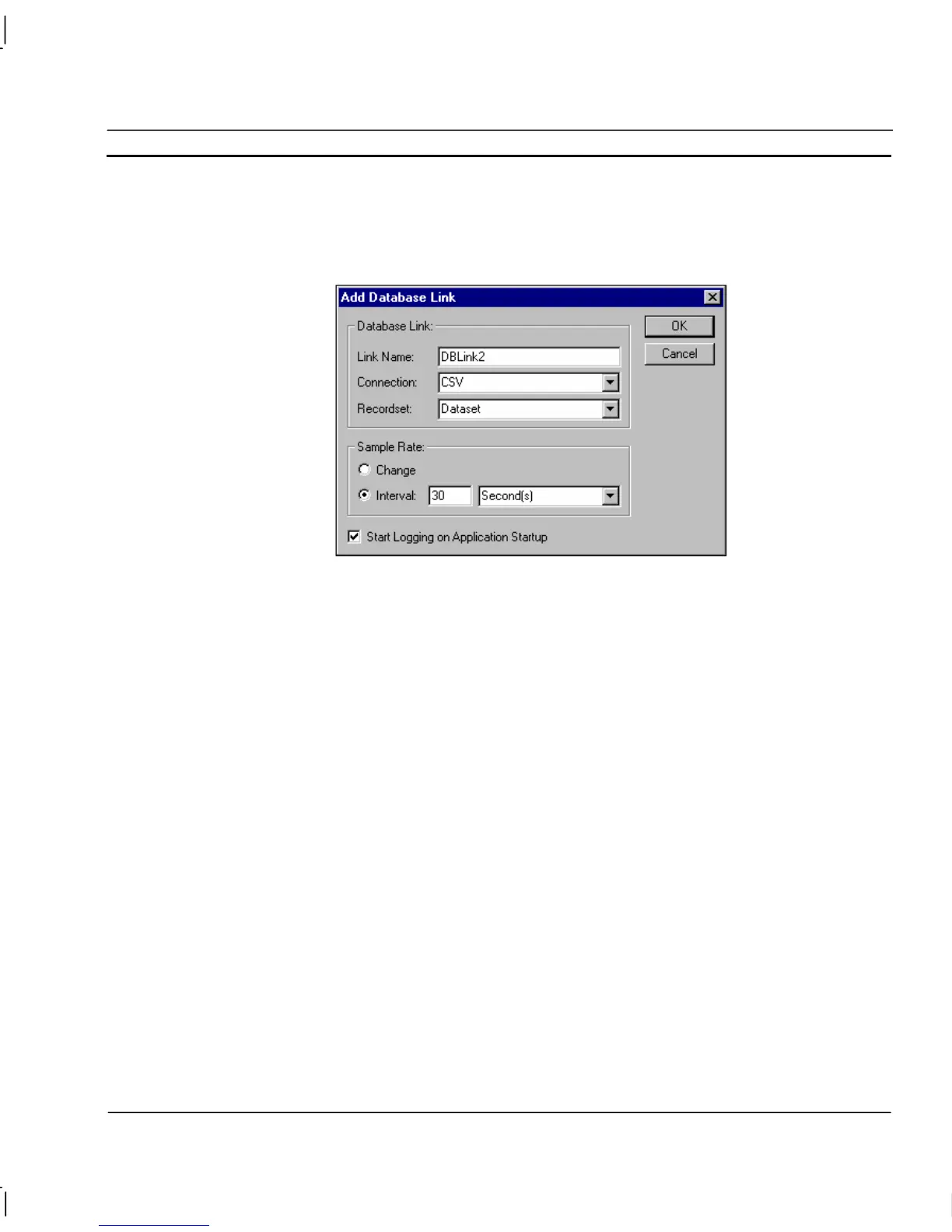OMRON CHAPTER 11 – Data Logging
Release 2.0 Page 189
Add Database Link Dialog
The Add Database Link dialog show below is show when the 'Add Db Link...' menu option is
selected from the Data Log editor, and the identical Modify Database Link dialog when the 'Edit'
menu is selected.
Link Name
For convenience, a unique Database Link name is created automatically. This can be changed to give
a more meaningful description, if required.
Connection
Select the Database Connection to link to from the list showing configured Database connections.
Recordset
Select the Recordset to create a link to from the list showing Recordsets configured in the selected
Connection.
Sample Rate
Select whether field links defined within this Database Link are logged when their expression
changes or on a regular interval, for example every 30 seconds.
Start Logging on Application Startup
When unchecked, logging must be started and stopped using script commands. When checked, the
logging of all associated fields starts automatically when the application is started.
