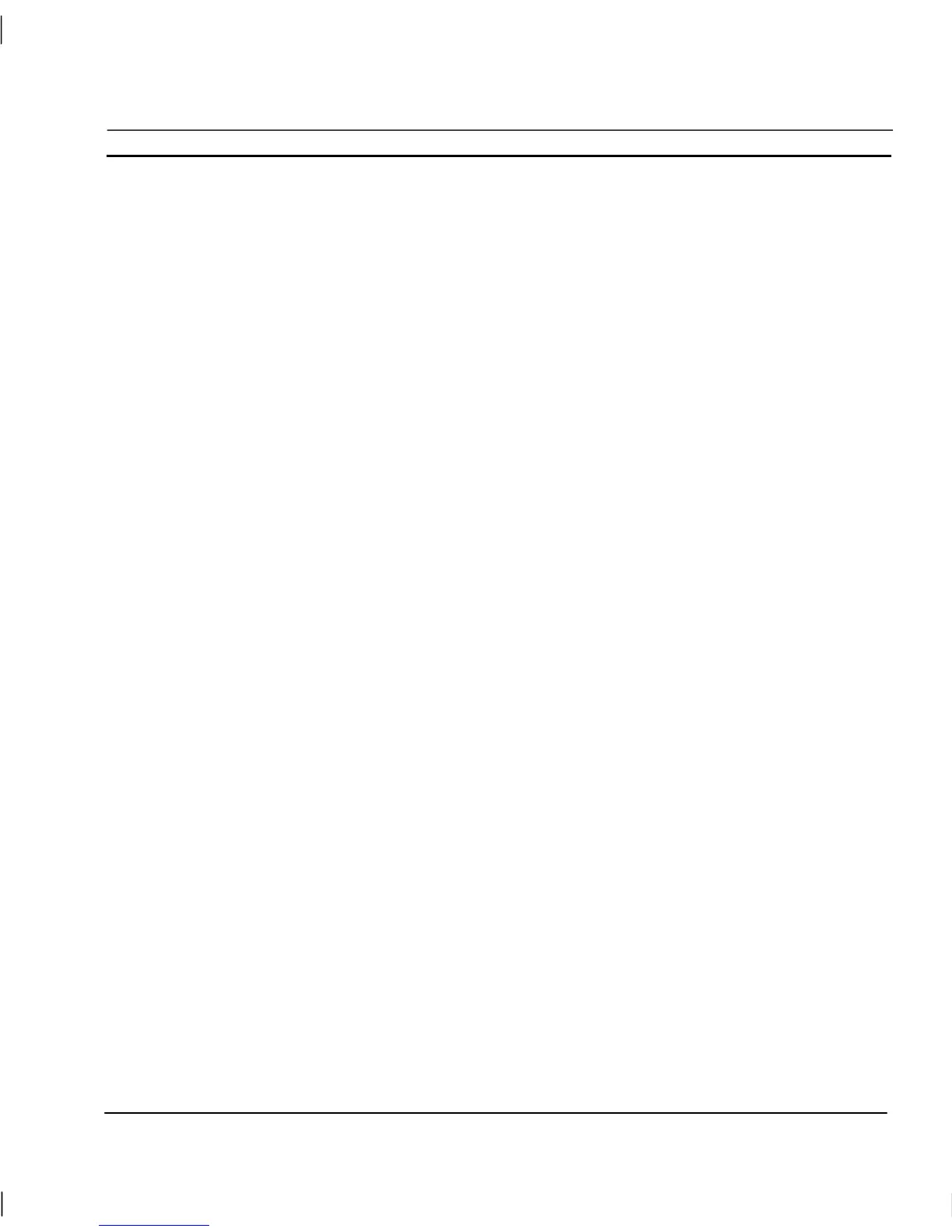OMRON CHAPTER 6 – Projects
Release 2.0 Page 83
Accessing PLC Connection in Runtime
It is possible to reconfigure PLCs at runtime via the right mouse button floating menu option PLC
Maintenance List. The list of currently configured PLCs is displayed via the PLCs in Project dialog
box. On selection of a PLC, the PLC Information dialog is displayed, which allows the user to
change the PLC configuration dynamically during runtime.
The Open PLC option provides the capability to toggle the communications status of the PLC.
The PLC Mode options switch the current mode of operation of the PLC between Stop, Debug,
Monitor and Run.
♦ Stop mode halts the PLC program execution allowing the PLC to be programmed.
♦ Debug mode allows for the single stepping of program execution. This mode is reserved for CV-
series PLCs only.
♦ Monitor mode operation allows normal PLC program execution and modification of data.
♦ Run mode operation allows normal PLC program execution. No data in any of the PLC memory
areas can be changed.
It is possible to individually enable / disable point communications from the PLC Maintenance
dialog.
