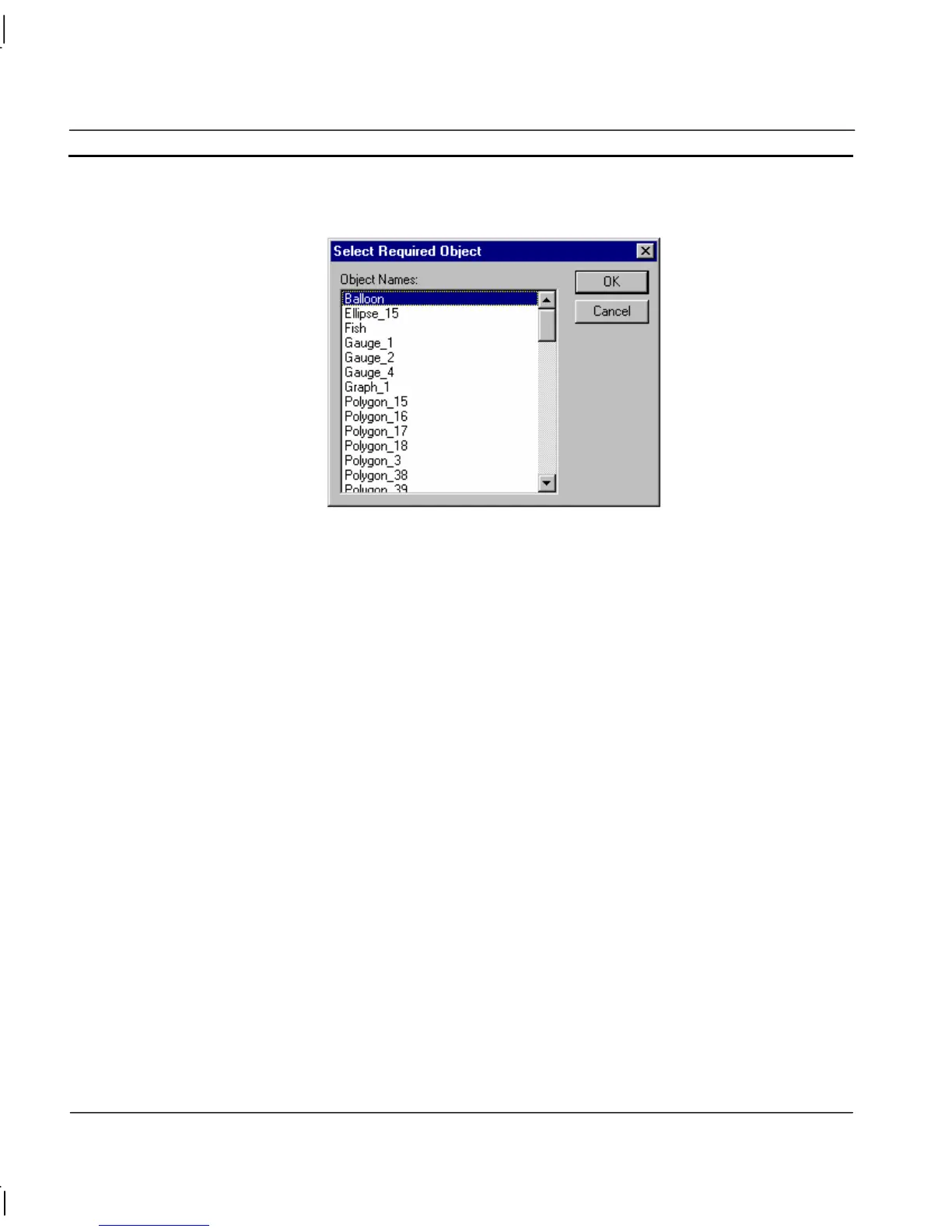CHAPTER 9 – Animation OMRON
Page 136 Release 2.0
Use the Select Required Object dialog to assign an object to an action. It is accessed from an entry in
the script code. This results in the Select Required Object dialog being displayed:
Select an object from the Object Names: field. Click the OK pushbutton to proceed, or the Cancel
pushbutton to abort.
Note: The short-cut keyboard combinations for Cut, Copy and Paste operations are valid
within the Script Editor. Highlight part or all of a field and type <Ctrl>+X to cut
the text or <Ctrl>+C to copy the text; insert the cursor at the desired field and type
<Ctrl>+V to paste the text. Since the cut and copy operations store the information
in the Windows Clipboard, it may be pasted to another dialog or application.
Aliases
An alias definition can be provided to replace strings in scripts and expressions used throughout CX-
Supervisor applications. An associated string replaces the alias when used in a script or expression.
Select the Aliases pushbutton from the Script Editor dialog. The Alias Definitions dialog is
displayed. Refer to chapter 6, Projects for more details on alias definitions.
Execution Attributes
The animation reacts to an event. A script can be associated with an event, depending on whether it
is a project script, page script or object script.
For a project or page script, the following events trigger the execution of the script:
♦ On a condition, based on a regular expression.
♦ At a regular interval defined by an interval time.
♦ At the initialisation of the page or project.
♦ At the termination of the page or project.
For an object script, the following events trigger the script: