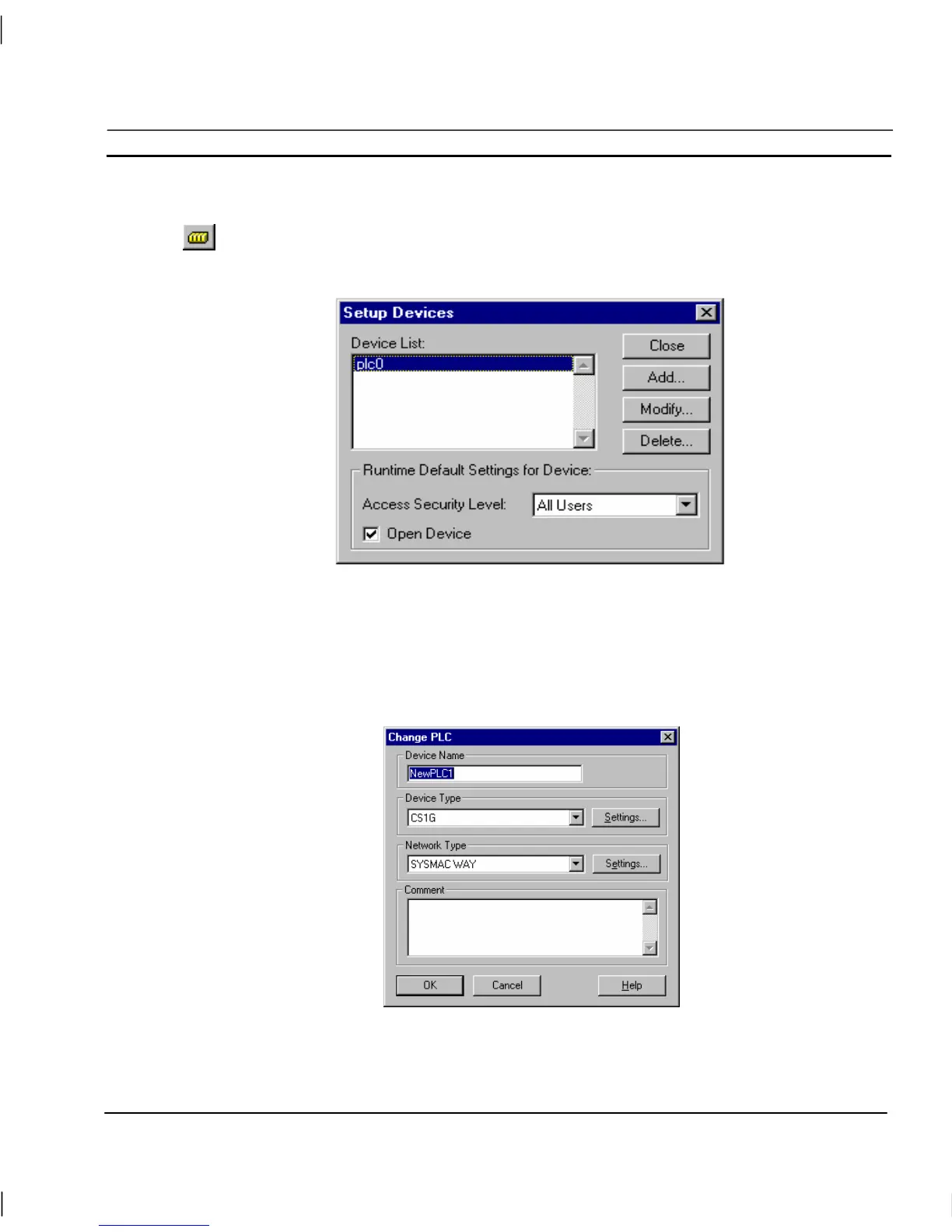OMRON CHAPTER 6 – Projects
Release 2.0 Page 79
Device Configuration
To amend the device configuration or create connections to a PLC or temperature controller,
click the Device Setup button from the toolbar. This results in the Setup Devices dialog
being displayed.
Creating a PLC Connection
A new device can be added by clicking on the Add pushbutton on the Setup Devices dialog.
Note: CX-Supervisor calls an external application to change PLC information. The
functions described in the following paragraphs may differ slightly depending
upon which application and version has been invoked.
A name can be assigned for the device in the PLC Name field.