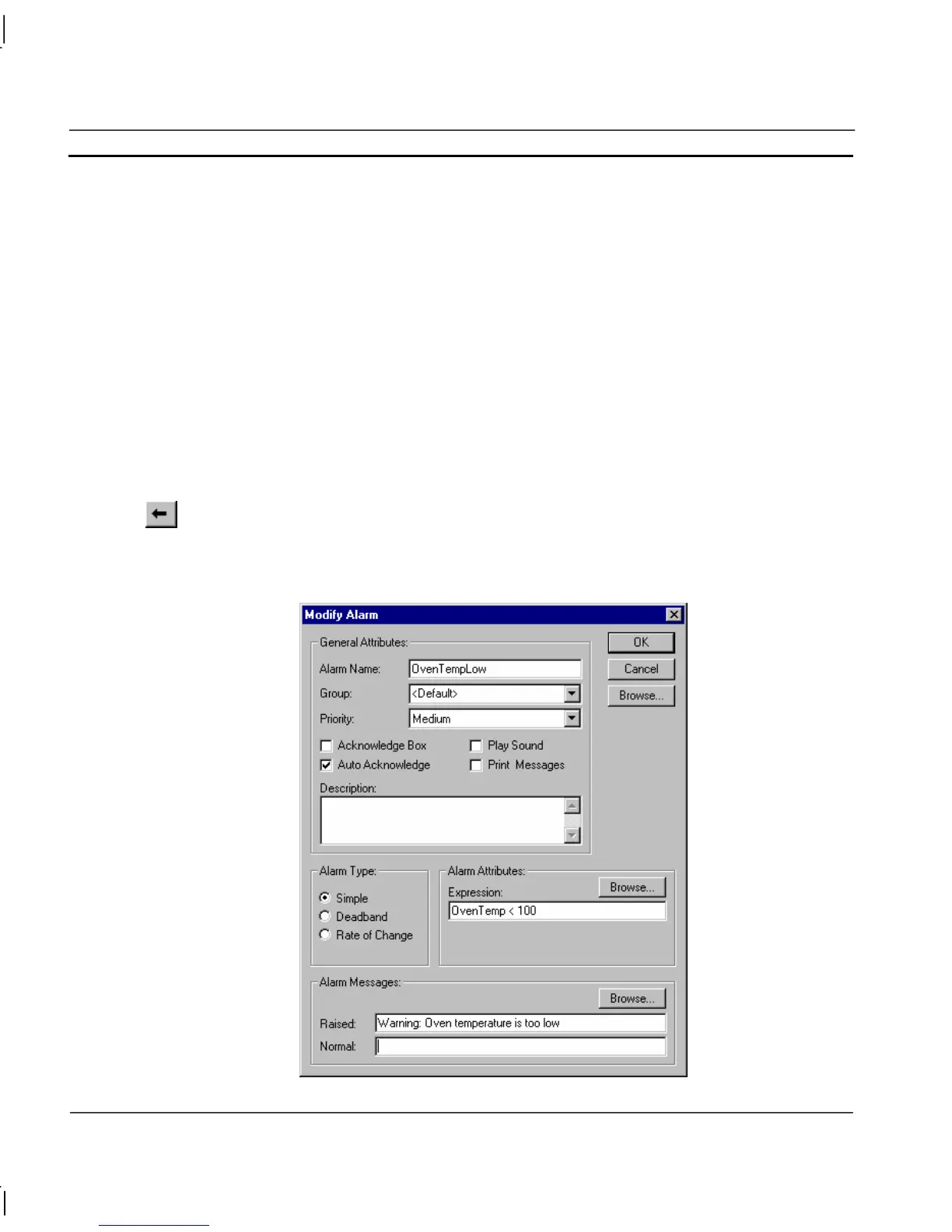CHAPTER 8 – Alarms OMRON
Page 122 Release 2.0
Both alarm messages can include embedded point names via the Browse pushbutton, which is
replaced at runtime with the value of the point:
Example
Boiler temp high: ((BoilerTemp))
shows the point value in the alarm message.
Example
Flow exceeded, Pressure = ((Press))
((“Temperature = %2.2f”,temp)).
Updating an Existing Alarm
Open the Alarm Editor dialog as described in chapter 8, Viewing the Contents of the Alarm
Database.
To modify an existing alarm, highlight the alarm entry from the alarm list and select the
Modify Alarm button from the toolbar.
This results in the Modify Alarm dialog being displayed (a dialog based on the Add Alarm dialog), as
shown below: