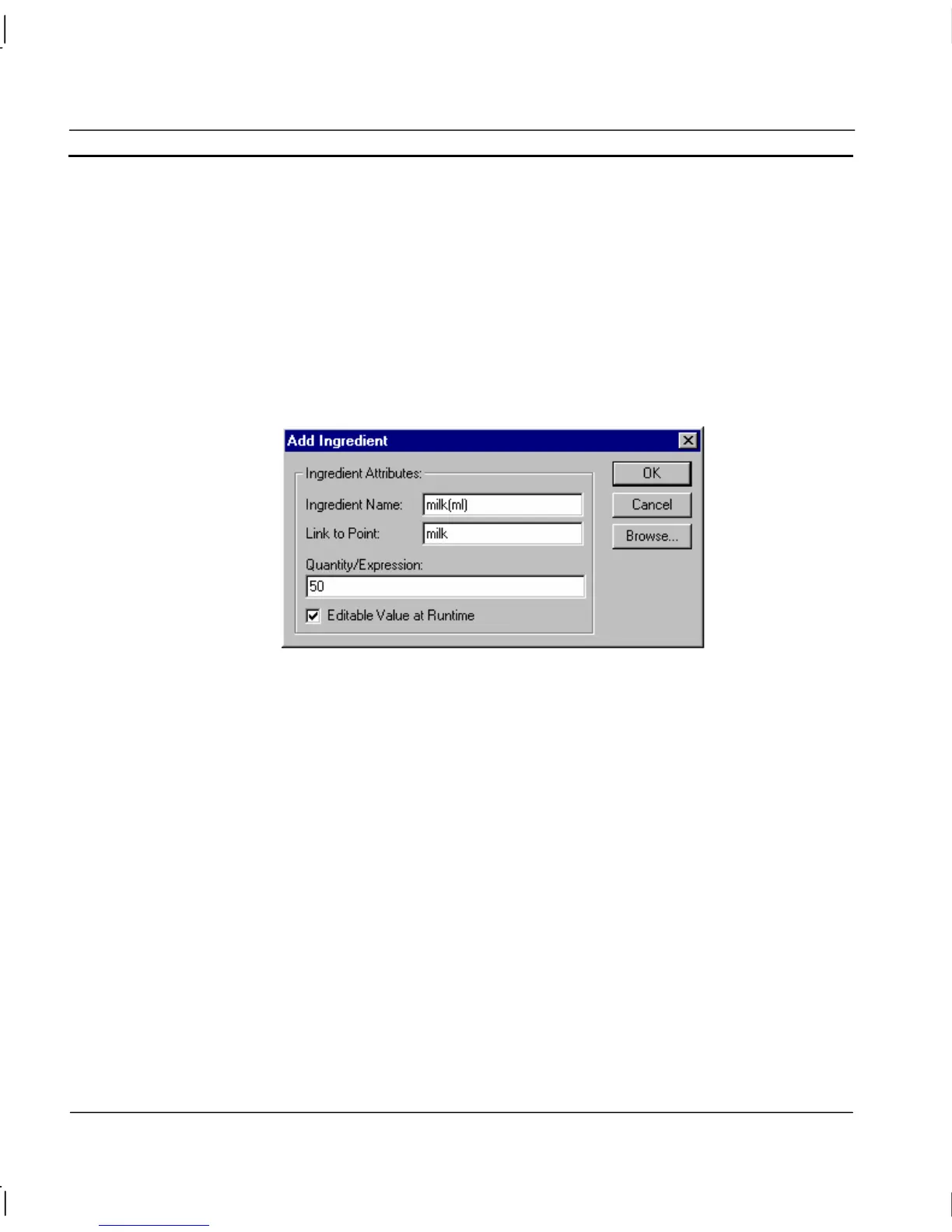CHAPTER 10 – Recipes OMRON
Page 164 Release 2.0
Recipe Configuration Attributes
The name of the recipe is entered in the Recipe Name: field. The recipe name can be constructed
using any alphanumeric characters. This field is visible from the Recipe Editor dialog.
A recipe description may be inserted in the Description: field. To start a new line, press
<Ctrl>+<Return>. Any characters are valid and up to 255 characters may be entered in the text field.
This field is also visible from the Recipe Editor dialog.
Recipe Ingredients
The recipe ingredients are added using the Add Ingredient pushbutton in the Add Recipe dialog to
display the Add Ingredient dialog, as follows:
Enter a suitable ingredient name in the Ingredient Name: field. This name should be unique and
meaningful and identify the particular ingredient being added to the recipe.
Enter the name of a point which is initialised by this ingredient in the Link to Point: field. The
adjacent Browse pushbutton may be used to display the Select Required Item dialog, which provides
a list of points from which the selection may be made. The Select Required Item dialog also provides
an Add Point pushbutton which allows a new point to be added. See also chapter 3, Points. The
Quantity/Expression field is used to define the value which is assigned to the point by this ingredient.
This may be a fixed value, such as 50 as in the above expression, or it may be any valid CX-
Supervisor script language expression featuring one or more point names.
