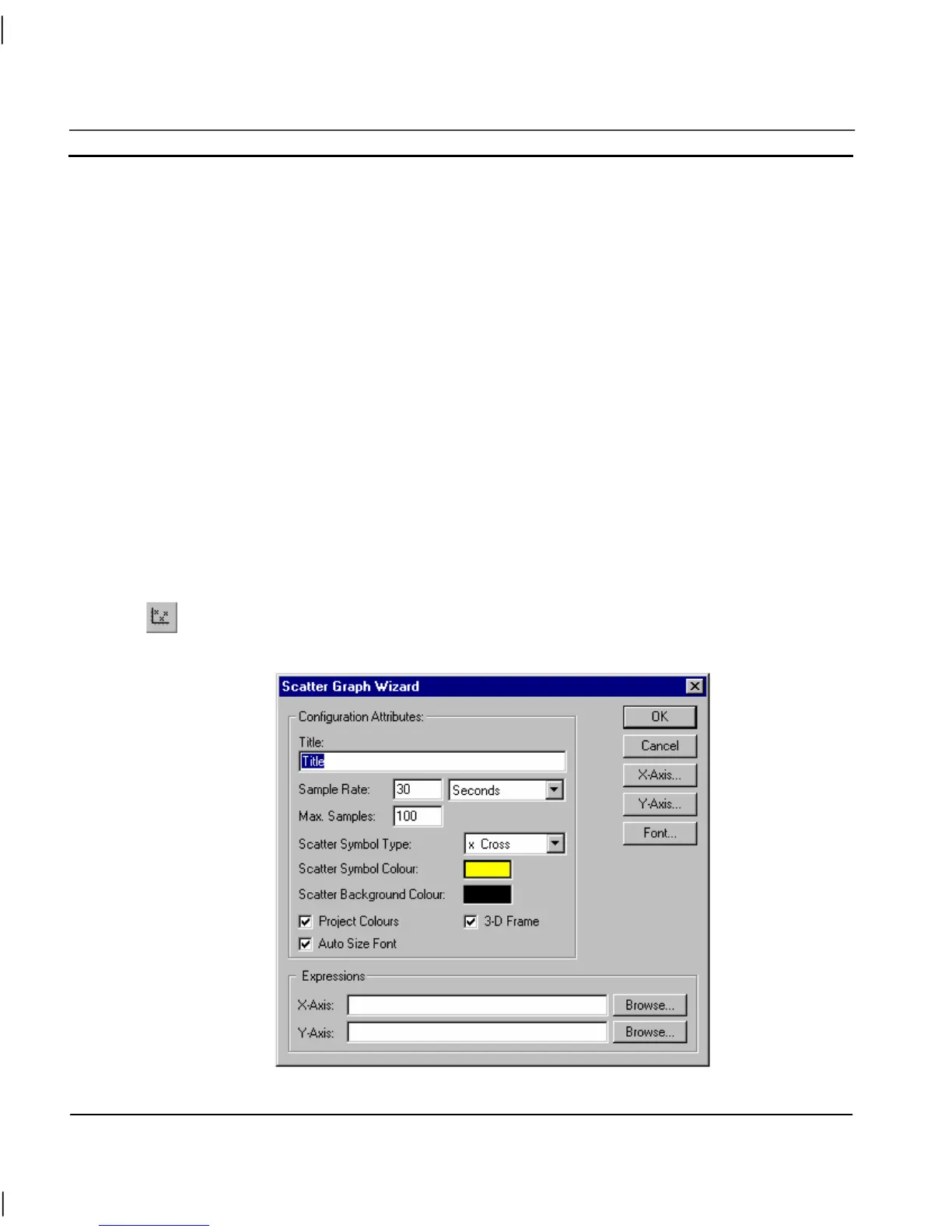CHAPTER 4 – Objects OMRON
Page 56 Release 2.0
To select a style, click on an entry in the Gauge Style field. To select an Expression Attribute, click
on the Browse pushbutton and select a point from the displayed list. The Select Required Item dialog
is displayed; click the OK pushbutton to accept the point or click the Cancel pushbutton to leave the
point unselected. Clicking the Add Point button from the toolbar allows a new point to be created
prior to association with the Wizard. An existing point can also be associated with the Wizard by
dragging a point directly from the Point Editor. Refer to chapter 3, Points regarding adding a new
point and dragging from the Point Editor.
To enter gauge values or display units, type over the existing field entries. Enter display angles by
typing over the existing field entries.
Check the boxes to choose the required style attributes. The Gauge can be displayed in linear or
rotary format, either with or without ticks.
The text font used for the gauge title can be changed via the Title Font pushbutton. The text font
used for the gauge scale can be changed via the Scale Font pushbutton. The font size used by the
gauge can be automatically calculated for the user by selecting the Auto Font Size option.
Exit the Wizard by clicking the OK pushbutton to accept the new gauge attributes or click the Cancel
pushbutton to leave the gauge unchanged.
Scatter Graph
Click the Scatter Graph button, then click or click and drag on the page to insert a graph.
To edit the graph, double click on it. The Scatter Graph Wizard dialog is displayed as follows: