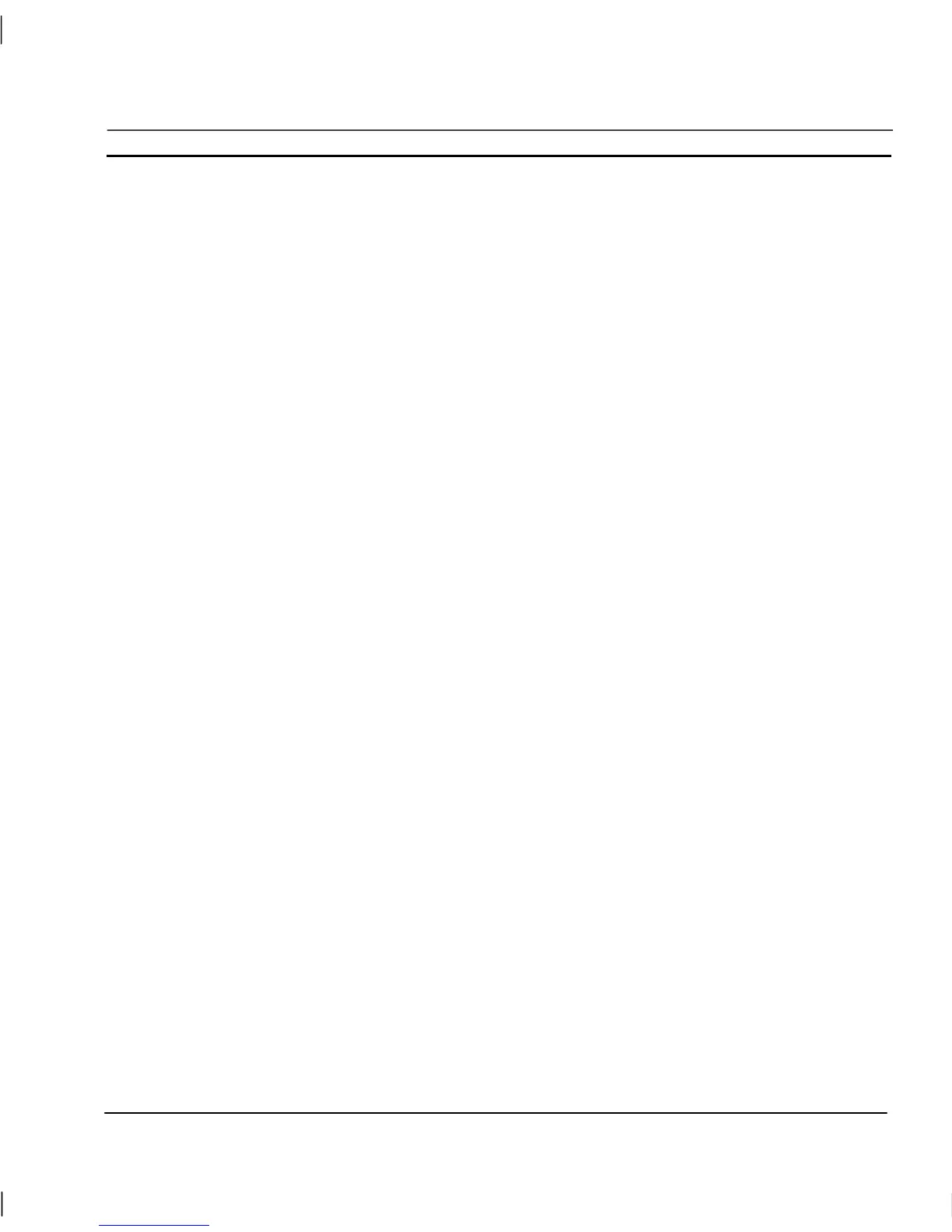OMRON CHAPTER 5 – ActiveX Objects
Release 2.0 Page 69
CHAPTER 5
ActiveX Objects
This chapter describes the process of using ActiveX objects within CX-Supervisor applications.
Overview
The Microsoft Windows ActiveX technology allows objects called ‘components’ to be developed,
and are used by inserting them into an ActiveX container, like CX-Supervisor. ActiveX components
may perform many different functions, which can be graphical or non-graphical, but they follow
standard rules for defining their Properties, Methods and Events. Properties are like settings, for
example a control’s colour would be a property. Methods are like functions or actions that can be
called for example a control might support a Redraw method. Events are actions the control may
create, like OnLeftClick. Following these standard rules allows any ActiveX control from any
manufacturer to work in any container.
Inserting a new object
A new ActiveX control may be inserted on the page as follows:
1, 2, 3…
1. Click on the page in which the object is to be inserted.
