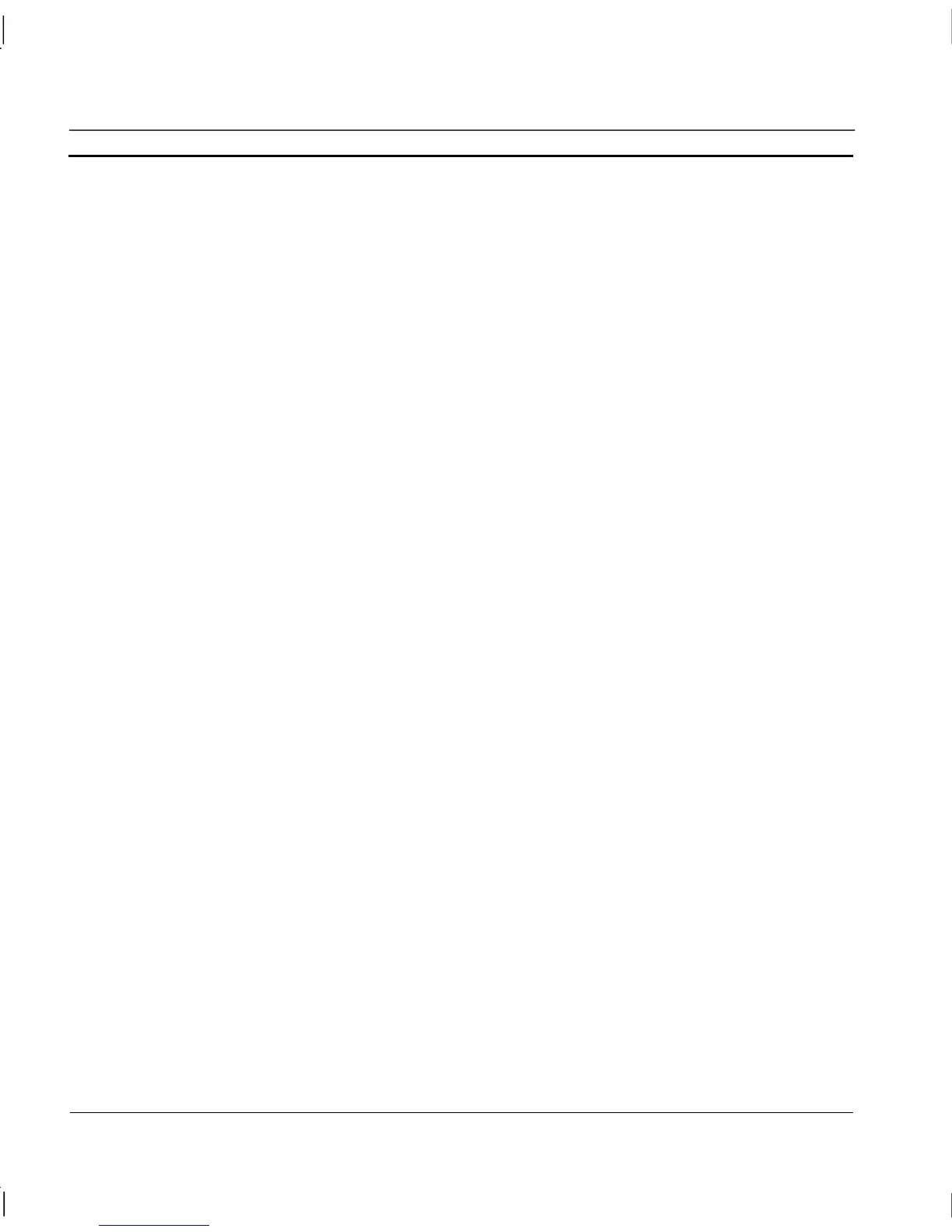CHAPTER 17 – Best Practices OMRON
Page 260 Release 2.0
• Never use ‘On Regular Interval’ scripts
You should (almost!) never need to use ‘On Regular Interval’ scripts. Always question:
• If it is used for logging - use the logging facilities instead
• If it is used for timing - use PLC ladder instead as this is much more reliable.
• When they start with (or contain) “IF <condition> THEN …” you should probably be
using an “On Condition” script using <condition> from the IF statement.
• When they perform calculations on PLC or memory points (e.g. “Z = X * Y), use “On
Condition” to recalculate when the source data changes e.g. with a condition X || Y ||
TRUE (which forces execution even if value changes to value 0). This will guarantee
the calculated is up to date with the latest source information, plus stress the system
much less while the value doesn’t change.
• Never use Sleep() command
You should (almost!) never need to use the Sleep command. It can also create confusing applications
as it can create re-entrant scripts and asynchronous PLC communications. Always question:
• If it is used for timing - use PLC ladder instead as this is much more reliable.
• Consider if the code following the Sleep should in fact be executed on an event e.g.
after completion flag returned from PLC instruction or new data value etc
• Use Animations if possible
Always choose direct object animations in preference to page/object scripts: blink, colour, disable,
height, width, horizontal%fill, vertical%fill, move, rotate, display and close. These are both quicker
and clearer.
• Keep scripts short
Although the script editor can manage hundreds of lines this would suggest a serious design problem.
Consider 30 lines as a practical maximum
Data Logging
This section covers some data logging related good practices.
• Utilise Data Logging performance
Always use the inbuilt Data Logging in preference to trend graphs or file I/O functions, as the
performance is far superior.
• Always use “On Change”
Always log data “On Change”. There is no sampling error and CPU, disk activity and storage
required are almost certainly reduced.