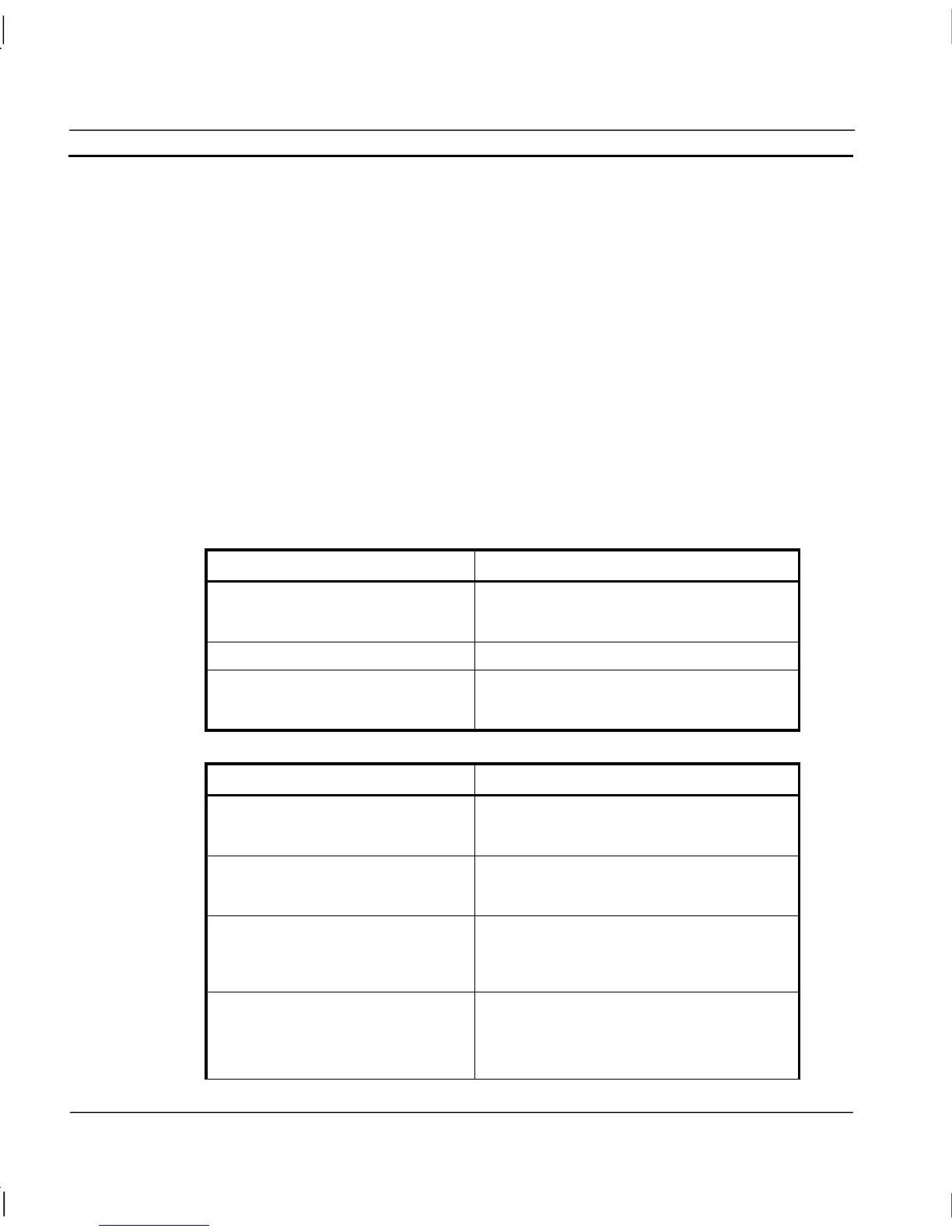CHAPTER 12 – Databases OMRON
Page 208 Release 2.0
Filter
The Filter list is used with certain Schema types to reduce the information returned.
Read on Connection
If checked, the Schema results are automatically obtained when successful connection to the database
is achieved.
Preview
If the Connection is live, then the Preview button will be enabled on the dialog, which allows you to
view the results of the configured Schema.
The Schema ‘Type’, ‘Criteria’ and ‘Filter’ values can be modified at Runtime via the DBSchema()
function.
Database Schema Types
The Database Schema types supported in ADO are:
Schema Type values Criteria Values
Schema Asserts CONSTRAINT_CATALOG
CONSTRAINT_SCHEMA
CONSTRAINT_NAME
Schema Catalogs CATALOG_NAME
Schema Character Sets CHARACTER_SET_CATALOG
CHARACTER_SET_SCHEMA
CHARACTER_SET_NAME
Schema Type values Criteria Values
Schema Check Constraints CONSTRAINT_CATALOG
CONSTRAINT_SCHEMA
CONSTRAINT_NAME
Schema Collations COLLATION_CATALOG
COLLATION_SCHEMA
COLLATION_NAME
Schema Column Domain Usage DOMAIN_CATALOG
DOMAIN_SCHEMA
DOMAIN_NAME
COLUMN_NAME
Schema Column Privileges TABLE_CATALOG
TABLE_SCHEMA
TABLE_NAME
COLUMN_NAME
GRANTOR