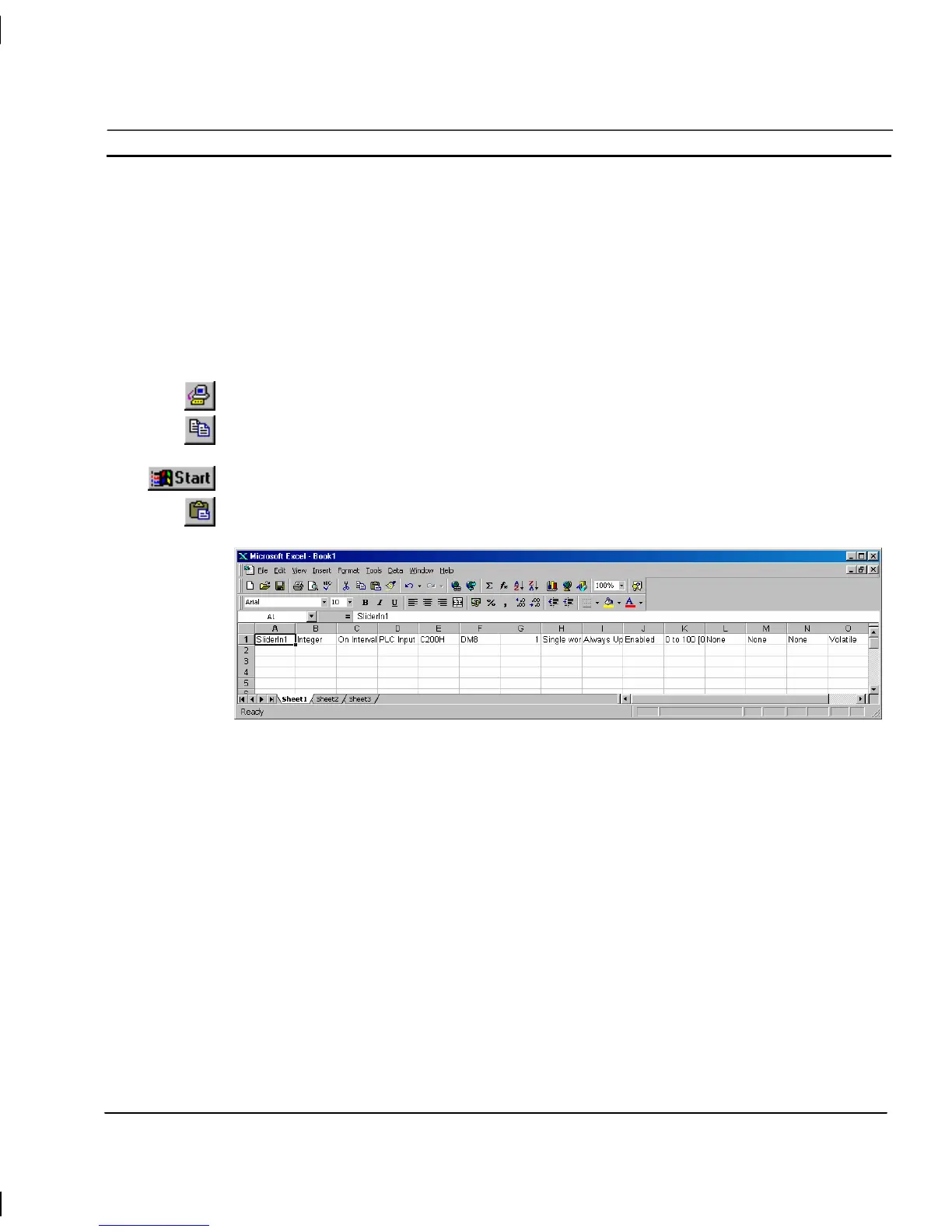OMRON CHAPTER 3 – Points
Release 2.0 Page 35
Quick creation of many points
CX-Supervisor supports up to 8,000 points, which could take much time to create. Within the Point
Editor you can use Copy/Paste which helpfully increments the point name automatically
(BoilerTemp1 becomes BoilerTemp2, BoilerTemp3 etc) but you still have to edit each point to
configure the PLC address and possibly other information. Using the Copy and Paste functions, Point
data can quickly be edited and created for example in grid form using Excel. This can prove
extremely quick when the design uses contiguous addresses.
1, 2, 3…
1. Open the Point Editor.
2. Select the points to edit, or a single point to act as a template and Copy to the Windows
Clipboard
3. Start Excel.
4. Position the cursor in column A and paste the CX-Supervisor Points into Excel. The
worksheet should resemble the following:
Each row is a single point, and each column is a setting of that point.
Note: Some settings may be hidden on the right. Use the scrollbar to view.
5. Edit the point details as required.
Note: To quickly create new points with the same settings, select the whole row by
clicking the row number on the left. A range can now be drawn to be filled by dragging the
black square box on the bottom left of the range selection: