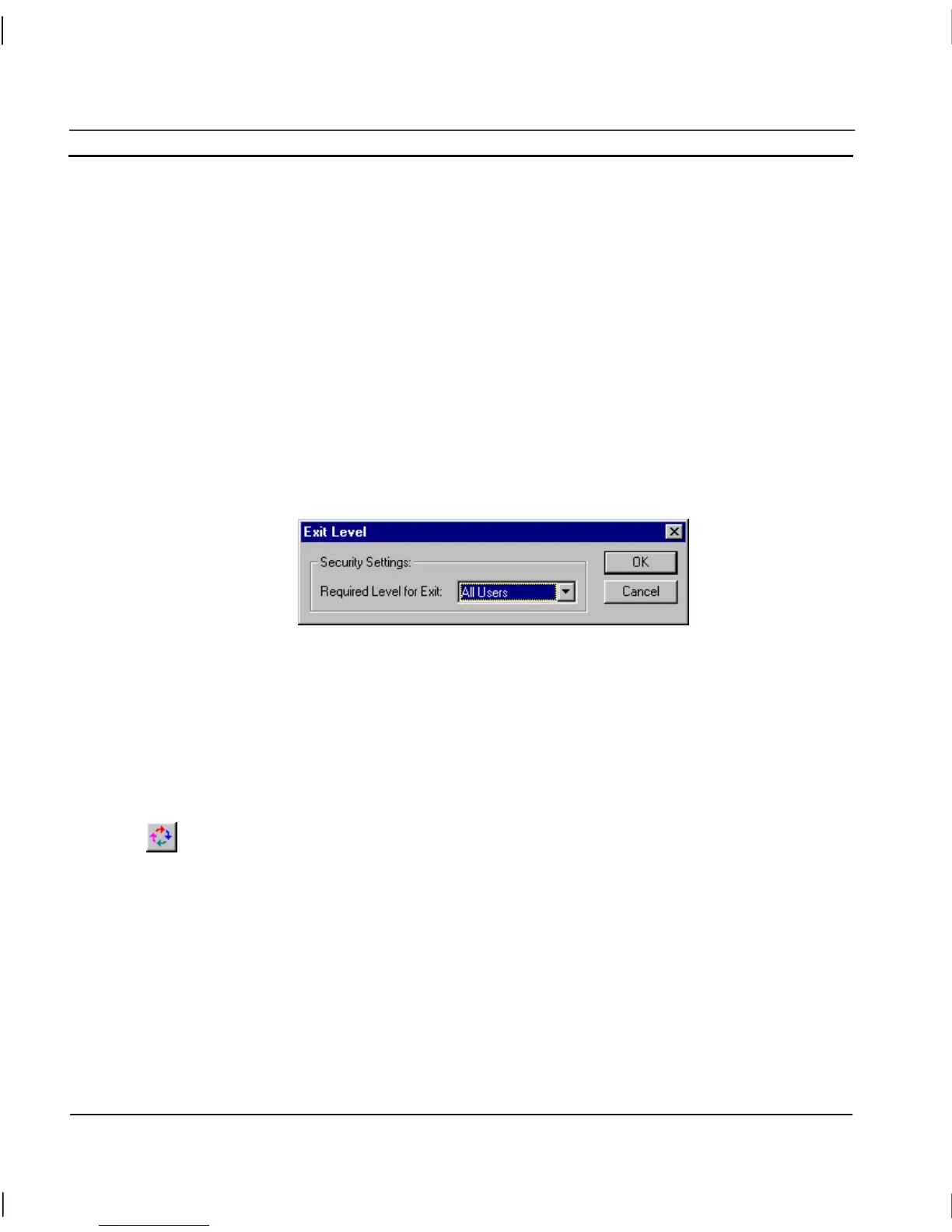CHAPTER 6 – Projects OMRON
Page 100 Release 2.0
As well as a context-sensitive floating menu for the development environment, there is a floating
menu for the runtime environment which is configurable in the development environment. It is
possible to select the operations to be on the runtime floating menu, by clicking the relevant setting
across the three tabs General, Utilities and Communications. It is also possible to assign a level of
user privilege to the menu, so each level of user sees a different floating menu. This is achieved by
selecting a user privilege from the relative drop down list. The Communications tab permits the
activation of CX-Server components such as the PLC Data Trace and PLC Memory Card
components. Refer to the CX-Server Reference Manual for further information on CX-Server
components.
On completion, click the OK pushbutton to accept changes or the Cancel pushbutton to abort.
Exit Level
An additional security measure can be applied by selecting Exit Level from the Runtime Security
menu. The Exit Level dialog is displayed as follows:
The dialog allows a specific privilege to be applied to exiting the runtime application. Select a user
privilege from the drop down list and click the OK pushbutton to confirm the setting or the Cancel
pushbutton to abort.
Compiling and Running a Project
When a project is running it cannot be edited. CX-Supervisor runs projects under the CX-Supervisor
runtime environment.
To run the current project, click on the Run button on the toolbar.
The CX-Supervisor runtime environment starts, and automatically runs the project in a
separate dialog which is given the name of the project. It allows examination of project
alarm details and the run history.
