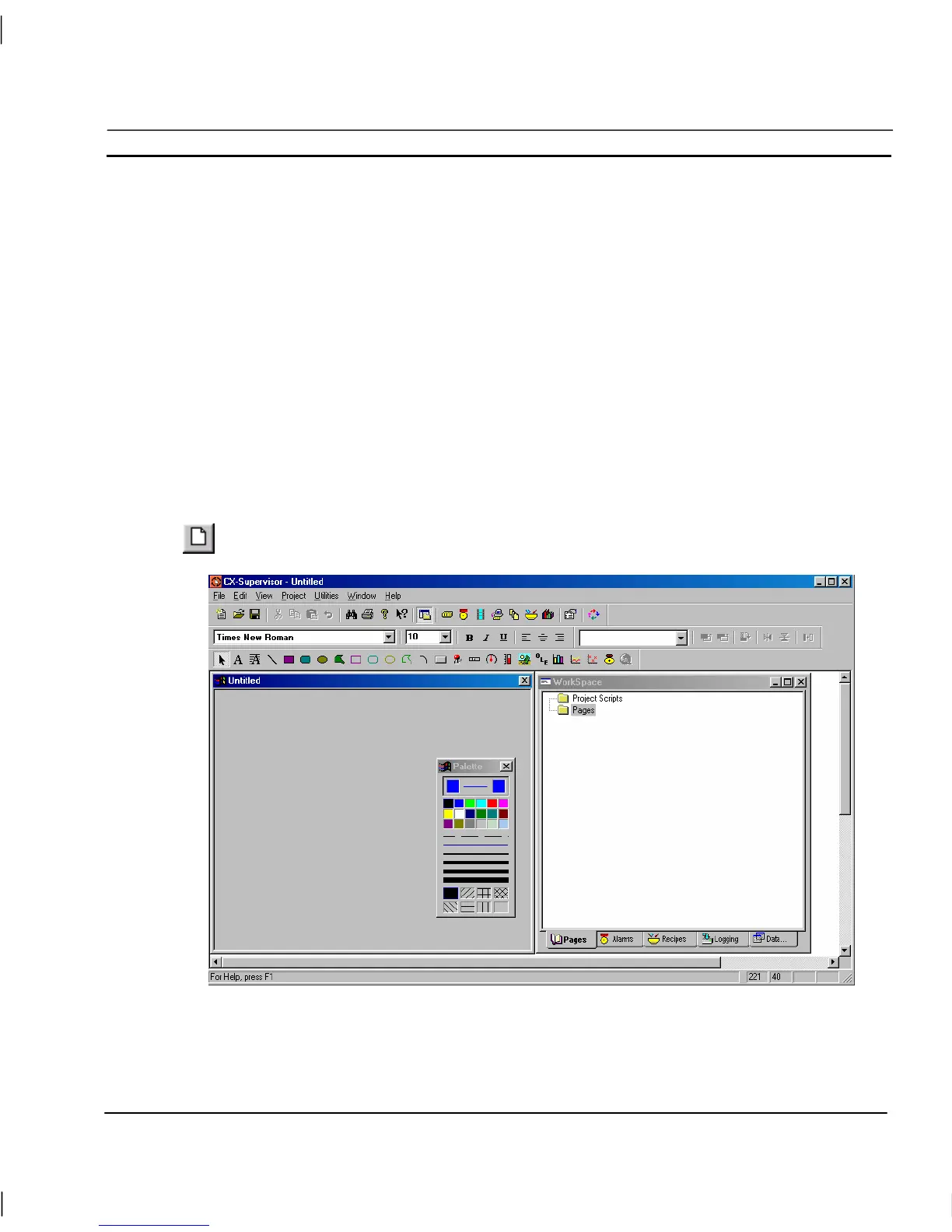OMRON CHAPTER 2 – Pages
Release 2.0 Page 13
CHAPTER 2
Pages
This chapter explains the concept of pages. The chapter covers creating, amending, printing and
saving pages.
Creating a Page
A project may consist of several pages, but must contain at least one.
To create a new page, CX-Supervisor must currently have a project open. If no project is currently
open, either click on the Open button from the toolbar to open a previously saved project, or select
New from the Project menu to create a new project.
Note: When you first create a project, CX-Supervisor creates a new page for you
automatically. For more details concerning projects, refer to chapter 6, Projects.
With a project open, click the New Page button from the toolbar to create a new blank page.
An example of a new blank page is shown as follows: