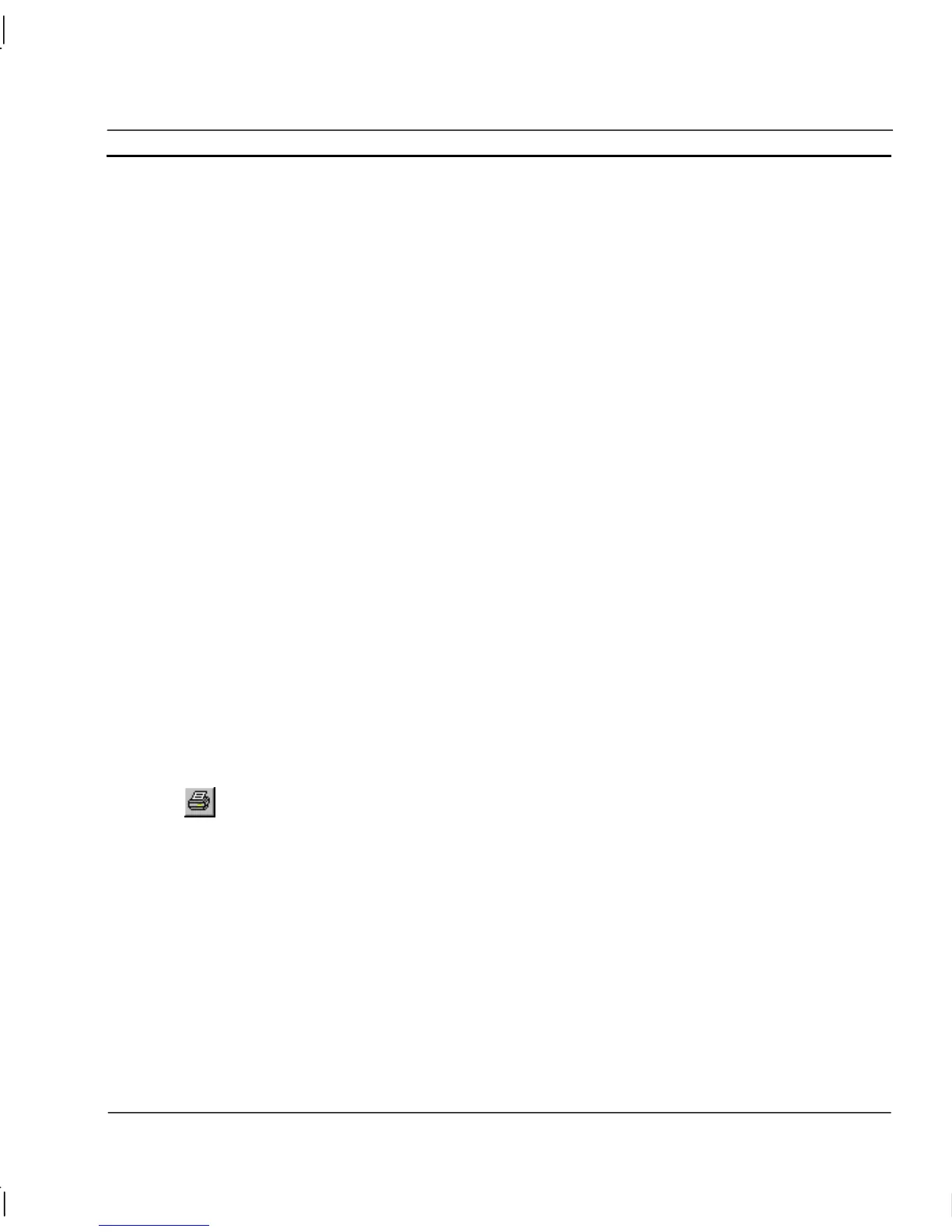OMRON CHAPTER 9 – Animation
Release 2.0 Page 133
Paintblue = TRUE
paintgreen = FALSE
paintred = FALSE
paintpurple = FALSE
paintyellow = FALSE
paintwhite = FALSE
REM ** SET UP THE VALVE POSITION **
Bluevalve = TRUE
greenvalve = FALSE
redvalve = FALSE
Changepaint = TRUE
Refer to the Script Language Manual for full details regarding the construction and syntax of script
code. The script is created by selecting the Execute Script entry in the Animation Editor list.
Chapter 10, Runtime Actions describes the application of object animations.
Printing the Animation Editor
Print Setup
The Animation Editor can be printed in the same way pages can. Before printing, ensure that the
printer has been set up correctly. To check the printer settings, refer to chapter 2, Pages.
Print Preview
To preview the page before printing, select Print Preview from the File menu.
Refer to chapter 2, Pages regarding the use of the Print Preview display.
Printing
To print the contents of the Animation Editor, select the Print button from the toolbar.
Refer to chapter 2, Pages regarding the use of the Print dialog.
Runtime Actions
Script
A script, controlling the actions of an object, page or project can be created and updated using the
Script Editor dialog.
