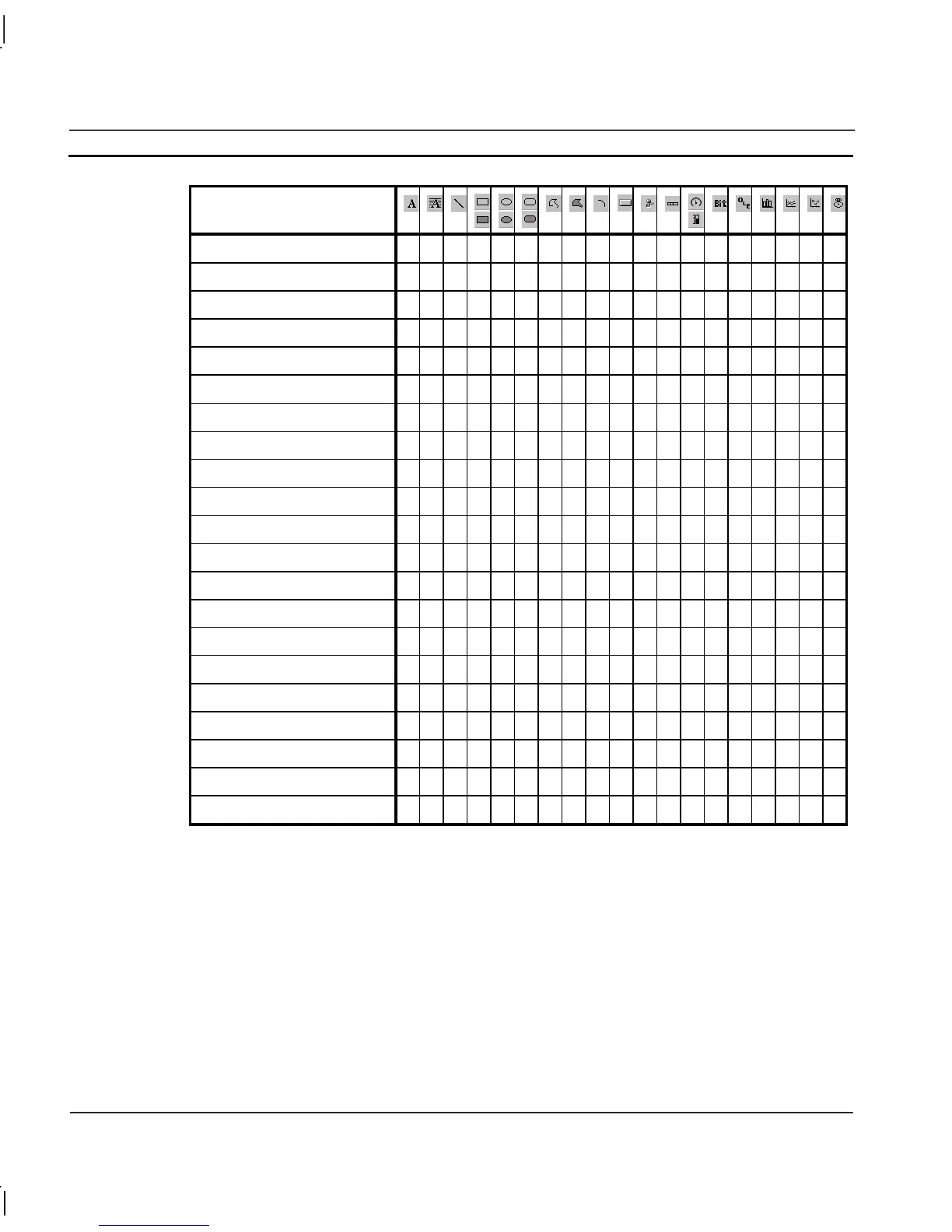CHAPTER 9 – Animation OMRON
Page 132 Release 2.0
Blink
9 9 9 9 9 9 9 9 9
9
Close page
9 9 9 9 9 9 9 9 9 9
9 9
Colour Change (Analogue)
9 9 9 9 9 9 9 9 9 9 9
9
9 9 9 9
Colour Change (Digital)
9 9 9 9 9 9 9 9 9 9 9
9
9 9 9 9
Display page
9 9 9 9 9 9 9 9 9 9
9 9
Display Value (Analog)
9
Display Value (Digital)
9
Display Value (Text)
9
Edit point value (Analogue)
9 9 9 9 9 9 9 9 9 9
9 9
9
Edit point value (Digital)
9 9 9 9 9 9 9 9 9 9
9 9
9
Edit point value (Text)
9 9 9 9 9 9 9 9 9 9
9 9
9
Enable/Disable
9 9 9 9 9 9 9 9 9 9 9 9
9 9
Execute script
9 9 9 9 9 9 9 9 9 9
9 9
Move (Horizontal)
9 9 9 9 9 9 9 9 9 9 9 9 9 9 9 9 9 9 9
Move (Vertical)
9 9 9 9 9 9 9 9 9 9 9 9 9 9 9 9 9 9 9
Percentage fill (Horizontal)
9 9 9
9 9
Resize (Height)
9 9 9 9 9 9 9 9 9 9 9 9 9 9 9 9 9 9 9
Resize (Width)
9 9 9 9 9 9 9 9 9 9 9 9 9 9 9 9 9 9 9
Rotate
9 9
9 9
9
Percentage fill (Vertical)
9 9 9
9 9
Visibility
9 9 9 9 9 9 9 9 9 9 9 9 9 9 9 9 9 9 9
A group object possesses the animation functions common to all objects within the group.
The ticks denote whether the animation function is available for the object. The blank cells denote
the animation function is not available for the object. The icons within the table header denote the
object created by that icon. Refer to chapter 1, Graphics Editor for further details.
In addition, an object can be animated in the form of a script. A script is made up of one or more
statements. An example of object script code is as follows:
REM ** SET UP THE COLOUR FLAGS **