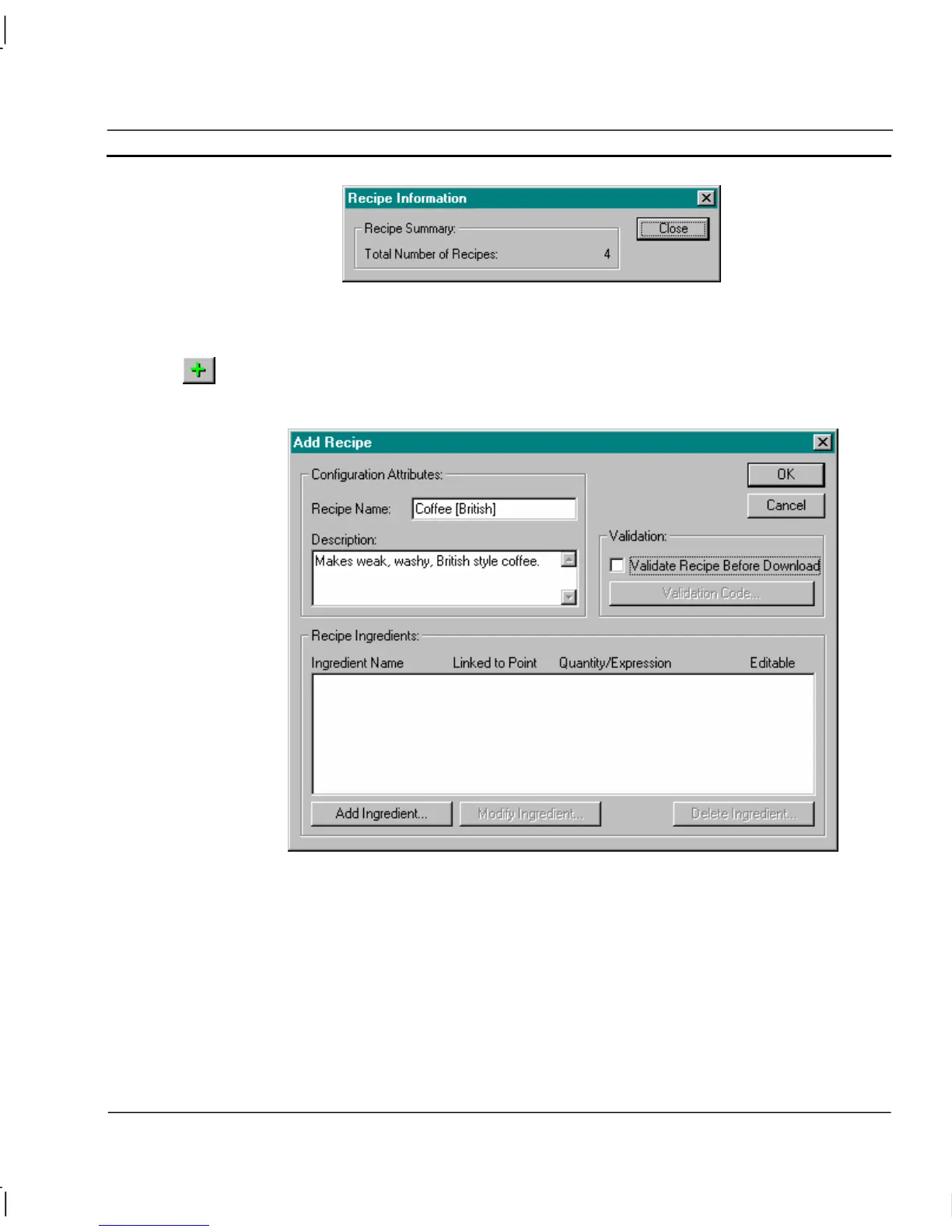OMRON CHAPTER 10 – Recipes
Release 2.0 Page 163
Creating a New Recipe
Open the Recipe Editor as described in chapter 10, Viewing Recipes in the Recipe Editor.
To add a new recipe, select the Add Recipe button from the toolbar. This results in the Add
Recipe dialog being displayed.
Once all the information has been provided for the new recipe, selecting the OK pushbutton adds the
new recipe definition to the project, whilst the Cancel pushbutton aborts this add operation.
Note: The short-cut keyboard combinations for Cut, Copy and Paste operations are valid
within the Add Recipe dialog. Highlight part or all of a field and type <Ctrl>+X to
cut the text or <Ctrl>+C to copy the text; insert the cursor at the desired field and
type <Ctrl>+V to paste the text. Since the cut and copy operations store the
information in the Windows Clipboard, they may be pasted to another dialog or
application.