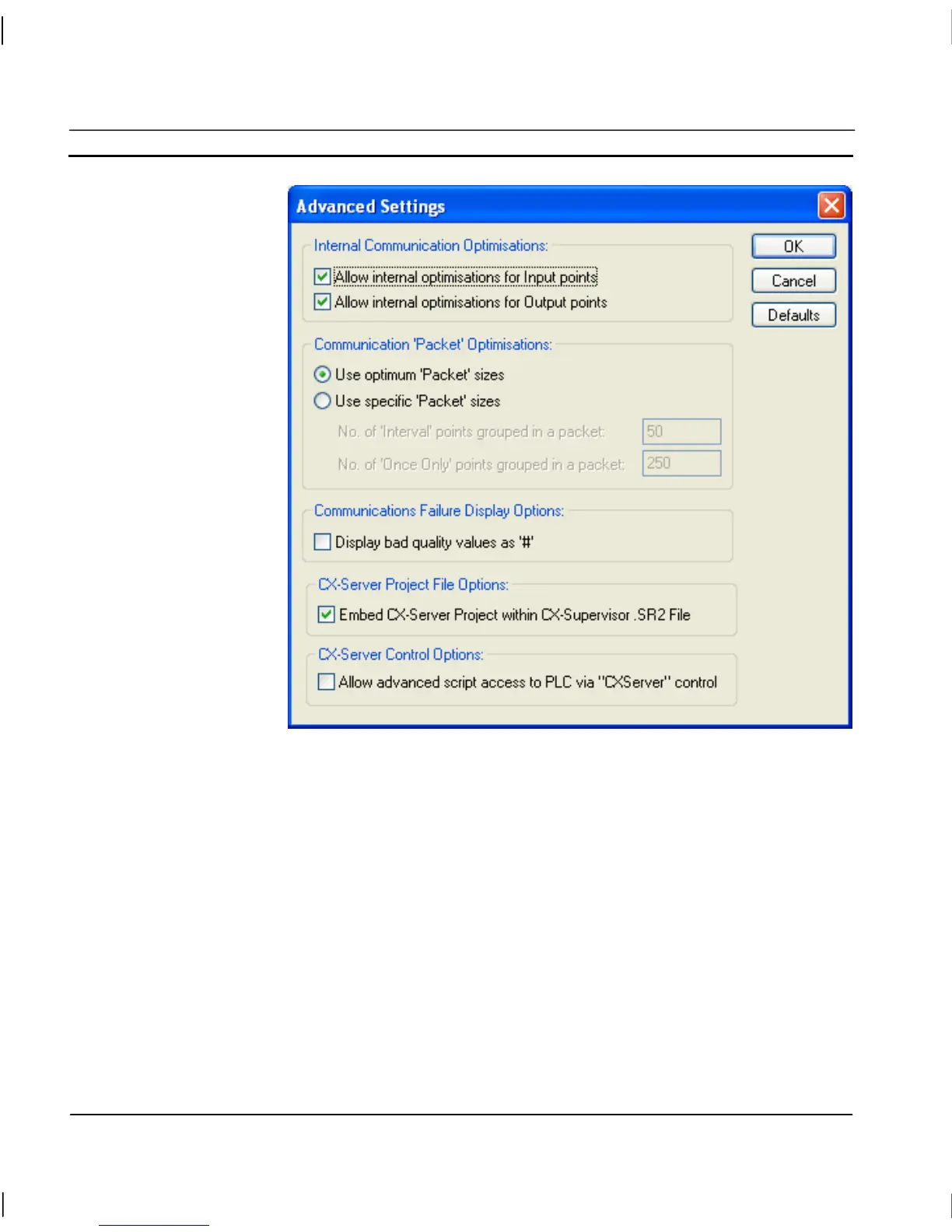CHAPTER 6 – Projects OMRON
Page 96 Release 2.0
Click the settings to enable/disable Internal Communication Optimisations and Communication
‘Packet’ Optimisations.
Bad Quality values, and results of calculations using bad quality values can be shown as ‘#’
characters. This could indicate a communication failure, or Bad Quality status in an OPC Server.
If you may need to option to edit the PLC settings in the runtime without recompiling in the
developer then untick the “Embed CX-Server Project within CX-Supervisor .SR2 file” option. This is
useful for example if it is possible the COM port driver number may change, remote telephone
number or network node number or even the PLC CPU model. These settings can be edited by
double clicking the CDM file in Explorer to edit the PLC settings without recompiling the software.
“Allow advanced script access to PLC via “CX-Server” control” adds a new ActiveX control named
CXServer (no hyphen) which can be accessed from any script to perform advanced PLC functions. If
you already have a graphical object called CXServer then turn this option off.
Click the OK pushbutton to accept the settings or the Cancel pushbutton to abort.
