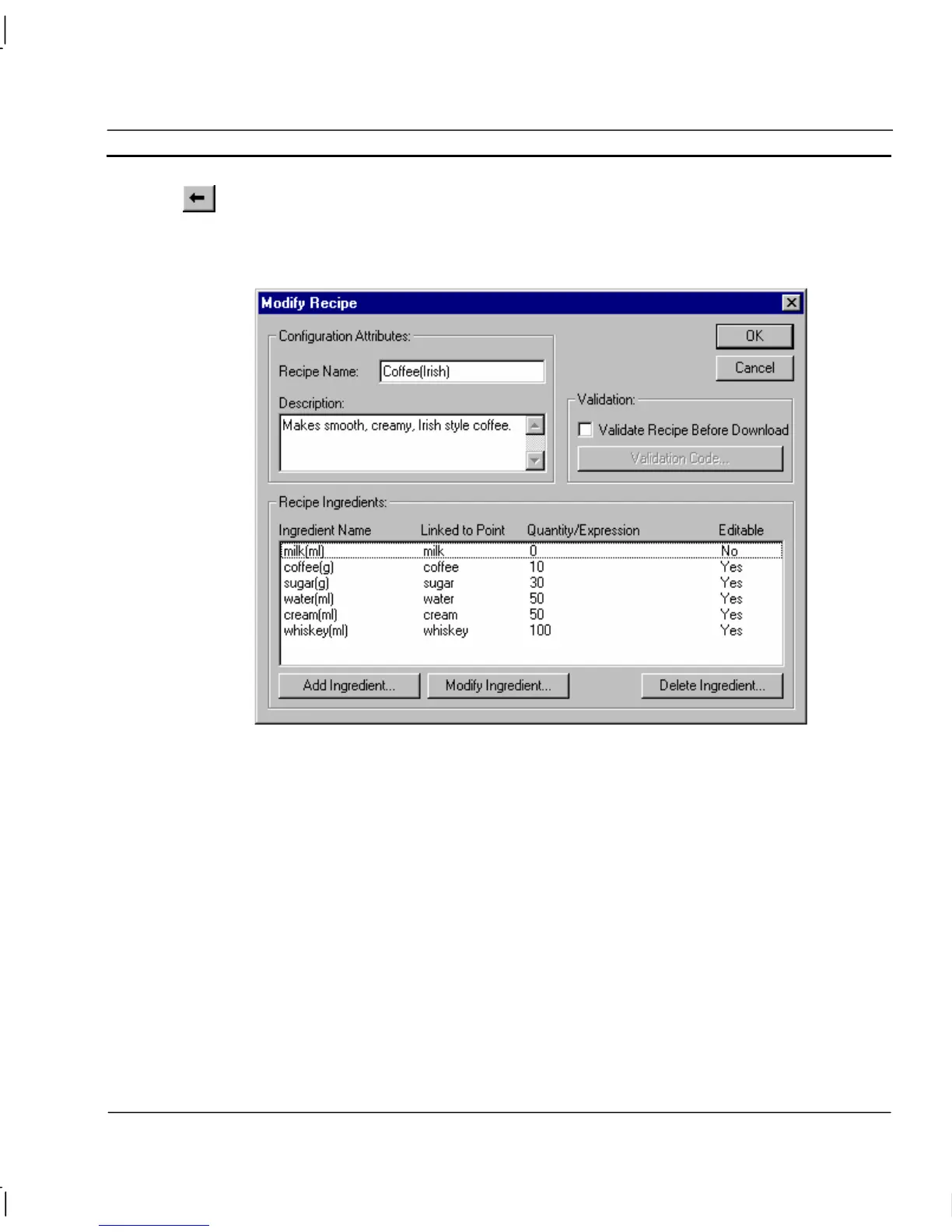OMRON CHAPTER 10 – Recipes
Release 2.0 Page 167
To modify an existing recipe, highlight the recipe entry from the recipe list and select the
Modify Recipe button from the toolbar.
This results in the Modify Recipe dialog being displayed, a dialog based on the Add Recipe dialog, as
shown below:
The selected recipe can be redefined as described in chapter 10, Creating a New Recipe.
The Modify Ingredient and Delete Ingredient pushbuttons on this dialog respectively allow the
highlighted ingredient to be modified, or deleted (following confirmation).
Once all the information has been provided for the updated recipe, clicking the OK pushbutton saves
the recipe details, whilst the Cancel pushbutton aborts this modify operation.