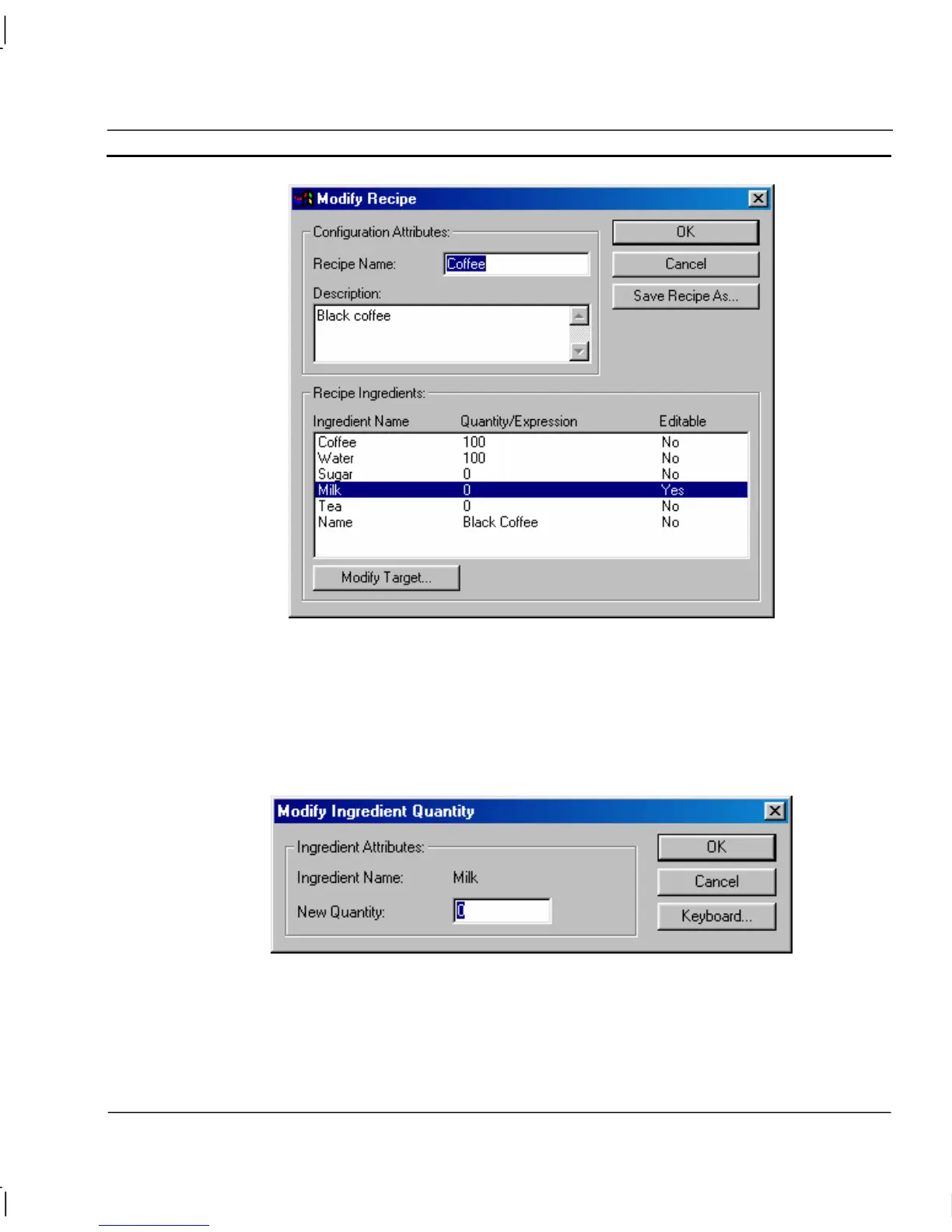OMRON CHAPTER 10 – Recipes
Release 2.0 Page 171
This runtime version of the dialog is rather more limited in the power it offers than the equivalent
dialog in the development environment; this is so that recipes which have been painstakingly created
in the development environment cannot be accidentally overwritten or destroyed in the runtime
environment. The two pushbuttons unique to the Runtime of the dialog are Modify Target and Save
Recipe As.
With the appropriate ingredient selected from the list, clicking the Modify Target pushbutton allows
the target value to be modified by means of the Modify Ingredient dialog, shown below:
The target value for this ingredient may be changed by entering the new value in the New Target:
field. Selecting the OK pushbutton accepts the change, choosing the Cancel pushbutton aborts the
change.
Note: The new target value is applied only to this recipe download. No permanent change
is made to the recipe definition itself.
