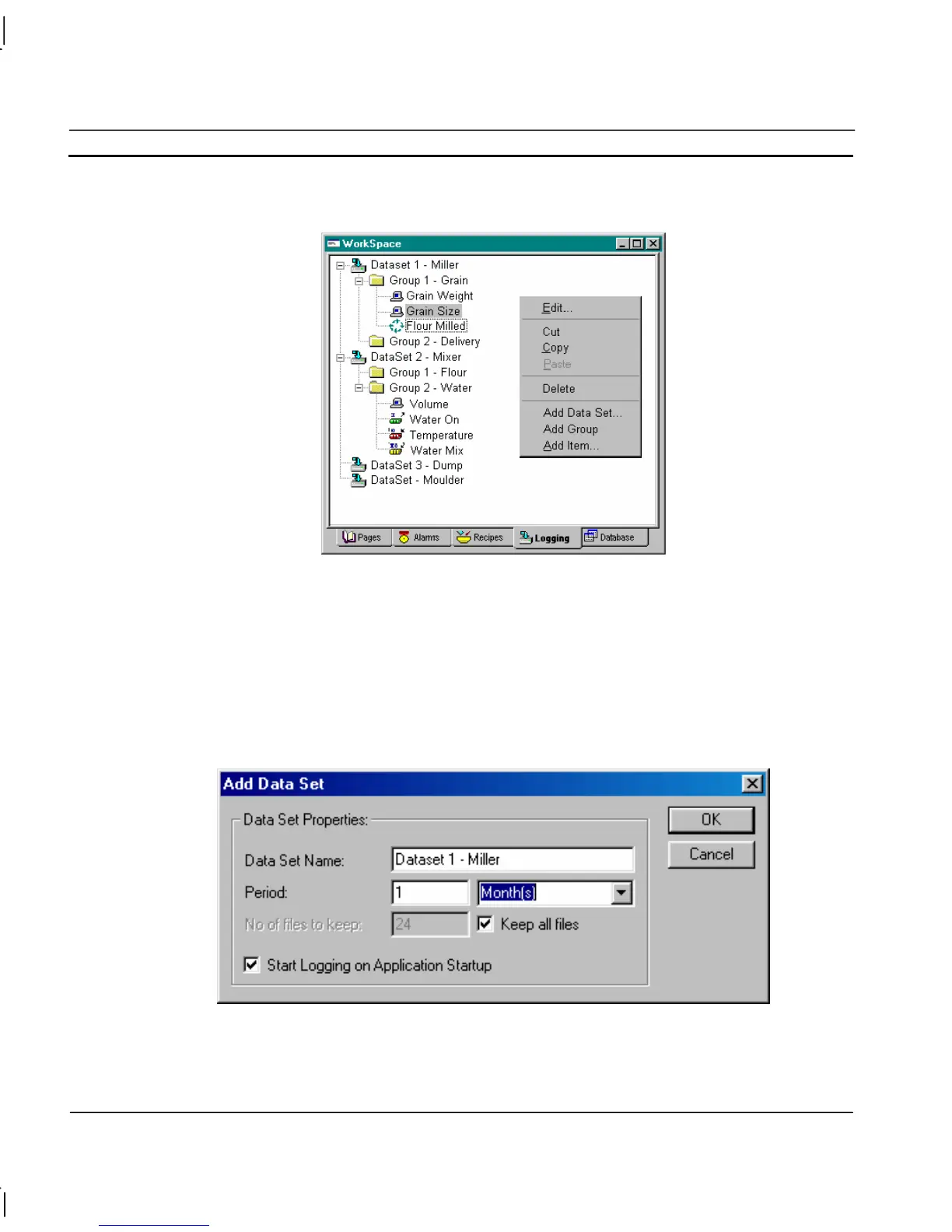CHAPTER 11 – Data Logging OMRON
Page 176 Release 2.0
♦ Add DataSet, Add Group and Add Item: enables new Data Sets, Groups and Items to be added
to the selected entry.
The functionality of the Items is determined by their expression. If the expression is a single point
name, the item is shown as the same type as the point as configured in the point editor, i.e. memory,
input, output or input/output. If the expression contains calculations, constants and/or multiple point
names, the item is shown as a script calculation.
Adding/Editing Data Set Properties
The Add/Modify Data Set properties dialog is displayed when either the Add Data Set or the Edit
(an existing Data Set) option is selected from the menu.
