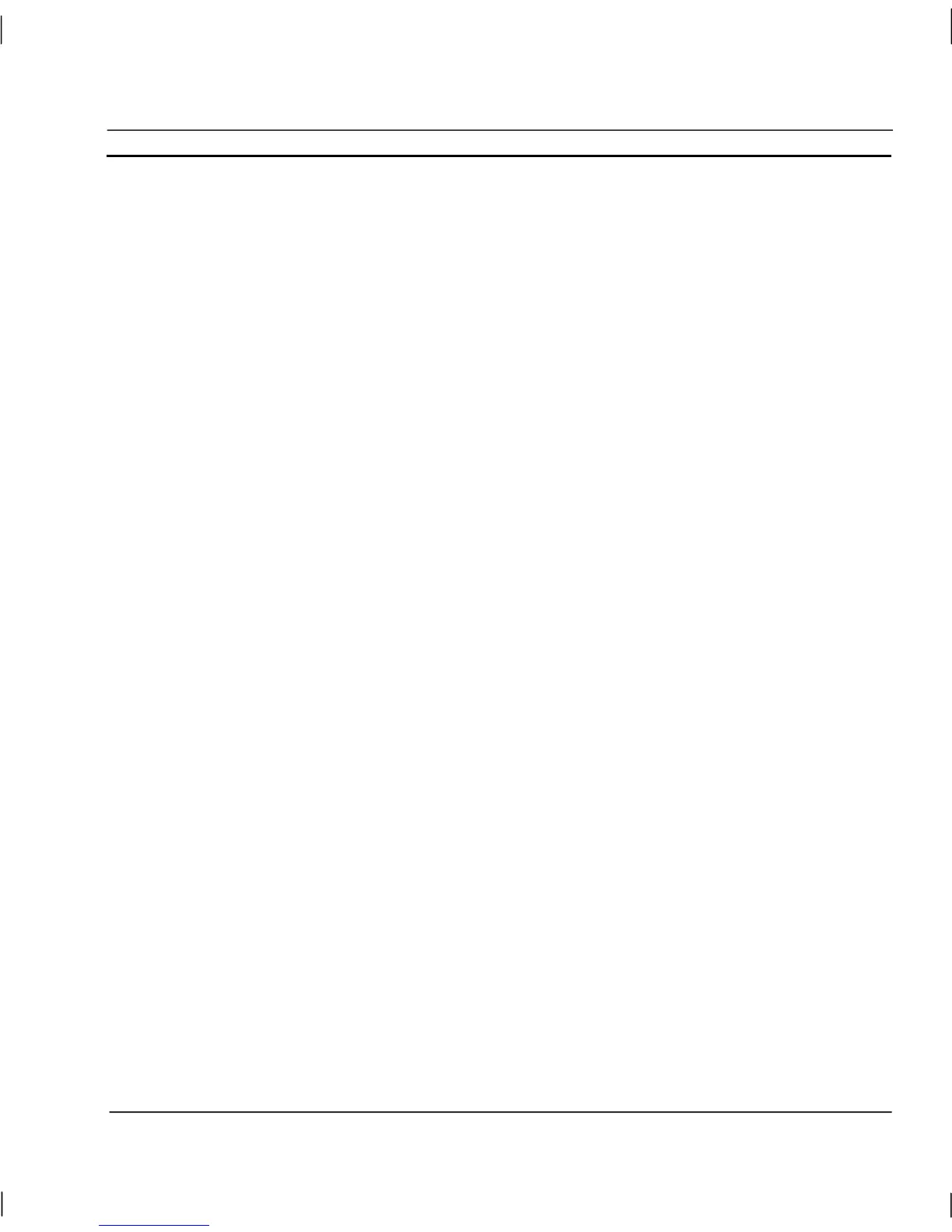OMRON CX-Supervisor – User Manual
Revision 2.0 Page xvii
Table of Contents Page
Chapter 13 – Multilingual features........................................... 213
Development Features ....................................................................................... 213
Runtime Language Features.............................................................................. 214
Runtime Mulitlingual Features............................................................................ 215
Configuring Windows for Language Support ..................................................... 218
Data Log Viewer ................................................................................................. 222
Adding Unsupported Runtime Languages ......................................................... 222
Popup Keyboard Layout..................................................................................... 223
Chapter 14 – Using CX-Supervisor as an OPC Client ........... 225
An Overview of OPC? ........................................................................................ 225
Using CX-Supervisor with OPC Servers ............................................................ 230
Using with Omron’s CX-Server OPC ................................................................. 235
Chapter 15 – Connecting to Remote Applications .................. 237
Two Tier, Client-Server or Master-Slave?.......................................................... 237
Peer to Peer ....................................................................................................... 238
Distributed Server............................................................................................... 238
Redundant Server .............................................................................................. 239
Creating a CX-Supervisor Server application .................................................... 239
Creating a CX-Supervisor Client application...................................................... 239
Chapter 16 – Connecting to Omron Industrial Components. 243
Adding a Point linked to a parameter ................................................................. 243
Chapter 17 – Best Practices....................................................... 249
Design ................................................................................................................ 249
Performance ....................................................................................................... 250
Points.................................................................................................................. 253
Drawing .............................................................................................................. 254
Scripts................................................................................................................. 255
Data Logging ...................................................................................................... 256
