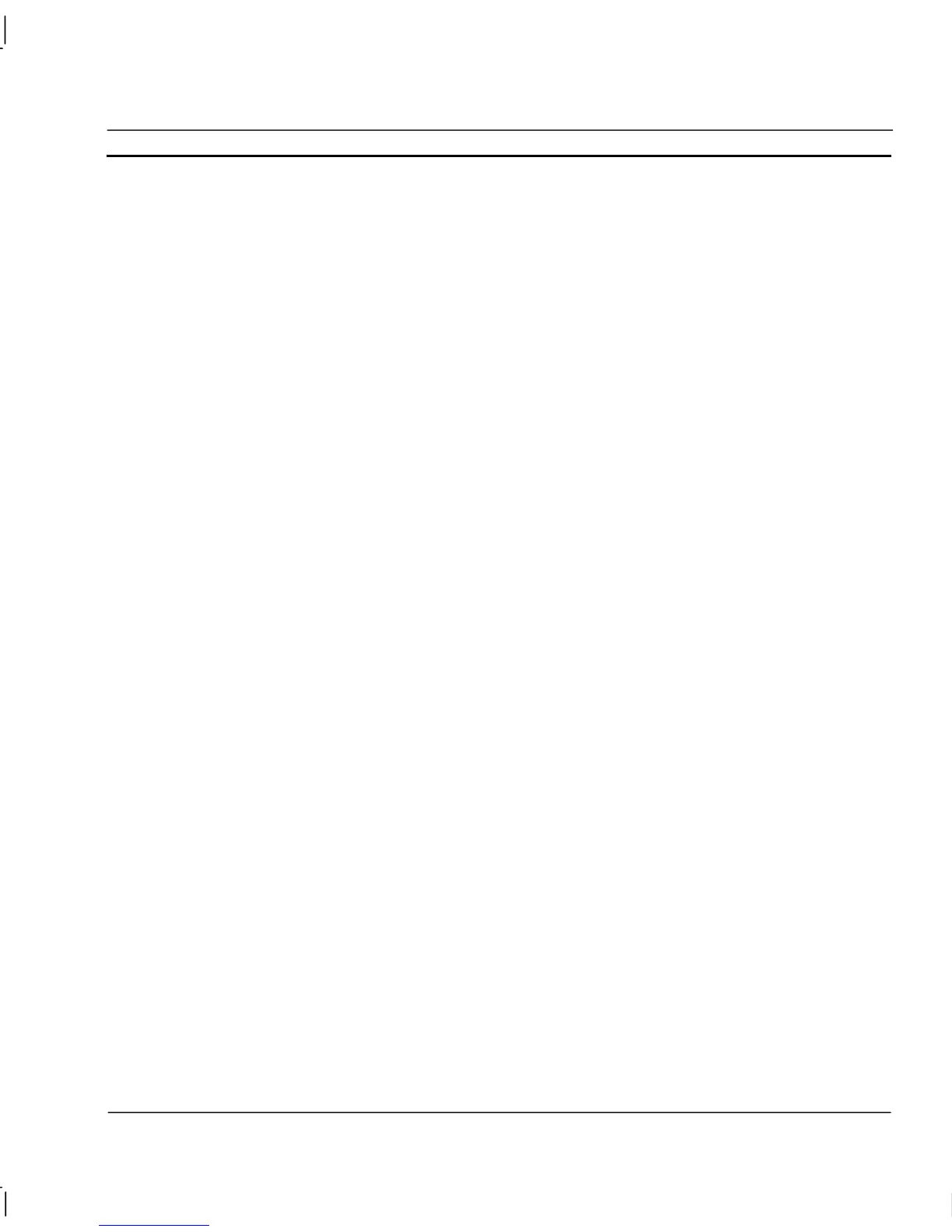OMRON CHAPTER 11 – Data Logging
Release 2.0 Page 191
Entering a value of 0%, i.e. no dead band, will cause every sample to be logged.
Trigger on change of value
This option is only used when the Sample Rate is set to 'On Change'. When unchecked, every time
the expression changes a new record is written. If a record consists of many fields that may be read
or calculated at different times, a new record is written every time any one field changes. However,
the desired action may be to change several fields, and then log the new values to a single record. To
achieve this action, the 'Trigger on change of value' should be checked for all fields within a record
that may be read or calculated at different times. Only when all checked fields have been changed is
the record logged. If however, while waiting for remaining fields to change before writing, a field is
changed for a second time, the record is written with all current field values including unchanged
fields, before the field value is changed for a second time.
Note: There is a risk when using fields with 'Trigger on change of value' checked that the
new value of a field may not actually change its value i.e. the new value happens to
be the same as the old value. Because the field has not changed, the record is not
written until the value is changed again. This can produce unexpected results as
fields with 'Trigger on change of value' unchecked are written with their current
values at the time of writing, not the value at the time of initial change. This may
also occur when a Deadband is used.
