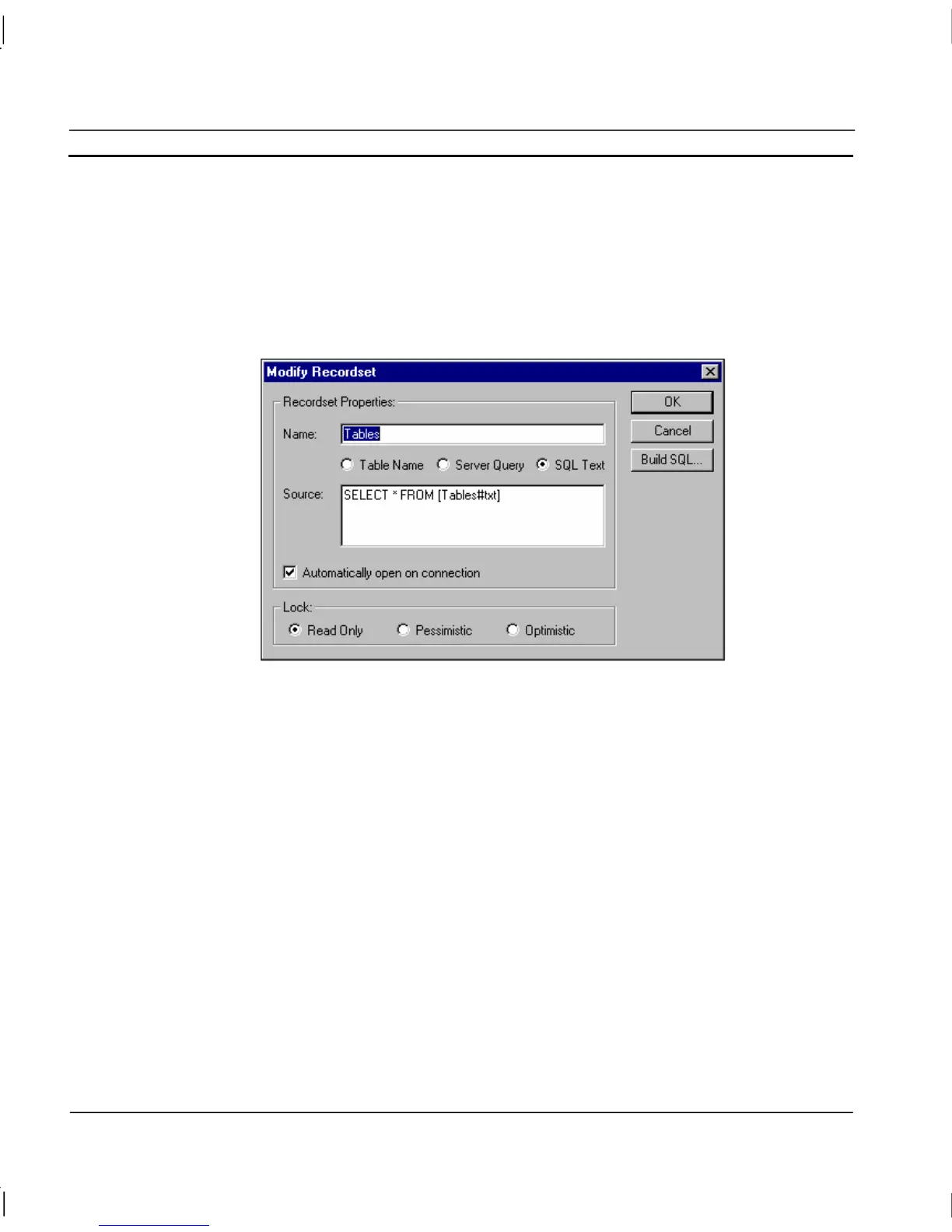CHAPTER 12 – Databases OMRON
Page 202 Release 2.0
opened.
Note: It is more efficient to run a Server Query than an SQL query.
Note: For Database connections all three of the above options are available, but for Text
or CSV connections only one option is available, namely ‘SQL Text’. For
convenience, a facility is provided for automatically building the required SQL
Text for this type of connection. This facility is invoked from the ‘Build SQL...’
button shown below:
This will bring up a dialog with a list of all valid files in the ‘Directory’ specified for the Connection.
After choosing a file and exiting from the ‘Build SQL’ dialog the required SQL Text is built. In the
above example, the file ‘Tables.txt’ was chosen, but this will be written as Tables#txt in the SQL
Text as most Providers will not accept the ‘.’ character, because it is used as a delimiter.
Source
The source field shows the Table name, Server Query or SQL text as selected above which the
Recordset is linked to.
Automatically open on connection
If this checkbox is ticked the Recordset will be automatically opened when the Connection is opened.
If this is unchecked, the Recordset must be open with a script command.
Lock
The lock option enables the Recordset to be opened in either read only or read/write modes, there are
two type of read/write locks as defined below:
Read Only The default lock is read only i.e. data cannot be changed.
