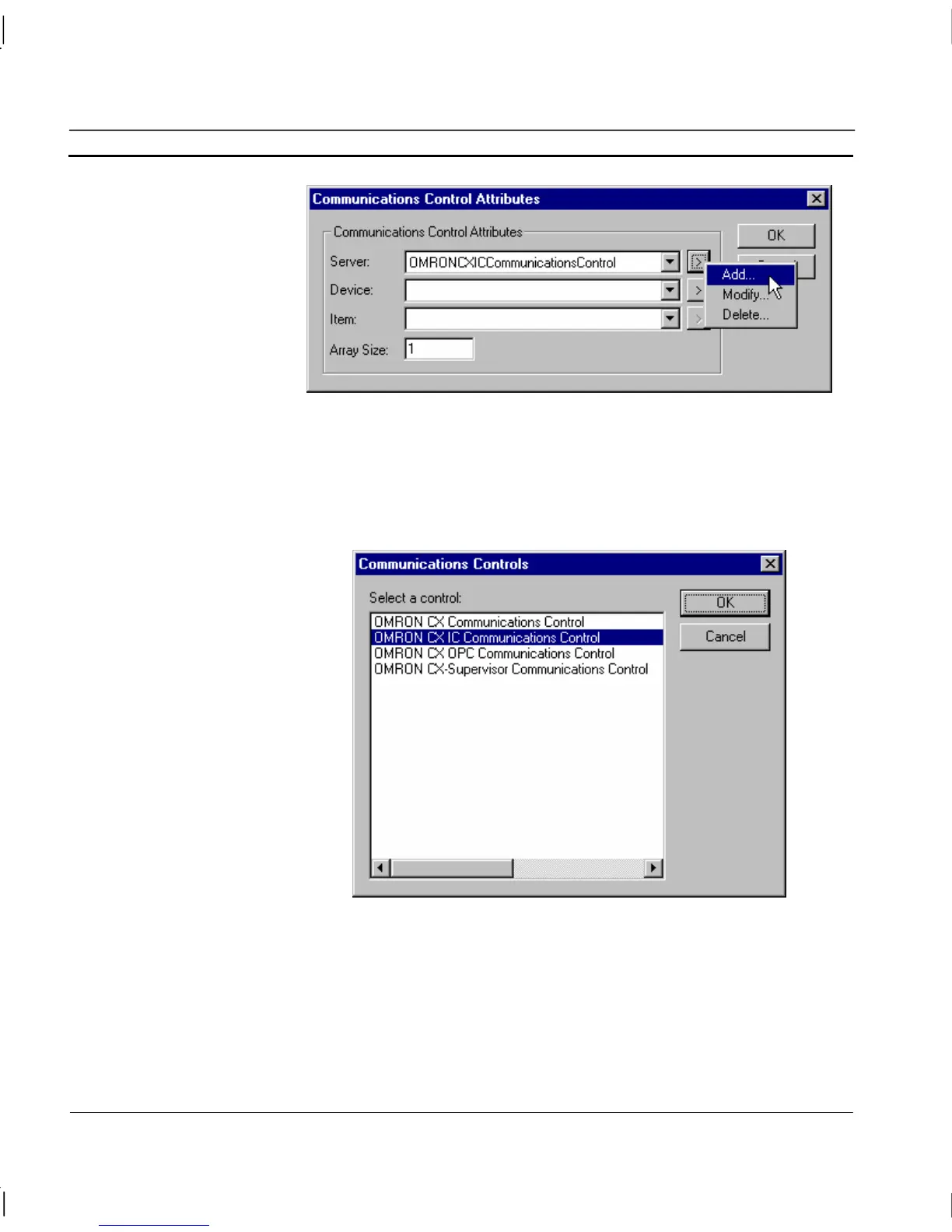CHAPTER 16 – Connecting to Omron Industrial Components OMRON
Page 248 Release 2.0
Server: This shows the name of the communications object to connect to the
server i.e. OMRONCXICCommunicationsControl. If you wish to use a
different object make your selection from the drop down list. To Add, Modify
or Delete an object click the Info button.
Selecting the Add option will open the Communications Control dialog. From
the list of control objects select the one to be added and click the OK button.
Clicking the OK button in the Communications Controls dialog will open the
Communications Control Properties dialog from where the details can be added
or updated. To edit these properties later select Modify from the Info menu.
CX
IC COMMUNICATIONS CONTROL PROPERTIES
