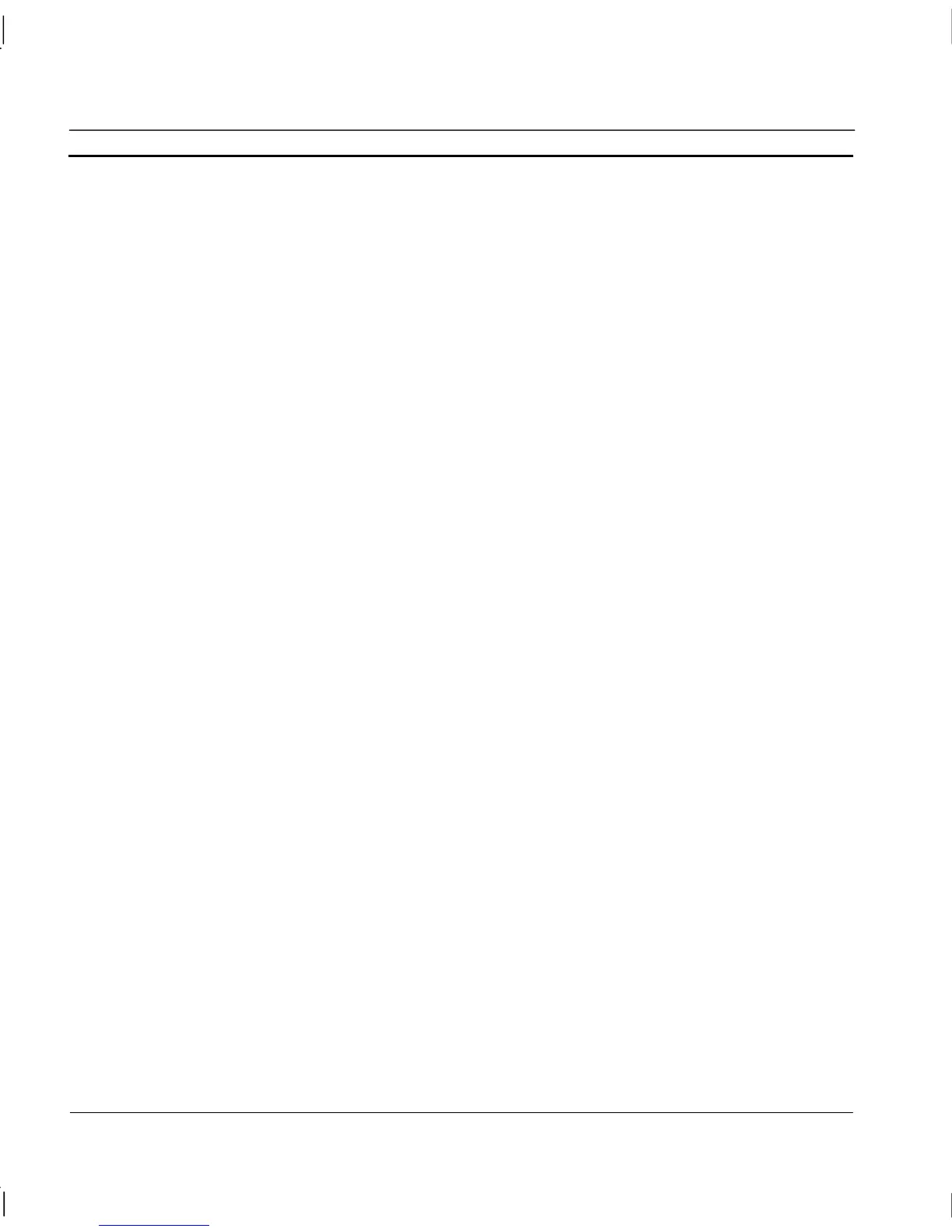APPENDIX A – Configuring a PC for remote connection OMRON
Page 266 Release 2.0
3. From the Default Properties tab, configure the Default Authentication Level
to Connect and the Default Impersonation Level to Identify. Setup the access
permissions by either:
a) On the Default Security tab, adding the user to the Access, Launch and
Configuration lists by clicking the Edit Default… button in each case. The
user added should have Administrator rights on the local PC. If not, it may
be necessary to add user groups ‘INTERACTIVE’ and ‘NETWORK’ as
well.
b) From the Applications tab, configure the properties for required
applications e.g. SCS, OpenDataServer and OpcEnum. On the Security
tab, add the required users to each of the Custom Permissions. The users
added should have Administrator rights on the local PC. If not, it may be
necessary to add user groups ‘INTERACTIVE’ and ‘NETWORK’ as well.