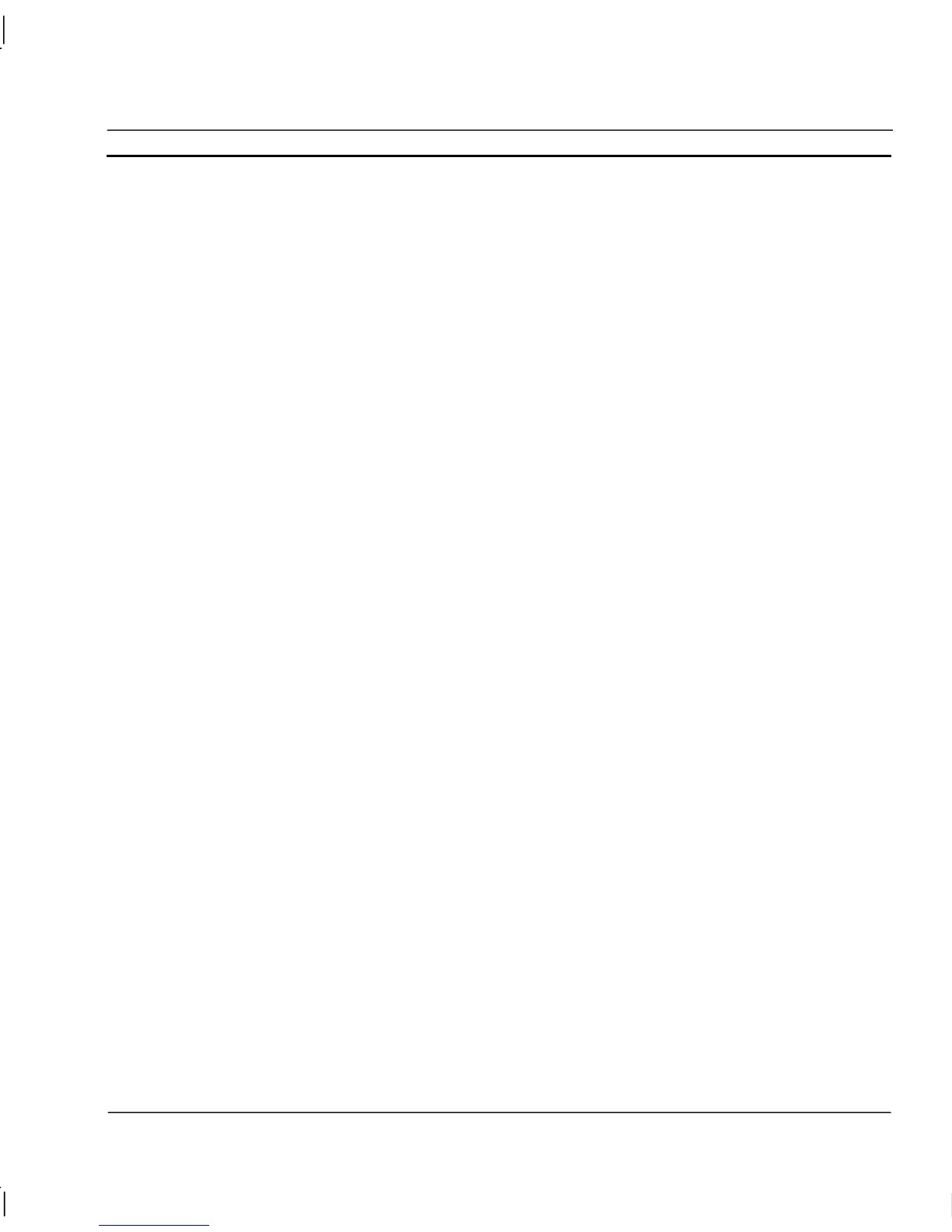OMRON APPENDIX B – Frequently Asked Questions
Release 2.0 Page 283
Q What is the scan time of "On Condition" scripts?
There is no scan rate directly associated with the script processing itself. In fact the execution is
instant, as soon as the value has changed. The script expression will be checked whenever any of the
points are updated (a value is input, or the value is changed in some way).
CX-Supervisor is an "event-driven, object-oriented" system meaning is that it is actually the points
changing that force the script code to re-evaluate the expression. They do this whenever a point
changes value, or is re-evaluated (e.g. a value is received from the PLC at the point's usual scan-rate).
This removes any sampling error associated with polling and also makes CX-Supervisor very
efficient.
Q How do I display Real Numbers and Decimal Places?
In graphics editor select text tool from palette and type text e.g.
Temperature = ##.### C
The # after the decimal point indicate the precision of the real number display, e.g. to 3 decimal
places. Finally select animation editor and animate with "Display Value (Analogue)" and assign the
point name e.g. TEMP
Q Which Operating system should I use?
Windows XP Professional.
Windows NT, Windows 2000 and Windows XP Professional all offer the best stability, reliability,
multitasking, security and DCOM support.
On the same spec machine, Windows NT is actually up to 10% faster, probably as it has the least
developed code although Windows 2000 and XP are faster on their appropriate minimum
specification machines.
Windows 98 and Windows ME are currently tested although not recommended for industrial
solutions.
Windows 95 is no longer supported.
Q How do I optimise the use of Files?
When closing a file using the 'CloseFile' script function, if TRUE is passed as a parameter e.g.
CloseFile(TRUE) then the blank spaces at the end of each line will be removed, thus reducing the
size of the file. Care should be taken if the file is being used by multiple systems over a network
drive.
