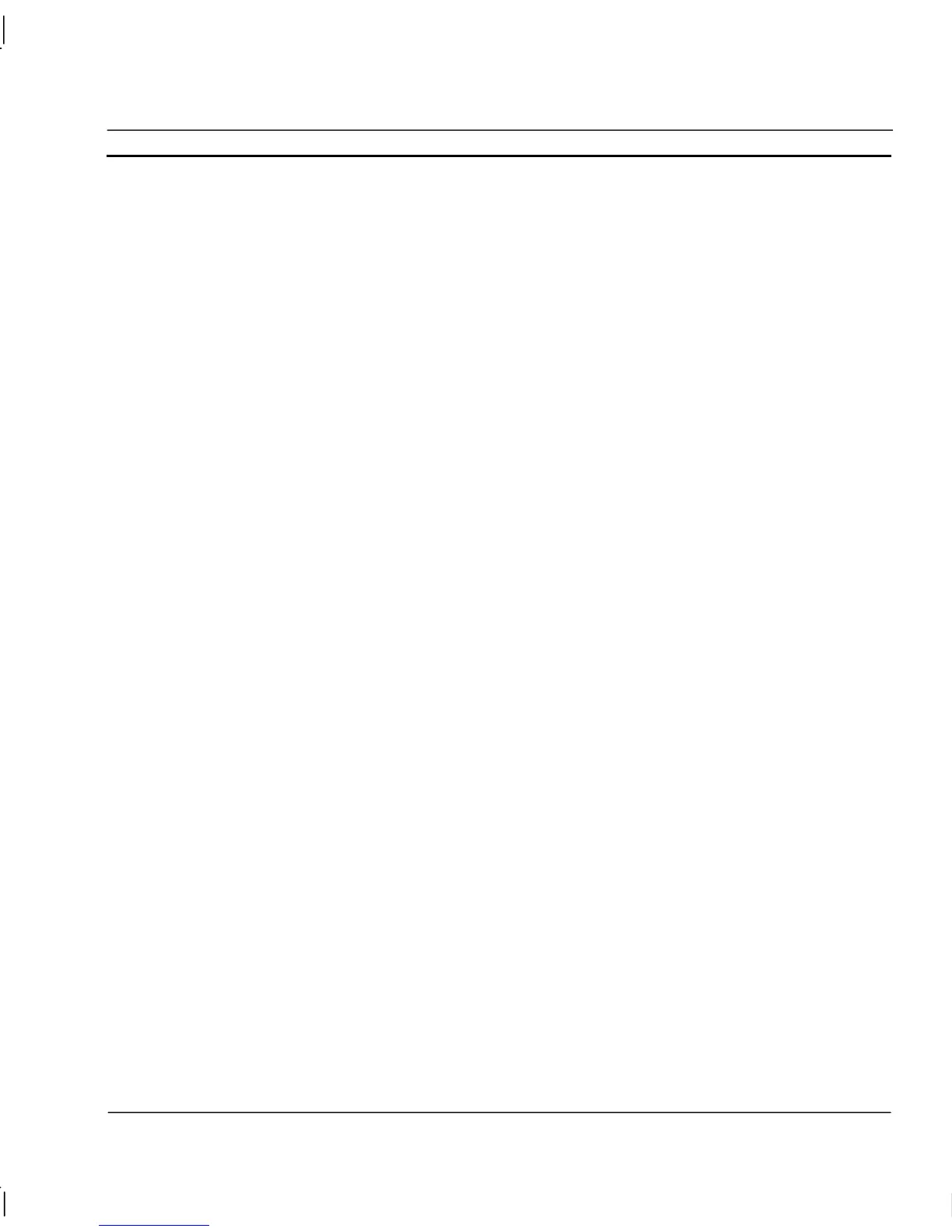OMRON APPENDIX B – Frequently Asked Questions
Release 2.0 Page 287
Sleep can cause problems during shutdown of the runtime, if a sleeping script is still running.
Q How do I use System points in Visual Basic 'VBScript'?
Access CX-Supervisor points from Visual Basic style scripting called VBScript couldn't be simpler –
just use the point name normally, e.g. MsgBox(MyPoint).
However note that '$' is a reserved character so System Points can be accessed with 's_' prefix instead
e.g. MsgBox(s_Second) for $Second system point.
For up to date information and all help on scripting and the Windows Scripting Host see
http:\\www.microsoft.com/scripting
Q What are the syntax differences between VBScript and CX-Supervisor
script?
VBScript has some minor syntax differences to CX-Supervisor script. The most important are:
• Boolean equality test == is only = in VBScript.
• Boolean inequality test != is <> in VBScript.
• Endif becomes End If in VBScript.
• Array indexing using ( ) uses square brackets in VBScript [ ]
Note that CX-Supervisor interprets { and } characters as string delimiters, even in VBScript so the
following code does not work:
MsgBox("Press {Enter}") 'does not work
Instead use the following to replace these characters:
MsgBox("Press " + chr(123) + "Enter" + chr(125))
Q Why are ActiveX events shown differently in the Animation Editor and
Property Browser?
New in CX-Supervisor version 1.2 the ActiveX Property Browser has an Events Tab, which allows
the object's events to be linked to scripts. These scripts are defined as VBScript subroutines defined
in the Page Initialisation script.
It is more efficient to load these subroutines once during page initialisation, than every time the event
occurs as per previous versions using the Animation Editor. However, this method is still supported
to allow editing of old projects. This difference is by design and is correct.