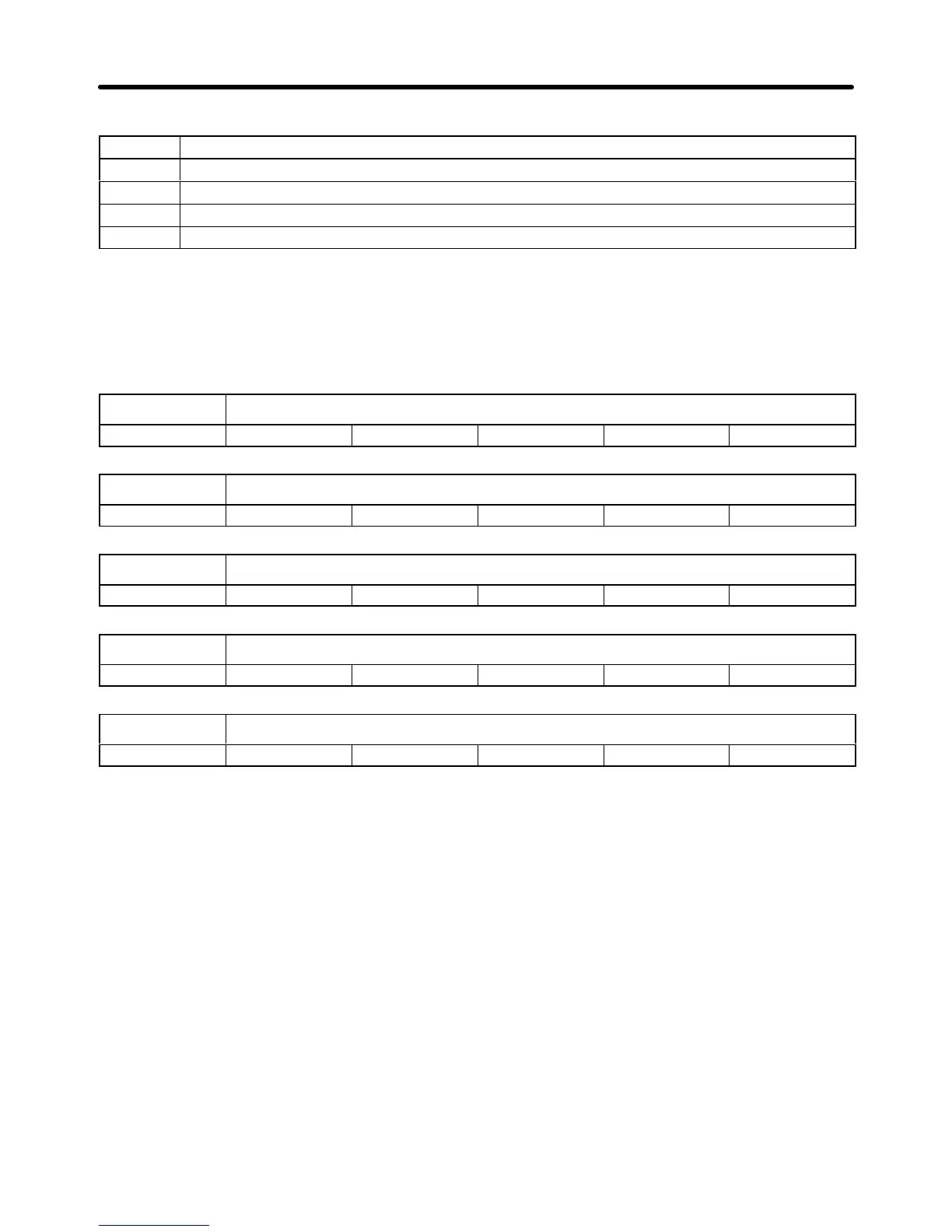3-66
Set Values
Set value Description
0 Deceleration stop in deceleration time 1 set with n020
1 Free running stop
2 Deceleration stop in deceleration time 2 set with n022
3 Continuous operation with warning
Note If
n034 is set to 3, the Inverter will display “OH1” when the temperature of the heat sink
reaches
approximately
90
°
C and the Inverter will continue running. If “OH1” is displayed, use a cooling
fan
or
air conditioner to cool the
Inverter
. The Inverter will detect the heat sink overheat warning OH2
if
the temperature further rises after “OH1” is displayed. The Inverter will stop running immediately
after OH2 is detected to protect its power module from damage so that the motor will coast to stop.
n035 Multi-function Input 1 (S2)
Setting range 0 to 24 Unit --- Default setting 0
n036 Multi-function Input 2 (S3)
Setting range 2 to 24 Unit --- Default setting 2
n037 Multi-function Input 3 (S4)
Setting range 2 to 24 Unit --- Default setting 4
n038 Multi-function Input 4 (S5)
Setting range 2 to 24 Unit --- Default setting 9
n039 Multi-function Input 5 (S6)
Setting range 2 to 27 Unit --- Default setting 10
• The parameters n035 to n039 can be set to the following.
• Each of the set values of n035 to n039 must be unique.
Preparing for Operation Chapter 3
