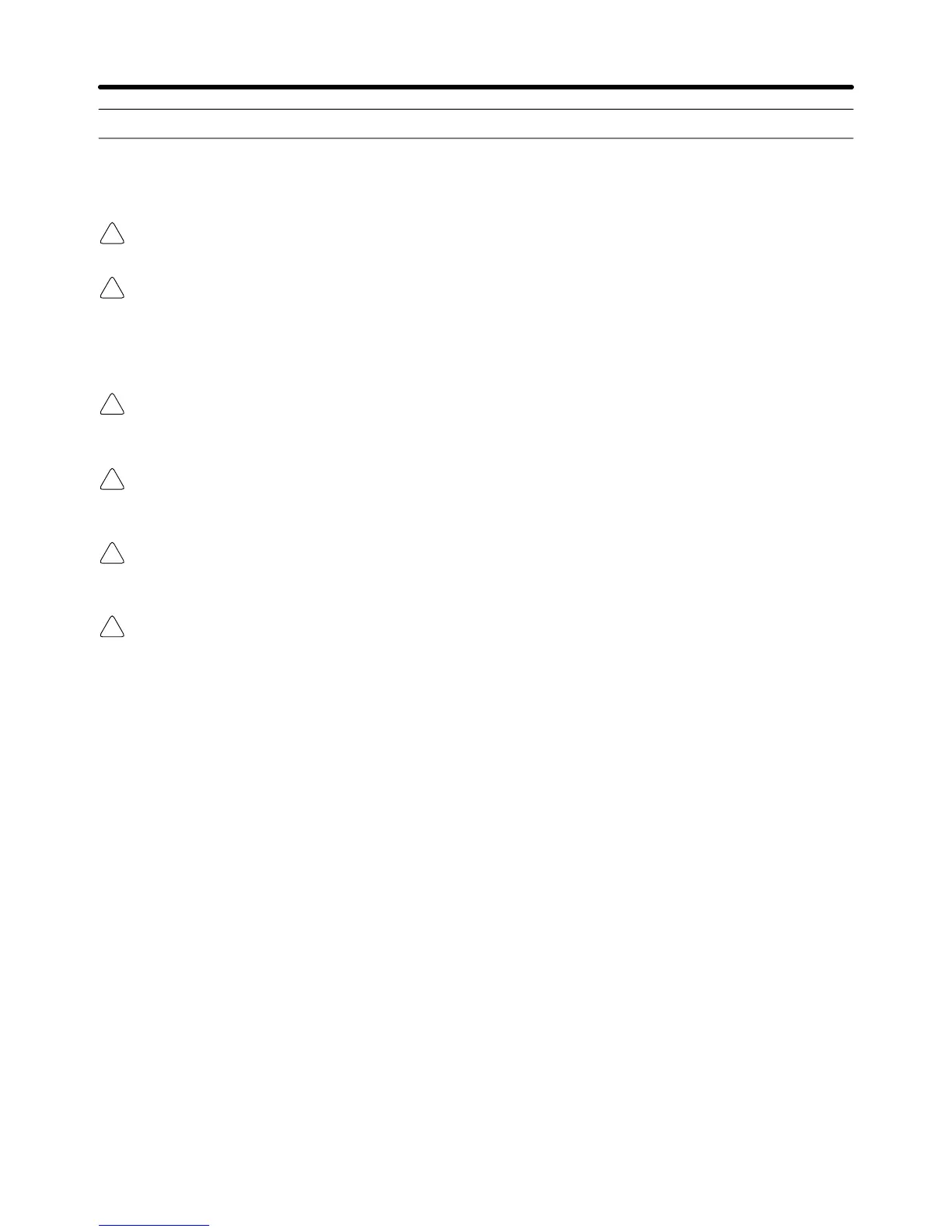!
!
!
!
!
!
4-14
4-3 Maintenance and Inspection
D Cautions and Warnings
WARNING
Do not touch the Inverter terminals while the power is being supplied.
WARNING Maintenance or inspection must be performed only after turning OFF the power
supply, confirming that the CHARGE indicator (or
status indicators) is turned OFF
,
and
after waiting for the time specified on the front cover
. Not doing so may result in
electrical shock.
WARNING Maintenance, inspection, or parts replacement must be performed by authorized
personnel. Not doing so may result in electrical shock or injury.
WARNING Do not attempt to take the Unit apart or repair. Doing either of these may result in
electrical shock or injury.
Caution Carefully handle the Inverter because it uses semiconductor elements. Careless
handling may result in malfunction.
Caution Do not change wiring, disconnect connectors, the Operator, or optional items, or
replace
fans while power is being supplied. Doing so may result in injury
, damage to
the product, or malfunction.
D Daily Inspection
While the system is operating, check the following items.
S Check the motor for noise.
S Check for error heating.
S Check if the ambient temperature is too high.
S Check if the output current monitor display indicates a higher value than usual.
S Check if the cooling fan mounted to the bottom part of the Inverter is operating normally.
D Regular Maintenance
Check the items below during regular maintenance.
Before
starting inspection, always turn the power OFF
, then wait at least one minute after all indicators
on
the front panel go OFF
. T
ouching a terminal immediately after turning the power OFF may result in an
electric shock.
S Check the terminal block screws for looseness.
S Check
if electrically conductive dust or oil mist adheres to the terminal block or interior of the Invert
-
er.
S Check the Inverter mounting screws for looseness.
Operation Chapter 4
