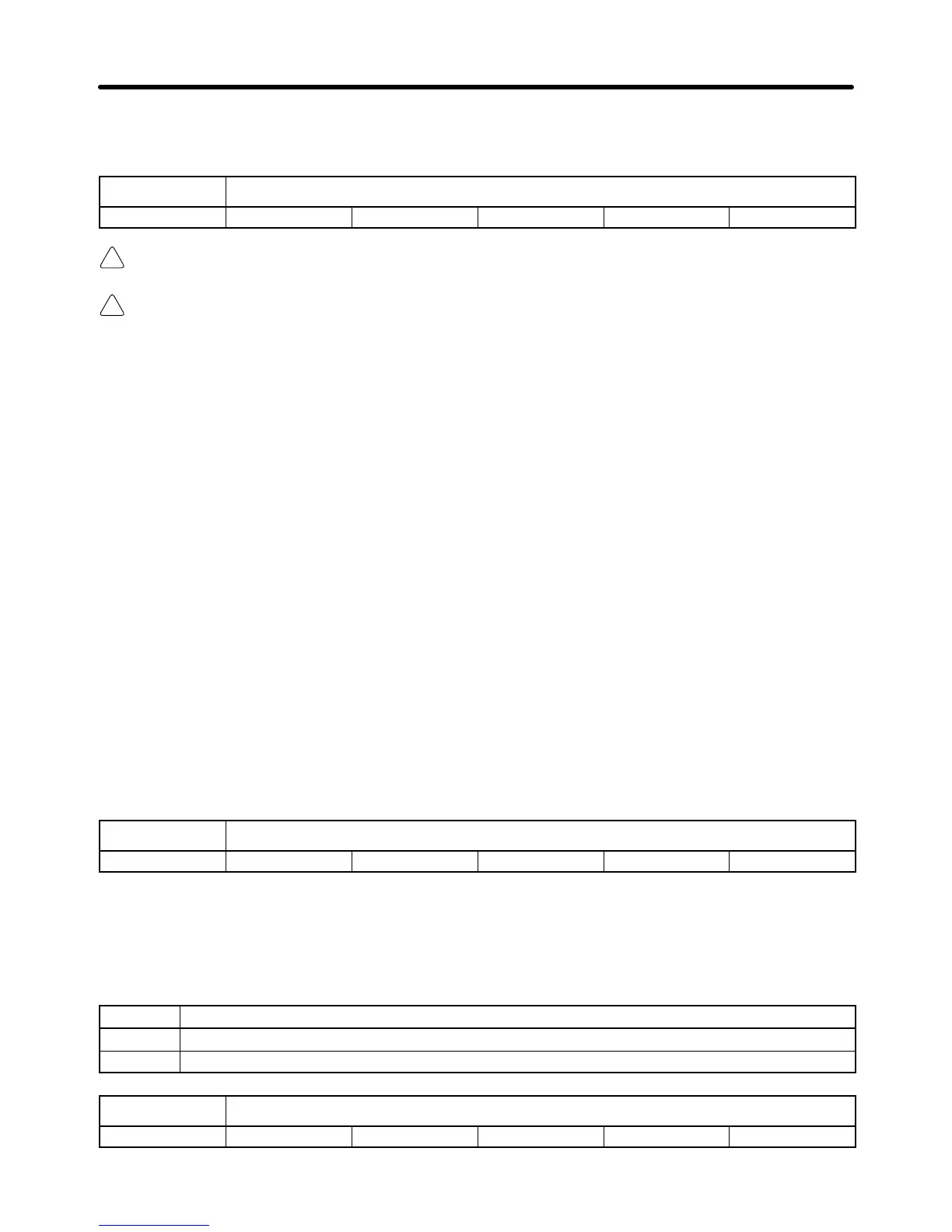!
!
3-83
• Set instantaneous power failure compensation time in 1-s units.
• It is usually not necessary to change the default-set value.
n056 Number of Error Retries
Setting range 0 to 10 Unit Times Default setting 0
Caution The Inverter may be damaged if the error retry function is used.
Caution Given
that the Inverter may be damaged if the error retry function is used, connect
a
no-fuse
breaker to the Inverter and program a sequence to interrupt the operation of
peripheral devices when the Inverter is error.
• The error retry function permits the Inverter to restart operation automatically
, even if the Inverter is
error.
• Use
the error retry function only in case the interruption of the operation of the mechanical system is
not desired, even if the Inverter may be damaged.
• The
error retry function is valid for the following errors.
A protection function of the Inverter will work if
the Inverter has any other error.
OC (Overcurrent)
OV (Main circuit overvoltage)
UV1 (Main circuit undervoltage)
GF (Ground fault)
RR (Control transistor overheat)
• The number of error retries counted will be cleared in the following cases.
When the Inverter is in normal operation for 10 minutes after an error retry.
When
the Inverter receives error reset input after the Inverter detects an error
with a protection
function.
When the Inverter is turned OFF and ON.
• To
permit the Inverter to
output an error retry signal, set the multi-function contact output parameter
used by the Inverter to 12.
n057 Selection of Error Output during Error Retry
Setting range 0, 1 Unit --- Default setting 0
• Select
with n057 whether to permit the Inverter to turn ON error output while the Inverter is in error retry
operation.
• To
permit the Inverter to turn ON error output while the Inverter is in error retry operation, set the multi-
function contact output parameter used by the Inverter to 0.
Set Values
Set value Description
0 Turns ON error output while error retry is performed.
1 Turns OFF error output while error retry is performed.
n058 Jump Frequency 1
Setting range 0.0 to 400.0 Unit Hz Default setting 0.0
Preparing for Operation Chapter 3
