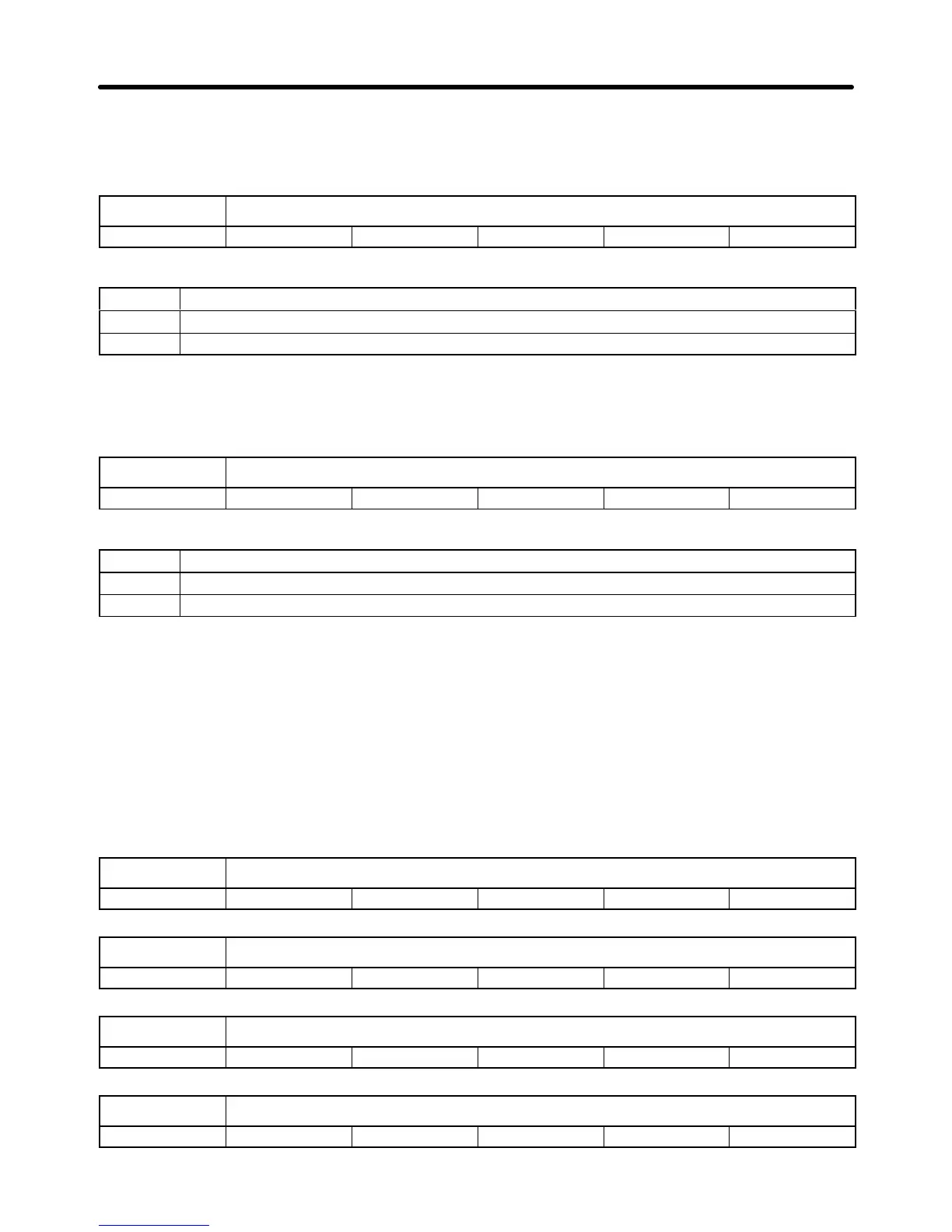3-17
S Set the rotation direction of the motor with n006 so that the motor will rotate in the set direction
when
the reverse rotation command is input or set n006 so that
the reverse rotation command will
be ignored.
n005 Forward/Reverse Rotation Selection
Setting range 0, 1 Unit --- Default setting 0
Set Values
Set value Description
0 The motor seen from the load side rotates counterclockwise.
1 The motor seen from the load side rotates clockwise.
Note The
forward/reverse rotation selection
setting (n005) is not initialized when the parameter initial
-
ization is performed by setting the parameter write prohibit selection/parameter initialization
parameter (n001) to 6 or 7. To change this setting, change the value of the parameter directly.
n006 Reverse Rotation-inhibit Selection
Setting range 0, 1 Unit --- Default setting 0
Set Values
Set value Description
0 The motor can rotate reversely.
1 The motor cannot rotate reversely.
H Multi-function Input Selection (n035 to n039)
S Set
n035 to n039 so that the Inverter can use multi-function input terminals 2 to 6 to perform the
following.
Three-wire sequential operation
Multi-step operation
Inching operation
Operation using acceleration time 2 and deceleration time 2
S Refer to
3-5-3 List of Parameters
for details.
n035 Multi-function Input 1 (S2)
Setting range 0 to 24 Unit --- Default setting 0
n036 Multi-function Input 2 (S3)
Setting range 2 to 24 Unit --- Default setting 2
n037 Multi-function Input 3 (S4)
Setting range 2 to 24 Unit --- Default setting 4
n038 Multi-function Input 4 (S5)
Setting range 2 to 24 Unit --- Default setting 9
Preparing for Operation Chapter 3
